Electrolux EW7H59B handleiding
Handleiding
Je bekijkt pagina 21 van 68
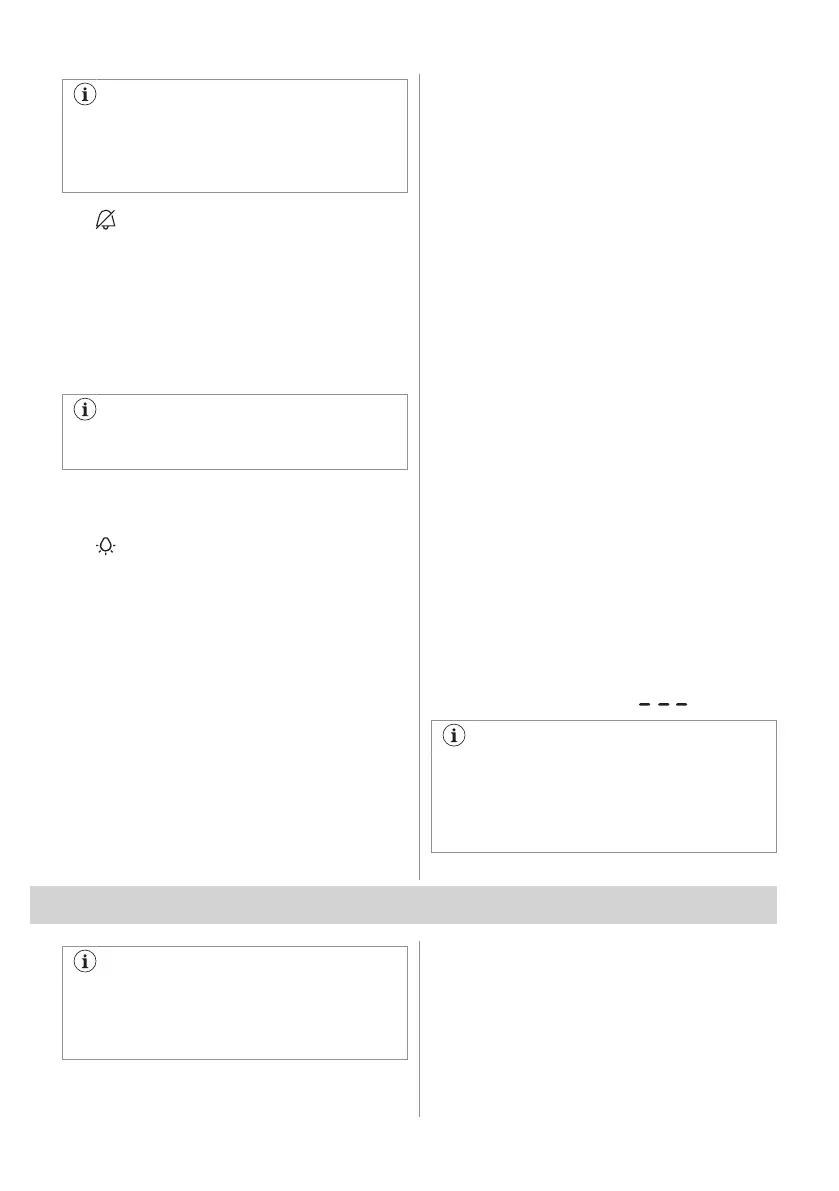
To activate the water container indicator
back, follow the procedure above again.
The display shows "On" and the water
container indicator is activated.
9.4 Segnale acustico
The buzzer sounds at the:
• cycle end
• start and end of the anti-crease phase
• cycle interruption
The buzzer function is by default always on.
You can use this function to activate or
deactivate the sound.
You can activate the Segnale acustico
option with all programmes.
Touch and hold down L button by around 3
seconds to activate or deactivate the sound.
9.5 Drum light on
Switches on drum internal light for 10
seconds.
Touch and hold down G button by around 3
seconds.
The light inside the drum is on.
9.6 Operating hours counter
This function gives a possibility to display the
total operating time of the appliance in hours,
which is counted from the moment it is first
switched on. The actual operating time of the
cycles is shown (does not include pauses or
delayed start time).
To visualise this value, proceed as follows:
1. Switch the appliance on by pressing the
On/Off button.
2. Press and hold the B and C buttons for
some seconds.
3. After 3 seconds the total hours operated
by the appliance are shown in the display:
e.g. if the operating time is 1276 hours,
the display shows the text Hr for 2
seconds then 12 for 2 seconds followed
by 76. This value is displayed with a
sequence of two digits at a time: the first
two digits indicate thousands and
hundreds, the second two digits indicate
tens and units.
To exit this mode, either press any button,
turn the selector knob or switch the appliance
off.
9.7 Factory Defaults
This function allows to restore the factory
default settings. The saved options and
working modes will be reset. It will also
remove WiFi network credentials from the
appliance memory and reset personalized
program settings.
To activate this option follow steps below:
1. Switch the appliance on by pressing
On/Off button.
2. Press and hold the C and D buttons for
some seconds.
3. The appliance will acknowledge the
operation by displaying
.
If the procedure does not work (this could
be due to timeout or wrong keys
combination), switch the appliance off
and repeat the sequence from the
beginning.
10. BEFORE FIRST USE
Rear drum locks are removed
automatically when dryer is activated for
the first time. Possible to hear some
noise.
To unlock the rear drum locks:
1. Switch on the appliance.
2. Set any programme.
3. Press the Start/Pause button.
Drum starts to rotate. Rear drum locks are
automatically deactivated.
Before you use the appliance to dry items:
ENGLISH 21
Bekijk gratis de handleiding van Electrolux EW7H59B, stel vragen en lees de antwoorden op veelvoorkomende problemen, of gebruik onze assistent om sneller informatie in de handleiding te vinden of uitleg te krijgen over specifieke functies.
Productinformatie
| Merk | Electrolux |
| Model | EW7H59B |
| Categorie | Wasdroger |
| Taal | Nederlands |
| Grootte | 6219 MB |







