Electrolux EW7H59B handleiding
Handleiding
Je bekijkt pagina 16 van 68
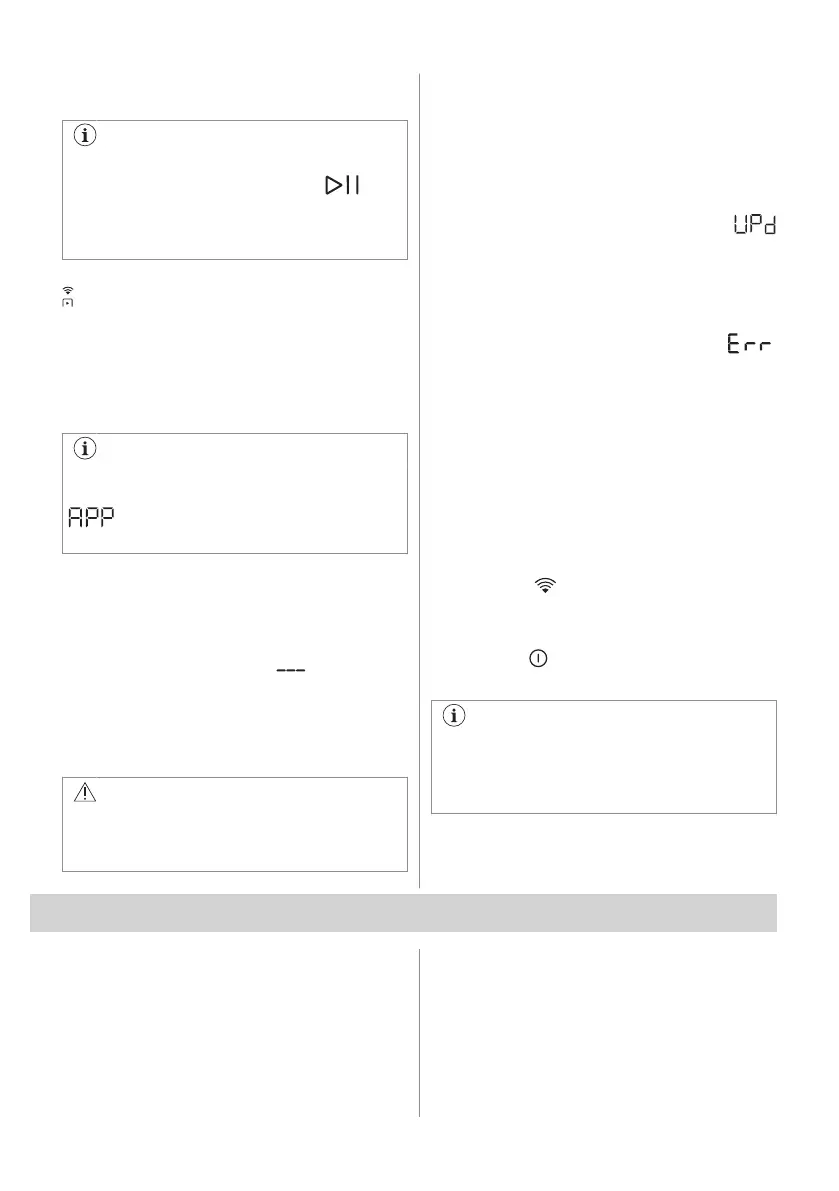
The Remote Start enables you to start a cycle
in remote control.
The Remote Control activates
automatically when you press the
Avvio/Pausa button to start the program,
but it is also possible to start a drying
program remotely.
Partenza da remoto
A quick touch of this button activates the
Remote Start function that allows you to start,
pause and stop the appliance remotely.
The related led comes on and the related
icon appears on display.
If you set a programme via App and it
does not match with the knob position,
text appears alternating with
programme duration.
Press and hold this button for longer time to
provide two other functions:
• hold it down for 5 seconds to connect to a
different network.
• hold it down for 10 seconds as long as a
double beep sounds and appears on
the display: to reset the Network
Credentials.
7.5 Over-the-air update
WARNING!
During the update it is highly
recommended to not turn off or unplug
the appliance.
The App may propose an update for
downloading new features.
The update is accepted via App only.
If a programme is running, the App notifies
that the update will start at the end of the
programme.
During the update, the appliance shows
in the display.
The appliance will be usable again at the end
of the update, without any notification about
successful update.
If an error occurs, the appliance shows
in the display: just press any buttons or turn
the knob to return to normal use.
7.6 Wi-Fi Always On
The Wi-Fi Always On function can be
activated only via our app.
This feature keeps the appliance connected
to the network even when the appliance is
turned off, so that it can always be woken up
and managed remotely from your device.
The indicator
goes on and off
intermittently.
It is possible to turn the appliance on by
pressing the on/off button or through the
App.
The Wi-Fi Always On function may affect
your energy consumption.
Wi-Fi Always On function is disabled by
default.
8. PROGRAMMES
8.1 Our app and additional hidden
programmes
Our app provides you with a wide choice of
additional hidden programmes. Connect
the appliance to our app and you will be able
to choose the programme that suits your
needs most.
16 ENGLISH
Bekijk gratis de handleiding van Electrolux EW7H59B, stel vragen en lees de antwoorden op veelvoorkomende problemen, of gebruik onze assistent om sneller informatie in de handleiding te vinden of uitleg te krijgen over specifieke functies.
Productinformatie
| Merk | Electrolux |
| Model | EW7H59B |
| Categorie | Wasdroger |
| Taal | Nederlands |
| Grootte | 6219 MB |







