Electrolux EW7F510Y handleiding
Handleiding
Je bekijkt pagina 27 van 92
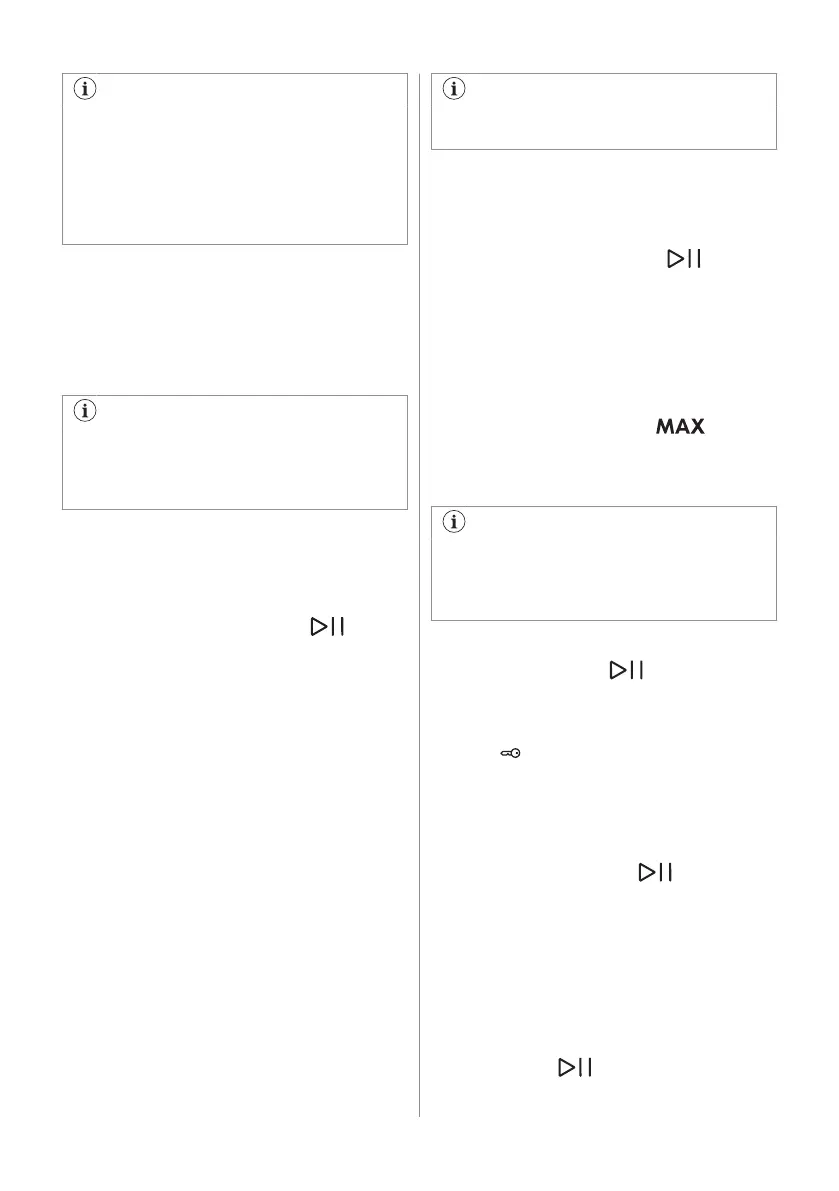
With the flap in the position DOWN:
• Do not use gelatinous or thick
liquid detergents.
• Do not put more liquid detergent
than the limit shown on the flap.
• Do not set the prewash phase.
• Do not set the delay start function.
5. Measure out the detergent and the fabric
conditioner.
6. Carefully close the detergent dispenser.
Make sure that the flap does not cause a
blockage when you close the drawer.
12.3 Setting a programme
The Eco 40-60 is the default proposed
programme when the appliance is
turned on, the one to which the
information of the energy label relates.
1. Turn the programme dial to select the
desired washing programme. The related
programme indicator comes on. Steam
Refresh programme can be selected in
the SmartSelect area.
The indicator of the Start / Pause button
flashes.
The display shows an indicative programme
duration, the maximum declared load for the
set programme (only for a few seconds), the
default temperature, the default spin speed
and the washing phase indicators (when
available).
2. Use the SmartSelect function to change
the soil level. The appliance automatically
recommends the lowest temperature and
the optimal settings combination to
achieve the right result in the shortest
time. Steam Refresh programme can be
selected in the SmartSelect area
3. To change the temperature and/or the
spin speed, touch the related buttons.
4. If desired, set one or more options by
touching the related buttons. The related
indicators come on in the display and the
given information changes accordingly.
In case a selection is not possible an
acoustic signal sounds.
12.4 Additional information about
daily use
The SensiCare System load detection
After touching the Start / Pause button
the SensiCare starts the laundry load
detection to achieve perfect washing results
in the minimum possible time. After about 15
minutes the display shows the new
programme duration that could increase or
decrease.
At the end of the load detection, in case of
drum overload, the indicator is
flashing in the display: in this case, for 30
seconds, it is possible to pause the appliance
and remove the exceeding garments.
The SensiCare detection is carried out
with complete washing programmes only
and is not available with some
programmes.
Starting a programme
Touch the Start / Pause button to start
the programme. The related indicator stops
flashing and stays on. The programme starts,
the door is locked. The display shows the
indicator .
Starting a programme with delay start
1. Touch the Finish In button repeatedly
until the display shows the desired delay
time.
2. Touch the Start / Pause button. The
appliance door locks and starts the
countdown of the delay start. When the
countdown is completed, the programme
starts automatically.
Interrupting a programme and changing
the options
1. When the programme is running, you can
change only some options. Touch the
Start / Pause
button.
ENGLISH 27
Bekijk gratis de handleiding van Electrolux EW7F510Y, stel vragen en lees de antwoorden op veelvoorkomende problemen, of gebruik onze assistent om sneller informatie in de handleiding te vinden of uitleg te krijgen over specifieke functies.
Productinformatie
| Merk | Electrolux |
| Model | EW7F510Y |
| Categorie | Wasmachine |
| Taal | Nederlands |
| Grootte | 8581 MB |







