Electrolux EW7F510Y handleiding
Handleiding
Je bekijkt pagina 25 van 92
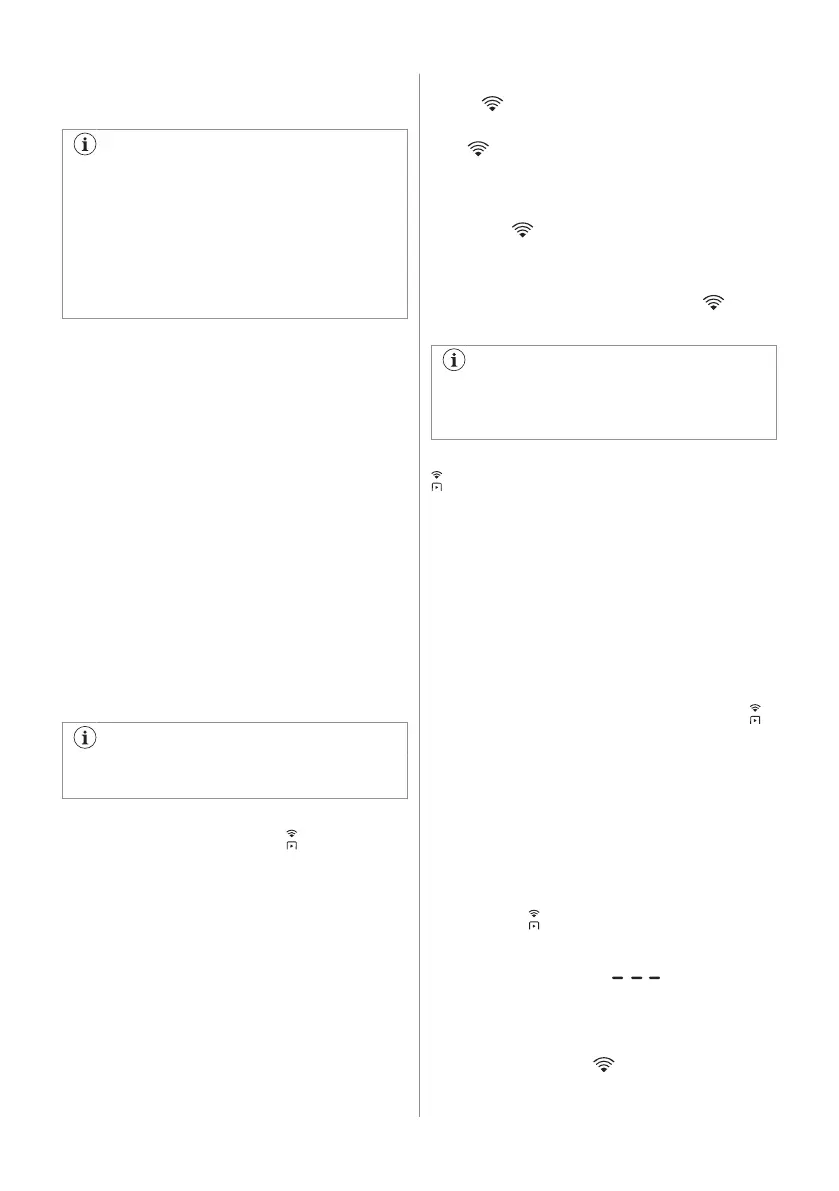
11.2 Installing and configuring the
App
The App allows you to control your
laundry through a mobile device.
It contains a large number of
programmes, useful features and product
information tailored perfectly to the
appliance.
It's personalized laundry care - all from
your mobile device.
When connecting the appliance to the
application, stand near it with your mobile
device.
Make sure that your mobile device is
connected to the wireless network.
1. Go to the App Store on your smart device
or scan QR code (
see 'QR code on rating
plate' paragraph
).
2. Download and install our app.
3. Start the application. Select the country
and language and login with Your email
and password. If you do not have an
account, create a new one following the
instructions in the App.
4. Follow the instructions on the App for the
appliance registration and configuration.
11.3 Wi-Fi network connection
Turning On Wi-Fi
As factory default, the Wi-Fi feature is
Off.
To connect the appliance to a Wi-Fi network,
tap and hold the Remote start key button for
5 seconds. This action will open up the
access point (goes to AP mode). If it is not
previously provisioned, it will start the
provisioning process.
When the access point is open, if there is a
new network credential provided, it will
replace any network credentials previously
saved. If not, it will keep connecting to the
previously saved network.
During this phase, the display shows only Wi-
Fi icon and "on" message while all other
indicators on control panel are Off. The Wi-Fi
icon will start blinking.
When the access point is open, the display
will show "AP".
Wi-Fi icon
continues to blink until it is
connected to the home network.
Once provisioning is successfully concluded,
a sound will play and the Wi-Fi icon lit
steadily.
During the time when Wi-Fi and access
point is turning On, pressing any key
buttons will play the error jingle.
Once connected, tapping on the Remote start
key button On will enable users to be able
to start cycles remotely on the App.
Auto connection to registered network
Once the appliance has been successfully
set-up and registered to the home network,
every time it is powered On, it will try to
connect to the network automatically. There
will not be any sound when Wi-Fi connection
is successful.
Connecting to a different network
(Reopening Access Point)
Every time user tap and hold Remote start
key button for 5 seconds, the access point
will be open and broadcasted. New network
credentials received at this point will overwrite
previously saved credentials, and the
appliance then connects to the new Wi-Fi
network.
Turning Off Wi-Fi
If the user decides to no longer connect the
appliance to Wi-Fi, he can tap and hold
Remote start key button for 10 seconds and
the appliance will reset and turn off.
The display shows only for 5 seconds
while all other indicators on control panel are
Off.
After reset, the display goes back to initial
state, with Wi-Fi icon turned off.
ENGLISH 25
Bekijk gratis de handleiding van Electrolux EW7F510Y, stel vragen en lees de antwoorden op veelvoorkomende problemen, of gebruik onze assistent om sneller informatie in de handleiding te vinden of uitleg te krijgen over specifieke functies.
Productinformatie
| Merk | Electrolux |
| Model | EW7F510Y |
| Categorie | Wasmachine |
| Taal | Nederlands |
| Grootte | 8581 MB |







