Electrolux EW6F310V handleiding
Handleiding
Je bekijkt pagina 14 van 76
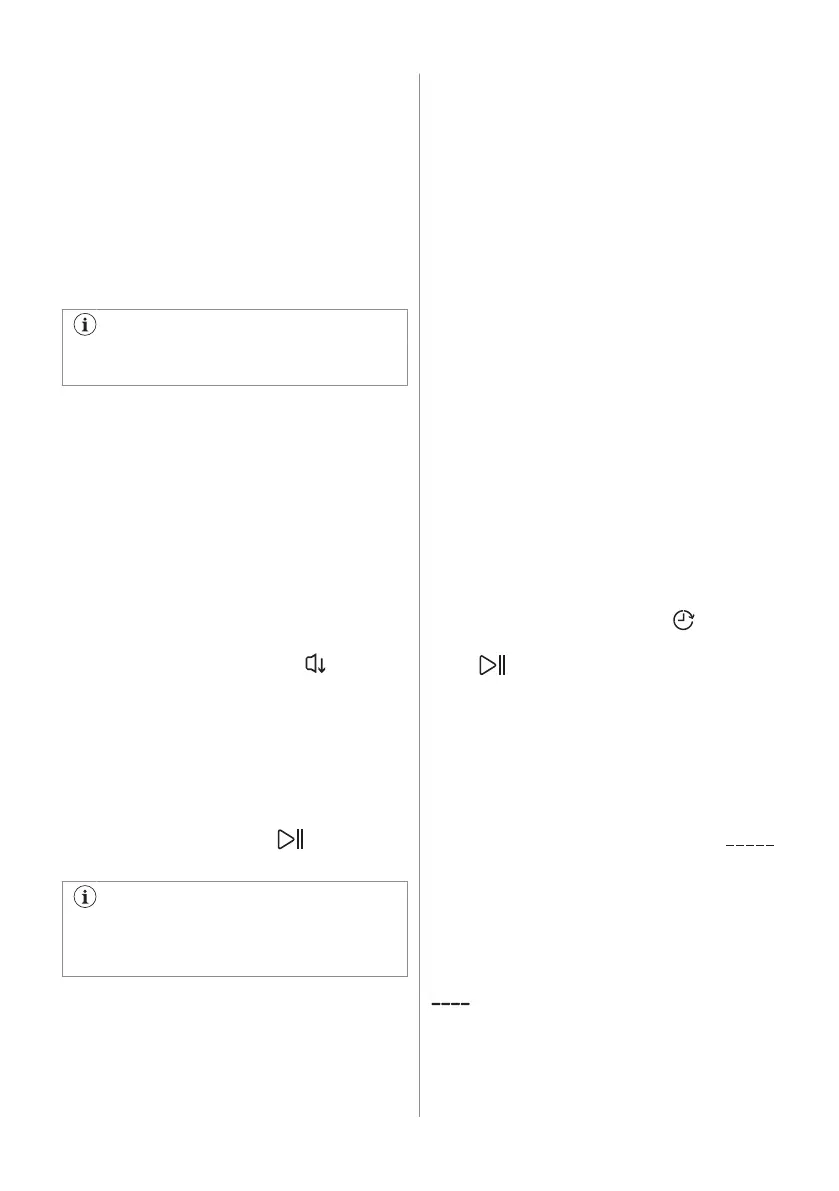
7.7 Permanent Extra Risciacquo
With this option you can add a few rinses
according to the selected washing
programme.
Use this option for people with allergies to
detergent residues and with sensitive skin.
Thanks to additional functionality of this
option the fabric softener is uniformly spread
out in the laundry and boosting the effects on
fabrics. It is suggested when you use the
fabric softener.
This option increases the programme
duration.
The corresponding indicator above the touch
button illuminates and also stays permanently
on during next cycles until this option is
deactivated.
7.8 Silent
By touching this button you can activate-
deactivate the silent mode.
The intermediate and the final spinning
phases are suppressed and the programme
ends with water in the drum. This helps to
reduce creasing.
The display shows the indicator . The door
stays locked. The drum turns regularly to
reduce creasing. You must drain the water to
unlock the door.
As the programme is very quiet, it is suitable
for use at night time when cheaper electricity
tariffs are available. In some programmes the
rinses are performed with more water.
If you touch the Avvio/Pausa button, the
appliance performs the only draining phase.
The appliance empties the water out
automatically after 18 hours
approximately.
7.9 Stiro Facile
The appliance carefully washes and spins the
laundry to prevent the creases.
The appliance decreases the spin speed,
uses more water and adapts the programme
duration to the type of laundry.
The related indicator comes on.
7.10 Pods®
Touch this button to activate or deactivate the
Pods® option .
When activated the relevant indicator is on.
Follow the Pods manufacturer's dosage and
storage recommendations.
Put maximum two tablets or single-dose
detergents in the Pods® compartment in the
detergent dispenser drawer.
The option remains active also for next cycles
until it is deactivated and if it is selectable
with the set programme.
7.11 Partenza Ritardata
With this option you can delay the start of a
programme to a more convenient time.
Touch the button repeatedly to set the
required delay. The time increases in steps of
1 hour up to 20 hours.
The display shows the indicator and the
selected delay time. After touching the Avvio/
Pausa button, the appliance begins the
countdown and the door is locked.
7.12 Time Manager
With this option you can reduce the
programme duration depending on the load
size and the degree of soiling.
When you set a washing programme, the
display shows the default duration and
dashes.
Time Manager- touch button to reduce the
programme duration according to your needs.
The display shows the new programme
duration and a number of dashes will
decrease accordingly:
suitable for a full load of normally soiled
garments.
14 ENGLISH
Bekijk gratis de handleiding van Electrolux EW6F310V, stel vragen en lees de antwoorden op veelvoorkomende problemen, of gebruik onze assistent om sneller informatie in de handleiding te vinden of uitleg te krijgen over specifieke functies.
Productinformatie
| Merk | Electrolux |
| Model | EW6F310V |
| Categorie | Wasmachine |
| Taal | Nederlands |
| Grootte | 6961 MB |







