Electrolux ESA17210SW handleiding
Handleiding
Je bekijkt pagina 11 van 28
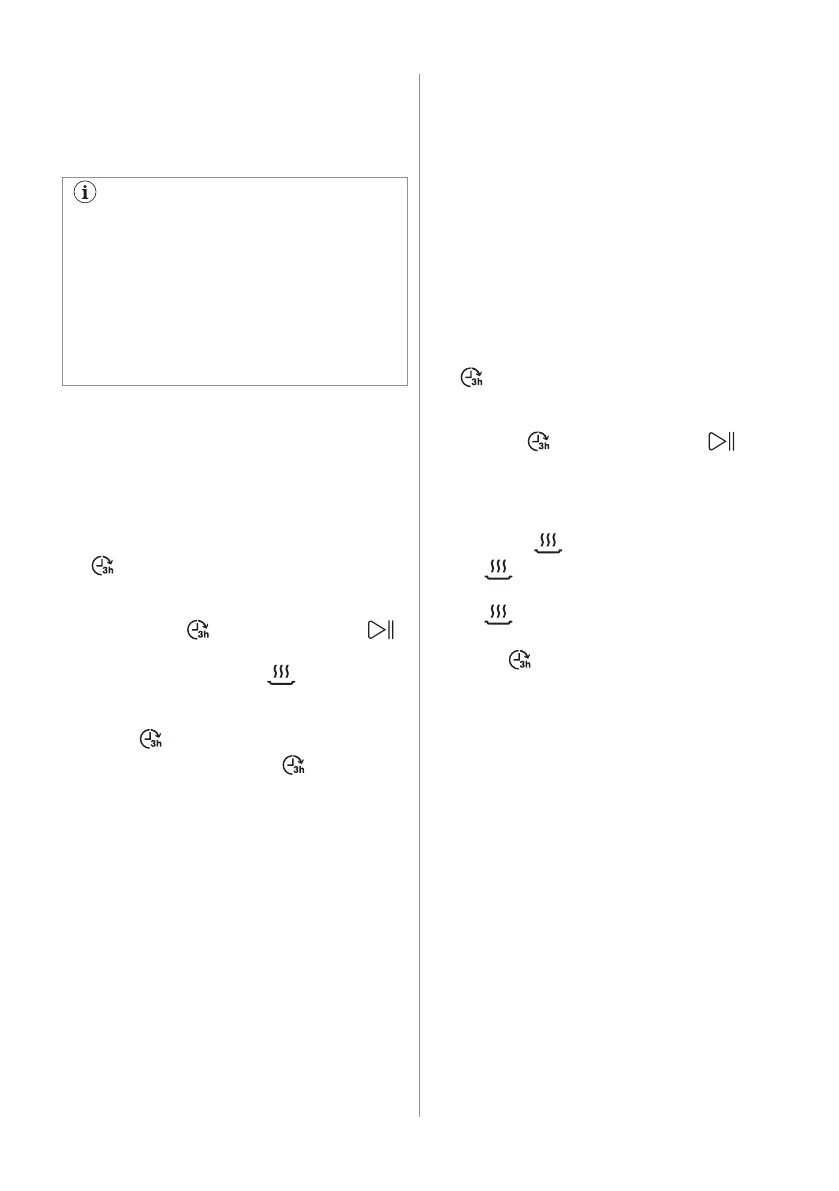
Each performed softener rinse (possible more
than one in the same cycle) may prolong the
programme duration by another 5 minutes
when it occurs at any point at the beginning
or in the middle of a programme.
All the consumption values mentioned in
this section are determined in line with
the currently applicable standard in
laboratory conditions with water hardness
2.5mmol/L (water softener: level 3)
according to the regulation: 2019/2022 .
The pressure and the temperature of
water as well as the variations of the
mains supply can change the values.
How to set the water softener level
The appliance must be in programme
selection mode.
Make sure that the programme marker on the
knob is in the on/off position.
1. To enter the user mode, press and hold
. At the same time turn the knob
counterclockwise until the programme
marker indicates the first programme.
Release the
when the indicators
and on/off start flashing.
The intermittent flashing of
shows the
current setting, e.g. 5 flashes + pause + 5
flashes = level 5.
2. Press
repeatedly to change the
setting. Each pressing of increases
the level number. After reaching level 10,
the count starts again from level 1.
3. To confirm the setting, turn the
programme knob until the programme
marker is again in the on/off position
6.3 The rinse aid empty notification
The rinse aid helps to dry the dishes without
streaks and stains. It is automatically
released during the final rinse.
When the rinse aid chamber is empty, the
rinse aid indicator turns on. If the drying
results are satisfactory while using multi-
tablets only, you can deactivate the
notification for refilling the rinse aid. However,
for best drying performance, always use rinse
aid.
If standard detergent or multi-tablets without
rinse aid are used, activate the notification to
keep the rinse aid refill indicator active.
How to deactivate the rinse aid empty
notification
The appliance must be in programme
selection mode.
Make sure that the programme marker on the
knob is set to the on/off position.
1. To enter the user mode, press and hold
. At the same time turn the knob
counterclockwise until the programme
marker indicates the first programme.
Release when the indicators and
on/off start flashing.
2. Turn the knob counterclockwise until the
programme marker indicates the second
programme.
The indicator shows the current setting:
• is on = the rinse aid empty
notification is activated.
• is off = the rinse aid empty
notification is deactivated.
3. Press
to change the setting.
4. To confirm the setting, keep turning the
programme knob until the programme
marker is back in the on/off position.
6.4 AirDry
AirDry improves the drying results with less
energy consumption. The appliance door
opens automatically during the drying phase
and remains ajar.
ENGLISH 11
Bekijk gratis de handleiding van Electrolux ESA17210SW, stel vragen en lees de antwoorden op veelvoorkomende problemen, of gebruik onze assistent om sneller informatie in de handleiding te vinden of uitleg te krijgen over specifieke functies.
Productinformatie
| Merk | Electrolux |
| Model | ESA17210SW |
| Categorie | Vaatwasser |
| Taal | Nederlands |
| Grootte | 2076 MB |
Caratteristiche Prodotto
| Apparaatplaatsing | Vrijstaand |
| Soort bediening | Buttons, Rotary |
| Deurscharnieren | Standaard |
| Breedte | 600 mm |
| Diepte | 625 mm |





