Electrolux EDH903R7WC handleiding
Handleiding
Je bekijkt pagina 18 van 32
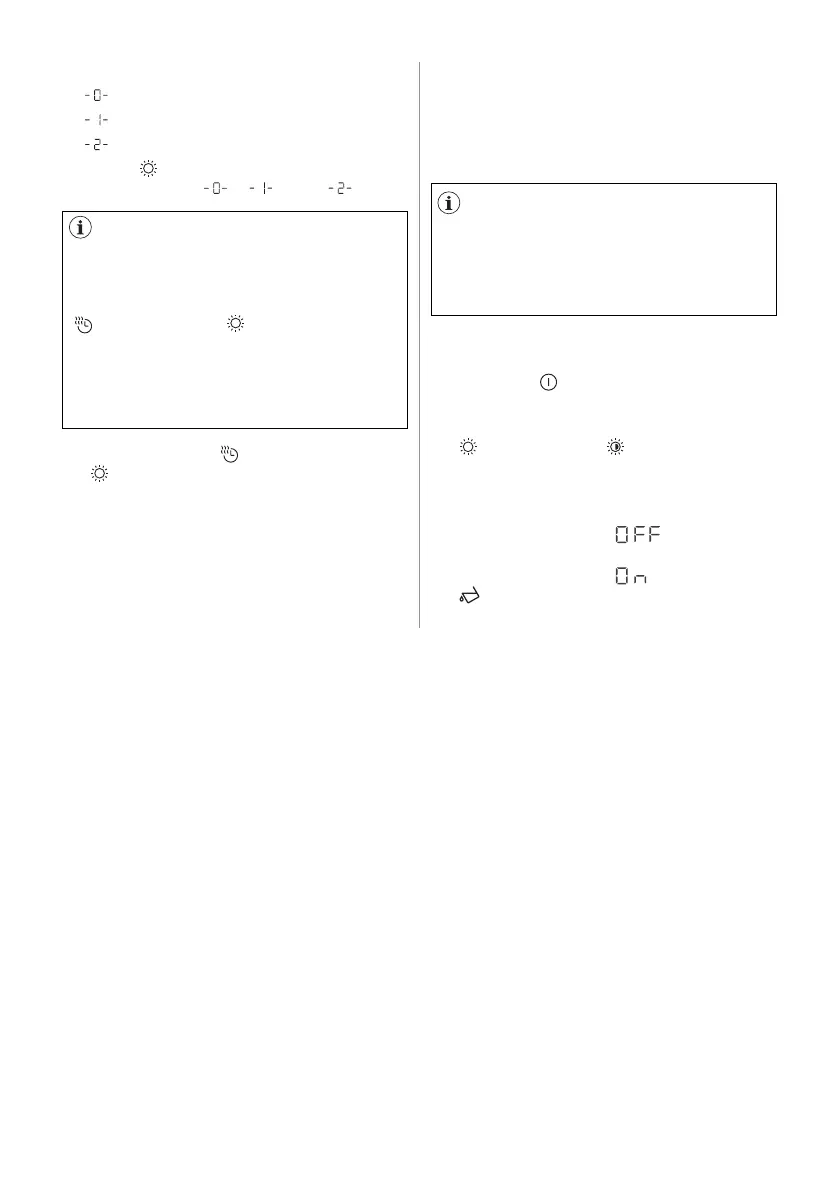
18 ENGLISH
If the display returns to the normal
mode (the time of the selected
programme from step 2. Will be
displayed), while setting the degree of
remaining moisture, press and hold
" Time Dry"
and " Iron Dry"
touch key once again to enter to the
"Adjustment of remaining laundry
moisture" mode (previously set degree
of remaining moisture will change into
next value).
5. Press and hold " Time Dry" and
" Iron Dry" touch key at the same
time.
One of these indicators comes on:
• The maximum dryness
• The more dry laundry
• The standard dry laundry
4. Press " Iron Dry" touch key again to
change level " ", " " and " "
By default, the water container indicator
is on. It comes on when the programme
is completed or when it is necessary to
empty the water container.
Water container indicator
If a draining kit is installed
(additional accessory), the appliance
automatically drains the water from
the water container. In this case we
recommend that you deactivate the
indicator of the water container.
Deactivating the water container
indicator:
1. Press the " on/off" button to activate
the appliance.
2. Press and hold touch buttons
" Iron Dry" and " Cupboard Dry"
at the same time.
The display shows one of these 2
configurations:
• The display shows " ". After 3s the
display returns to normal mode.
• The display shows " " and icon
" " is on. After 3s the display returns
to normal mode.
Bekijk gratis de handleiding van Electrolux EDH903R7WC, stel vragen en lees de antwoorden op veelvoorkomende problemen, of gebruik onze assistent om sneller informatie in de handleiding te vinden of uitleg te krijgen over specifieke functies.
Productinformatie
| Merk | Electrolux |
| Model | EDH903R7WC |
| Categorie | Wasdroger |
| Taal | Nederlands |
| Grootte | 2612 MB |







