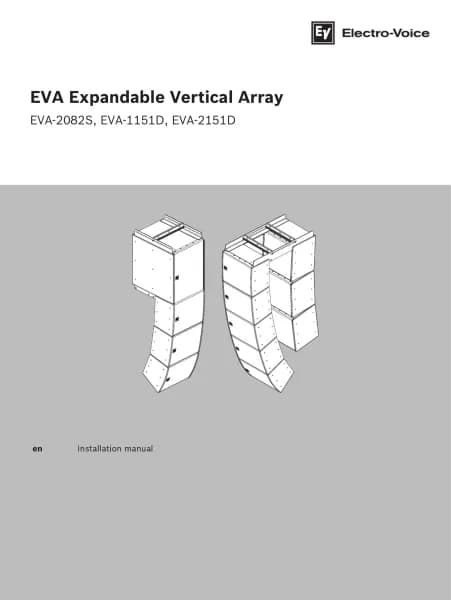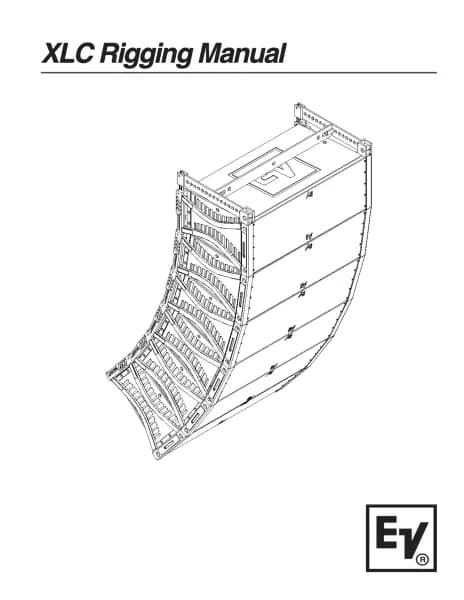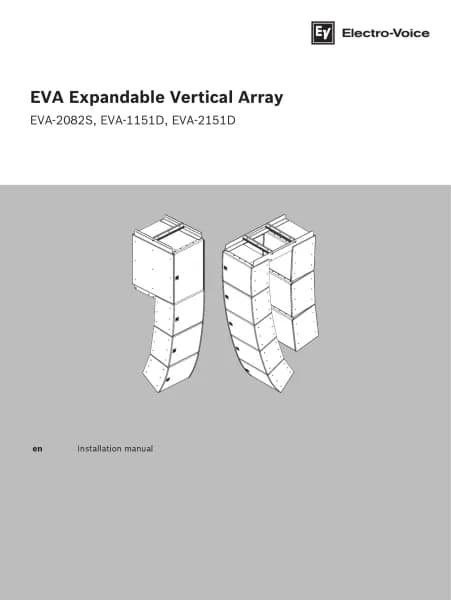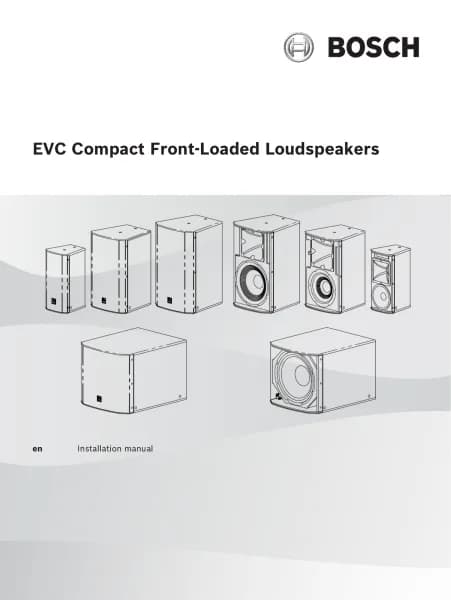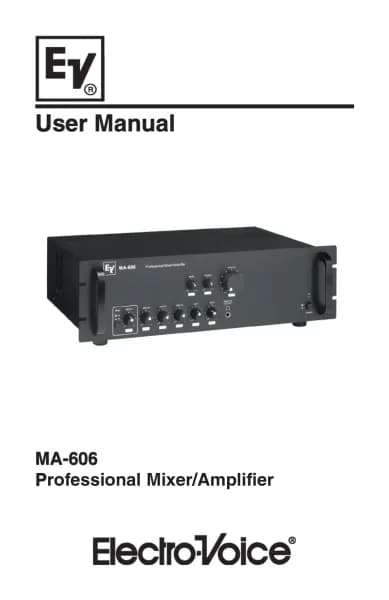Electro-Voice ZLX-8P-G2 handleiding
Handleiding
Je bekijkt pagina 45 van 88
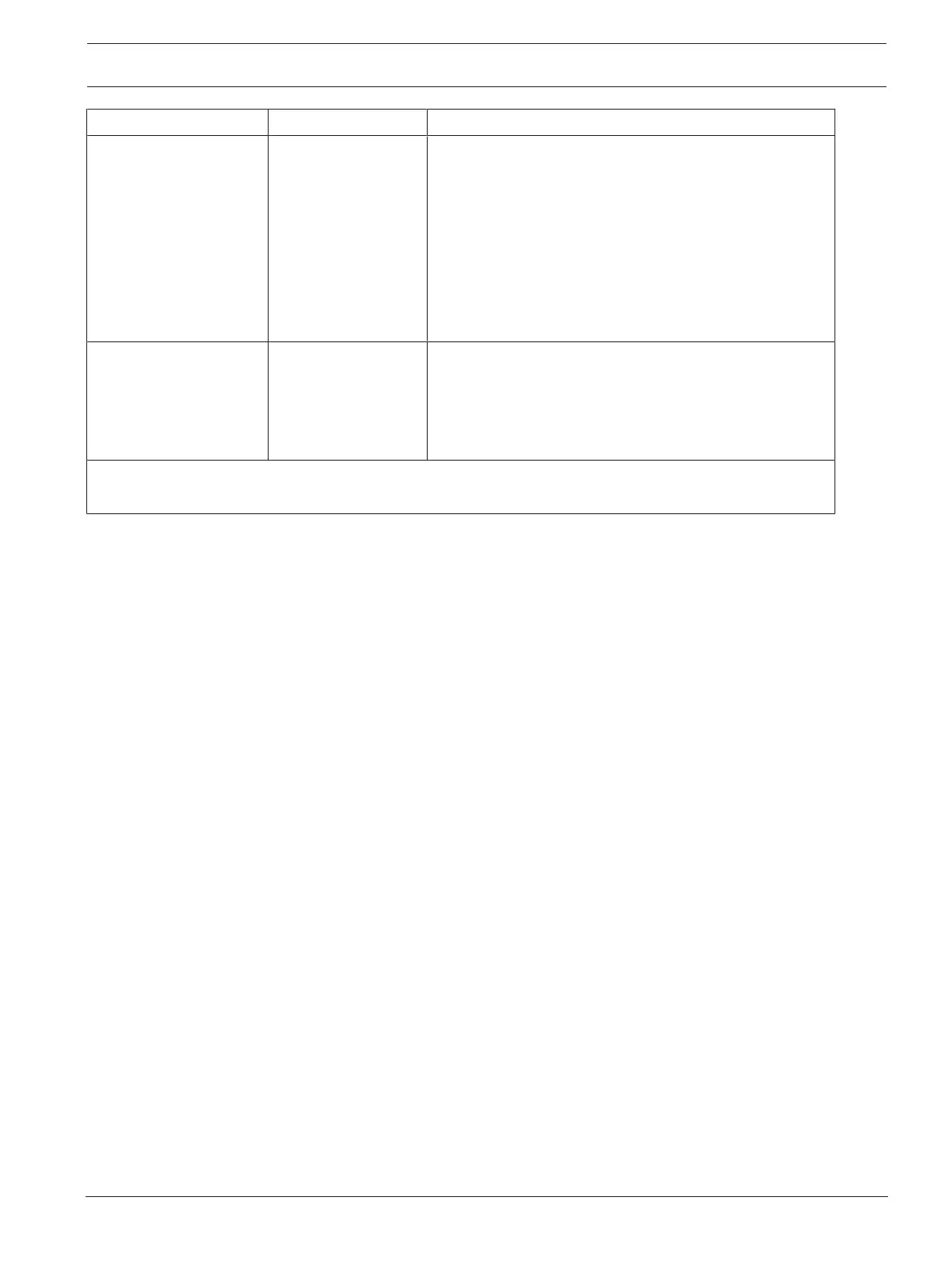
ZLX-G2 Full-range loudspeaker Troubleshooting | en 45
Bosch Security Systems, LLC
User manual
2024-03 | 02 |
Problem Possible Cause(s) Action
14. QuickSmart Mobile
app does not
detect the
loudspeaker
Enable Bluetooth® Ensure Bluetooth® is enabled on the loudspeaker. For
Android: ensure location services are activated.
Remove loudspeaker from iOS/Android in device
settings (sometimes called “FORGET”).
Restart pairing.
Ensure phone/tablet has required OS version and latest
updates installed. Ensure the latest QuickSmart Mobile
App is installed. Ensure no other phone/tablet is
connected to the same loudspeaker.
15. PIN code unlock
not successful
Incorrect PIN code
entered
Retry PIN code entry
Or
Press and hold the soft key for INPUT 2 and MASTER
VOLUME knob for at least 10 seconds to reset the
loudspeaker to default settings.
If these suggestions do not solve your problem, contact your nearest Electro-Voice dealer or Electro-
Voice distributor.
Bekijk gratis de handleiding van Electro-Voice ZLX-8P-G2, stel vragen en lees de antwoorden op veelvoorkomende problemen, of gebruik onze assistent om sneller informatie in de handleiding te vinden of uitleg te krijgen over specifieke functies.
Productinformatie
| Merk | Electro-Voice |
| Model | ZLX-8P-G2 |
| Categorie | Niet gecategoriseerd |
| Taal | Nederlands |
| Grootte | 7278 MB |