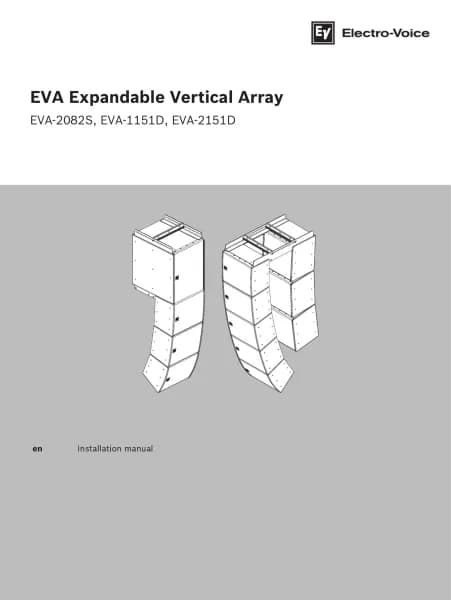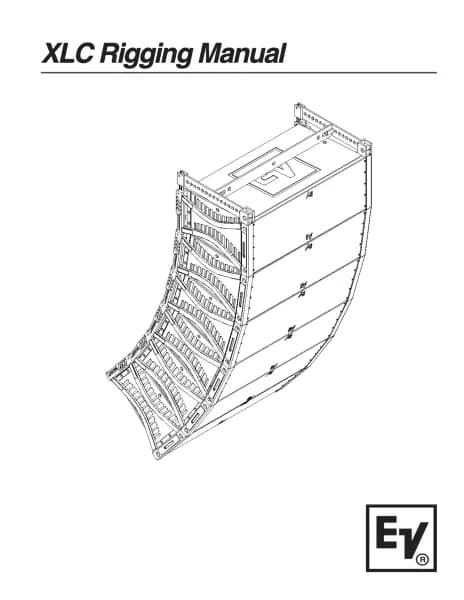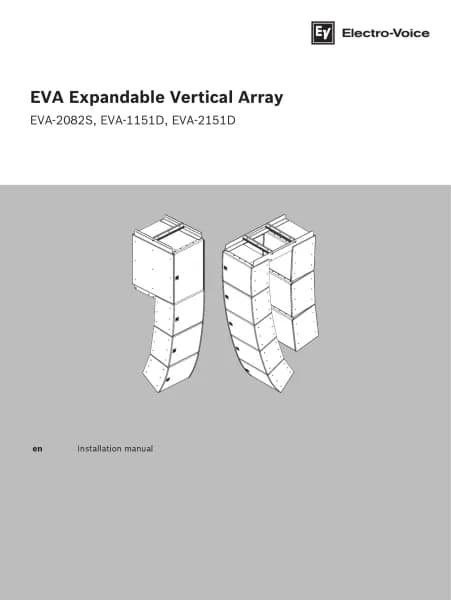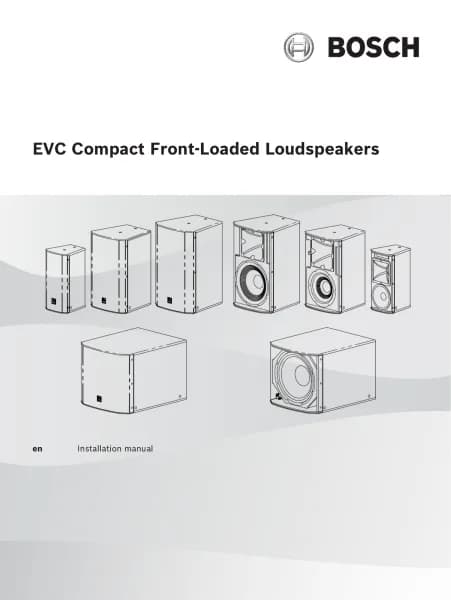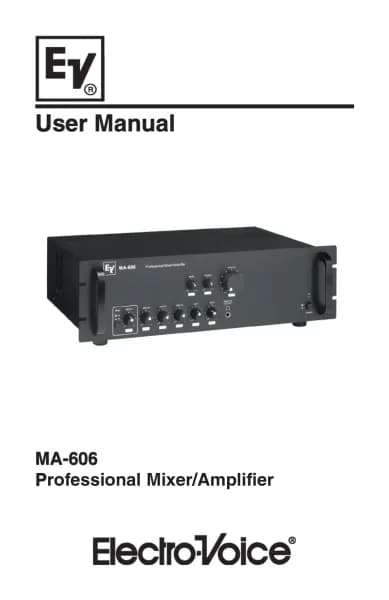Electro-Voice ZLX-8P-G2 handleiding
Handleiding
Je bekijkt pagina 43 van 88
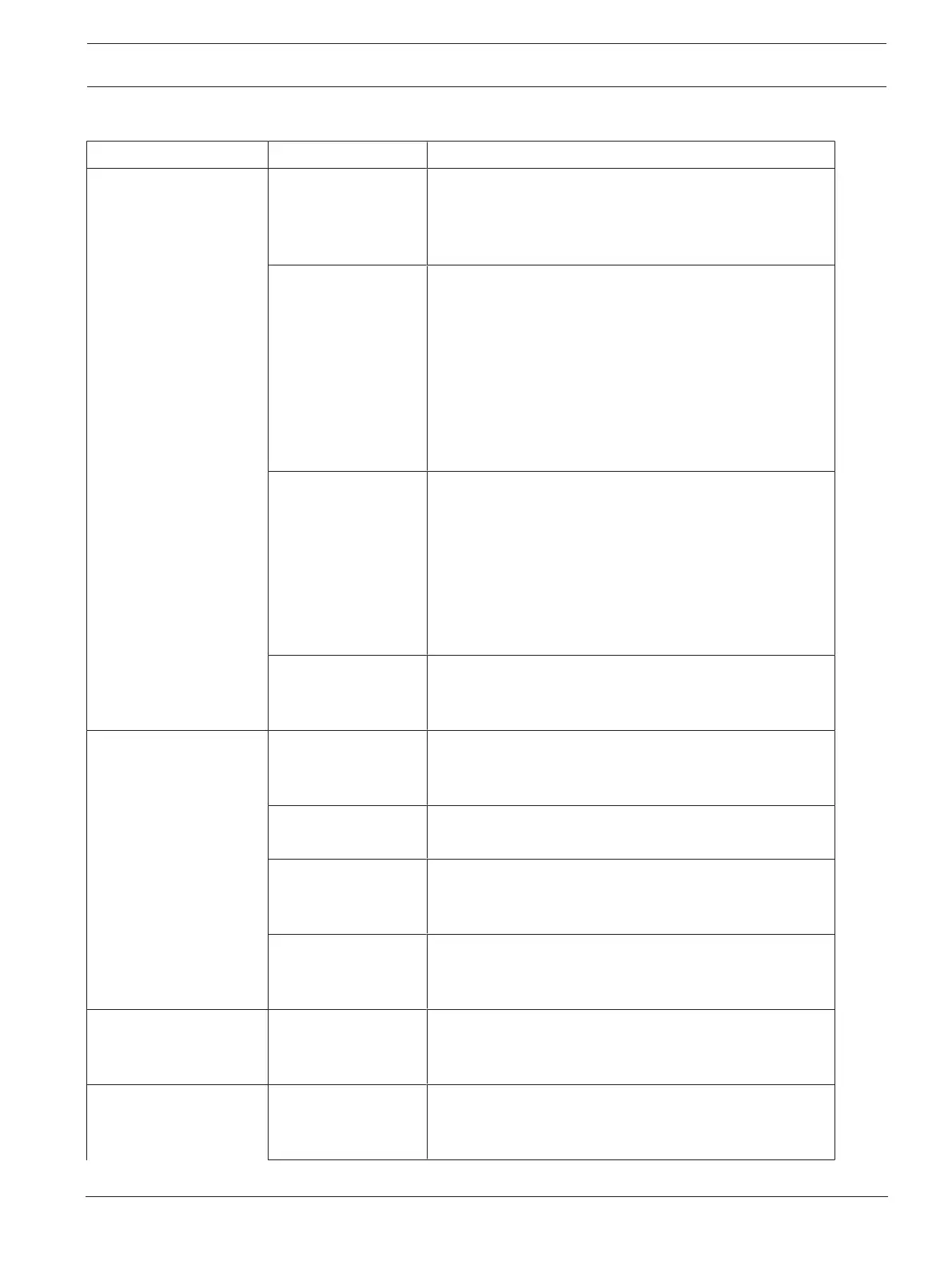
ZLX-G2 Full-range loudspeaker Troubleshooting | en 43
Bosch Security Systems, LLC
User manual
2024-03 | 02 |
10.2 Powered loudspeakers
Problem Possible Cause(s) Action
6. No sound Amplifier Verify all the electronics are on, the signal routing is
correct, the source is active; the volume is turned up,
etc. Correct/repair/replace as necessary. If there is still
no sound, then the problem may be wiring.
Wiring Verify you have connected the correct cables to the
amplifier. Play something at a low level through the
amplifier. Connect a test loudspeaker in parallel with
the malfunctioning line. If the sound level is gone or is
very weak, the line has a short in it (possibly a severe
scrape, pinch, or a missed connection). Using the test
loudspeaker, move down the line and test each
connection/junction until you find the problem and
correct it. Observe proper polarity.
Improper gain Verify all the sources are on. If the source is a
condenser microphone, make sure the mic is plugged
into INPUT1 via XLR and phantom power is enabled in
the menu. Inspect the VU meters on LCD or in the app.
If there is signal present on the VU meters, increase the
input and gain controls to the required level. If there is
no signal present on the VU meters, then check the
wiring.
Sources not
connected
Check all cables between the source and the
loudspeaker with a multimeter or cable tester. Replace
any suspect cables with a known good cable.
7. Poor Low-
Frequency
Response
With SUB menu
cross-over frequency
activated
If no subwoofers are used with the system, select the
OFF position.
SPEECH mode is
active
In the DSP control menu, change the MODE to MUSIC,
LIVE, or CLUB. Refer to DSP controls for more details.
Input PRESET is not
set to FLAT
In the INPUT DSP control menu, change PRESET to
FLAT. Refer to INPUT DSP control menu for more
details.
EQ is active In the INPUT and DSP control menu, reset all EQs in the
low frequencies. Refer to DSP controls and INPUT DSP
control menu for more details.
8. Intermittent output
such as cracking or
distortion
Faulty connection Check all connections at amplifier and loudspeaker to
ensure they are all clean and tight. If the problem
persists, check the wiring. See problem 1.
9. Constant noise
such as buzzing,
hissing or humming
Defective source or
other electronic
device
If noise is present, but no program material is playing,
evaluate each component as necessary to isolate the
problem. Most likely there is a break in the signal path.
Bekijk gratis de handleiding van Electro-Voice ZLX-8P-G2, stel vragen en lees de antwoorden op veelvoorkomende problemen, of gebruik onze assistent om sneller informatie in de handleiding te vinden of uitleg te krijgen over specifieke functies.
Productinformatie
| Merk | Electro-Voice |
| Model | ZLX-8P-G2 |
| Categorie | Niet gecategoriseerd |
| Taal | Nederlands |
| Grootte | 7278 MB |