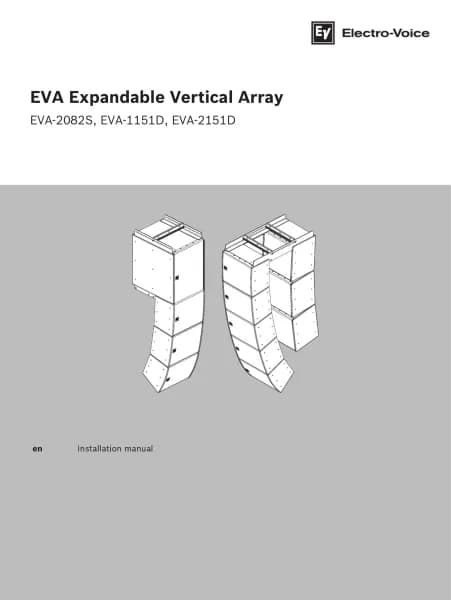Electro-Voice ZLX-8P-G2 handleiding
Handleiding
Je bekijkt pagina 29 van 88
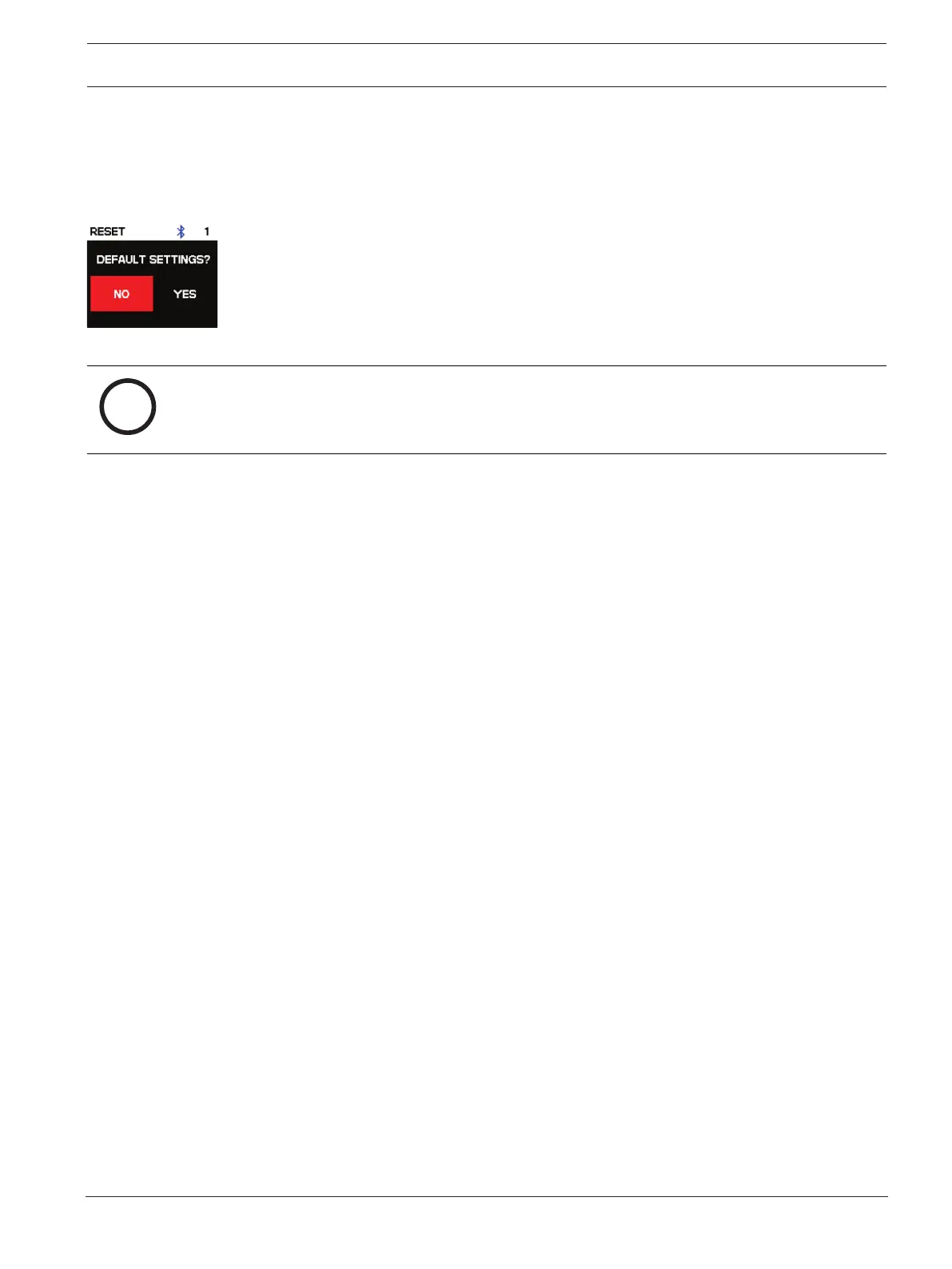
ZLX-G2 Full-range loudspeaker Amplifier DSP | en 29
Bosch Security Systems, LLC
User manual
2024-03 | 02 |
RESET menu
The RESET menu is used to reset the loudspeaker to original factory settings. Available
options for this selection are: NO or YES.
Resetting the system
To reset the system to original factory settings:
4 From the DSP control menu, select RESET.
The DEFAULTSETTINGS? message appears.
4 Select YES.
The ERASE USER PRESETS? message appears.
4 Select YES.
i
Notice!
The RESET menu item is used to revert the loudspeaker to the original factory default
settings.
INFO menu
The INFO menu is used to display the firmware version.
Refer to
– OUTPUT list, page 52
Bekijk gratis de handleiding van Electro-Voice ZLX-8P-G2, stel vragen en lees de antwoorden op veelvoorkomende problemen, of gebruik onze assistent om sneller informatie in de handleiding te vinden of uitleg te krijgen over specifieke functies.
Productinformatie
| Merk | Electro-Voice |
| Model | ZLX-8P-G2 |
| Categorie | Niet gecategoriseerd |
| Taal | Nederlands |
| Grootte | 7278 MB |