Electro-Voice Evolve 90 handleiding
Handleiding
Je bekijkt pagina 38 van 64
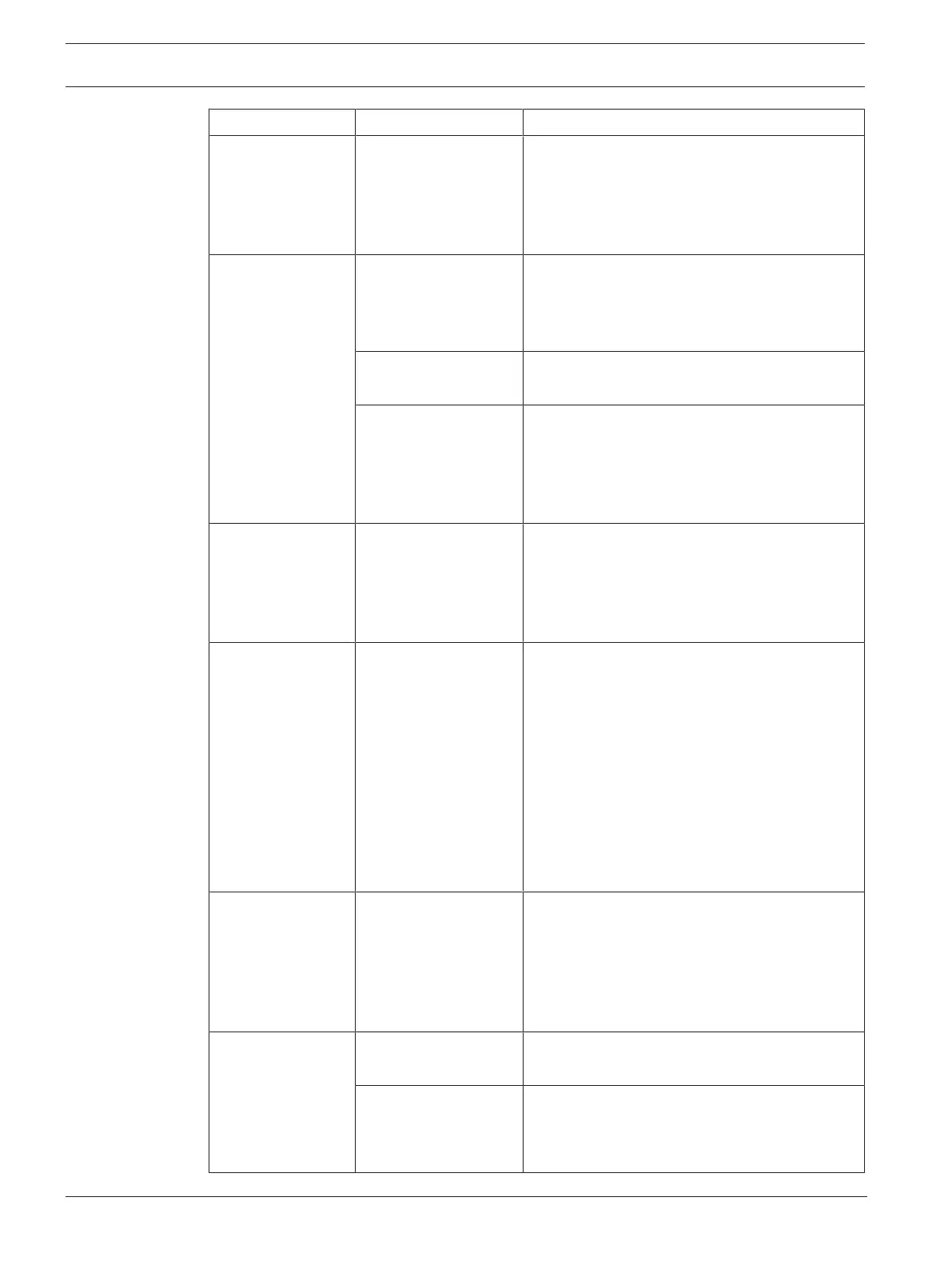
38 en | Troubleshooting EVOLVE 70/90 Portable Column Loudspeaker
2025-03 | 01 |
User manual
Bosch Security Systems, LLC
Problem Possible cause Action
Incorrect gain
structure or source
input (mixing
console/preamp) is
overdriven
Verify level controls of the source are properly
structured by using the VU meter indicator on
the LCD screen. If the VU meter bar is solid or
the system indicates CLIP or LIMIT, the input
or source level is too high.
6. Microphone
produces
acoustic
feedback
when input
level is
amplified
Incorrect gain
structure
Reduce the microphone signal by reducing the
INPUT level. Positioning the microphone close
to the sound source increases gain before
feedback.
MODE is set to
MUSIC
Change the MODE to LIVE or SPEECH.
Microphone position
is too close to the
front of the
loudspeaker
Whenever possible, setup the loudspeakers so
the microphone is behind them. If using a
separate loudspeaker in a monitor position,
aim the loudspeaker to the back of the
microphone.
7. DSP control
menu is
locked
The menu LOCK
function has been
turned on. A lock
symbol displays on
the LCD screen.
Press the MASTER VOLUME knob or input
selection soft keys to unlock.
8. QuickSmart
Mobile app
does not
detect the
loudspeaker
Enable Bluetooth® Ensure Bluetooth® is enabled on the
loudspeaker. For Android: ensure location
services are activated.
Remove loudspeaker from iOS/Android in
device settings (sometimes called “FORGET”).
Restart pairing.
Ensure phone/tablet has required OS version
and latest updates installed. Ensure the latest
QuickSmart Mobile App is installed. Ensure no
other phone/tablet is connected to the same
loudspeaker.
9. PIN code
unlock not
successful
Incorrect PIN code
entered
Retry PIN code entry
Or
Press and hold the soft key for INPUT 2 and
MASTER VOLUME knob for at least 15
seconds to reset the loudspeaker to default
settings.
10. Sound is
distorted or
interrupted if
using
QuickSmart
Link
Improper cable or
cable that is too long
Use shielded CAT5 (or better) cables that are
not longer than 100 m (328 ft).
Network hardware
(Switches / Routers)
connected
Only a direct connection between no more
than two EVOLVE systems is allowed to work
correctly.
Bekijk gratis de handleiding van Electro-Voice Evolve 90, stel vragen en lees de antwoorden op veelvoorkomende problemen, of gebruik onze assistent om sneller informatie in de handleiding te vinden of uitleg te krijgen over specifieke functies.
Productinformatie
| Merk | Electro-Voice |
| Model | Evolve 90 |
| Categorie | Niet gecategoriseerd |
| Taal | Nederlands |
| Grootte | 5266 MB |

