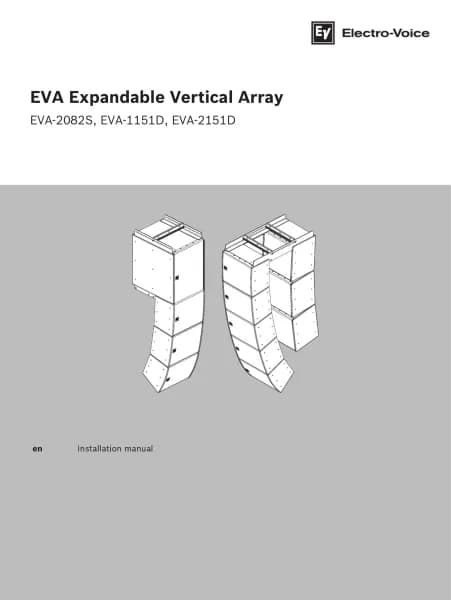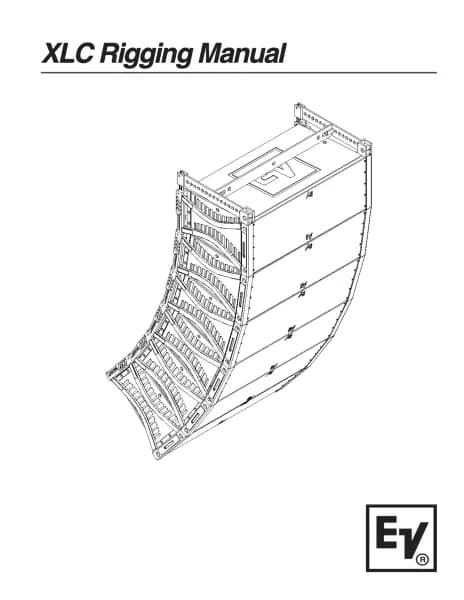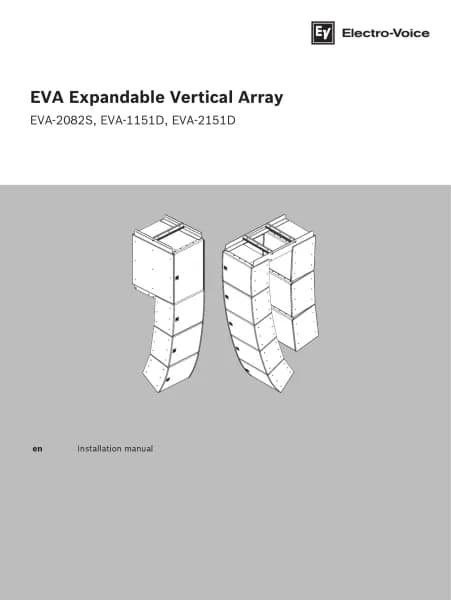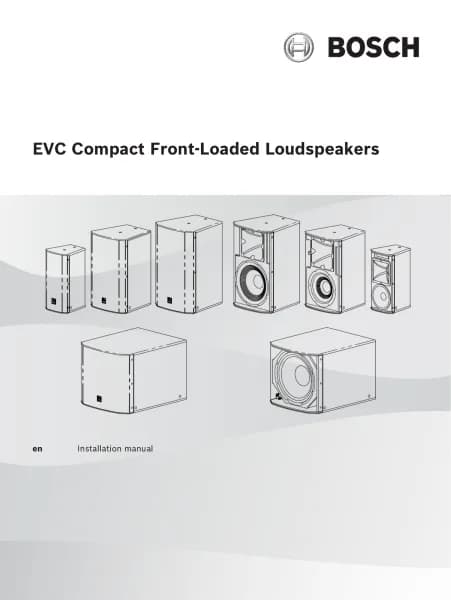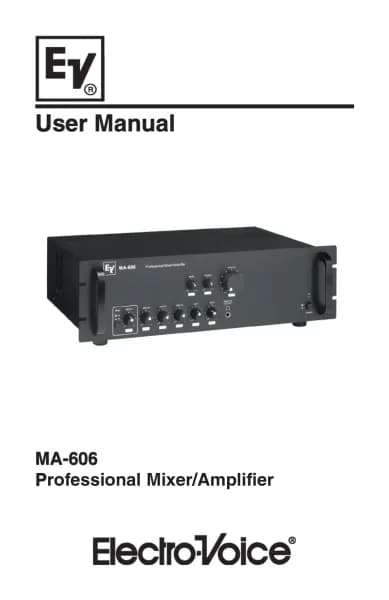Electro-Voice Evolve 90 handleiding
Handleiding
Je bekijkt pagina 21 van 64
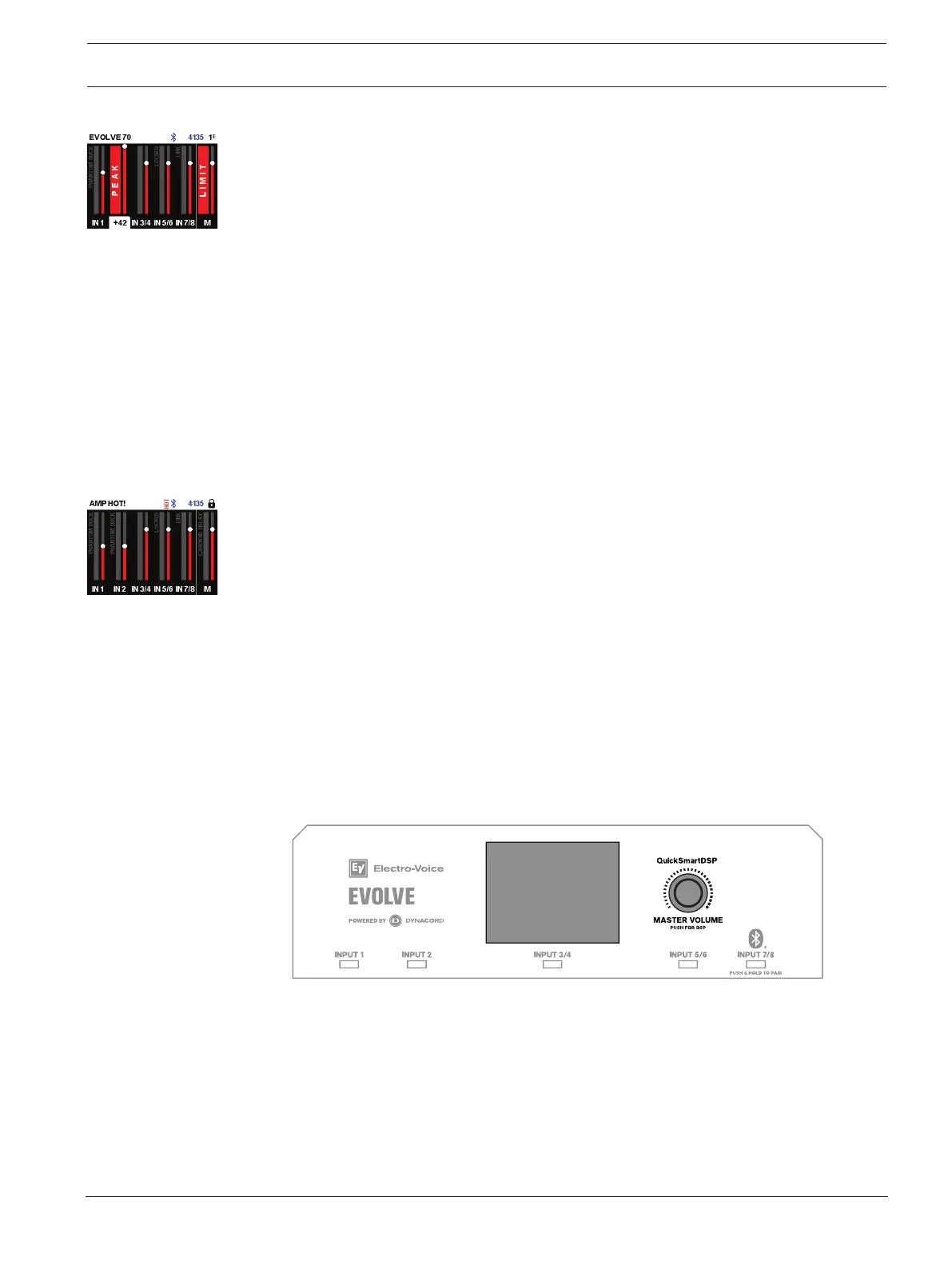
EVOLVE 70/90 Portable Column Loudspeaker Amplifier DSP | en 21
Bosch Security Systems, LLC
User manual
2025-03 | 01 |
System protection
System protection limiters indicate when a system is exceeding recommended usage by
indicating input PEAK or output LIMIT on the LCD display.
PEAK
PEAK indicates that the signal to the loudspeaker is too high, resulting in a clipped signal
into the loudspeaker.
If PEAK is shown:
4 Reduce the INPUT GAIN and/or the signal on the source equipment.
LIMIT
LIMIT protects the loudspeaker from short-term peaks and long-term overload, which can
cause distortion. When LIMIT is displayed on the screen, the limiter is active.
If the LIMIT indication is shown often or continuously:
4 Reduce the output volume (MASTER VOLUME). This is strongly recommended.
AMP HOT!
AMP HOT! indicates that the amplifier has heated up to a point where the loudspeaker will
cut out or shut down.
If AMP HOT! is shown:
4 Make sure the system is not in direct sunlight or near another heat source.
4 Ensure that the system’s airflow is not obstructed and that the radiation fins on the
rear panel are not covered.
4 If possible, switch off the system and give it time to cool down.
After cooling down, if the system still displays AMP HOT!, contact your Sales or Customer
Service Representative.
7.3 DSP control menu
An integrated DSP control menu allows the user to select multiple DSP system settings on
the loudspeaker.
Accessing the DSP control menu
To access the DSP control menu:
1. Push the MASTER VOLUME knob.
The DSP control menu appears.
2. Using the MASTER VOLUME knob, scroll through the menu items.
3. Push the MASTER VOLUME knob to select the menu item you want to modify.
The focus moves to the parameters on the right side of the DSP control menu.
4. Using the MASTER VOLUME knob, scroll through the parameters.
Bekijk gratis de handleiding van Electro-Voice Evolve 90, stel vragen en lees de antwoorden op veelvoorkomende problemen, of gebruik onze assistent om sneller informatie in de handleiding te vinden of uitleg te krijgen over specifieke functies.
Productinformatie
| Merk | Electro-Voice |
| Model | Evolve 90 |
| Categorie | Niet gecategoriseerd |
| Taal | Nederlands |
| Grootte | 5266 MB |