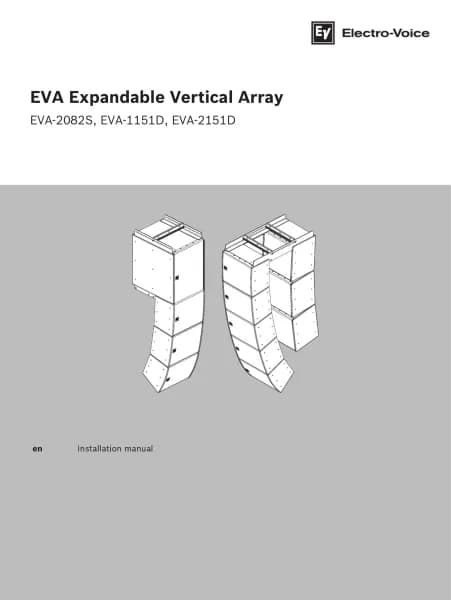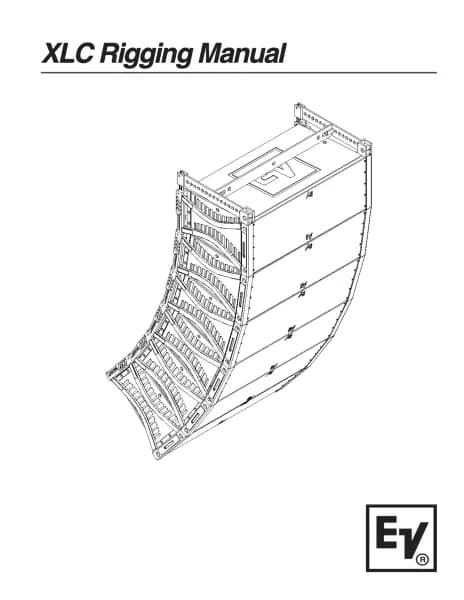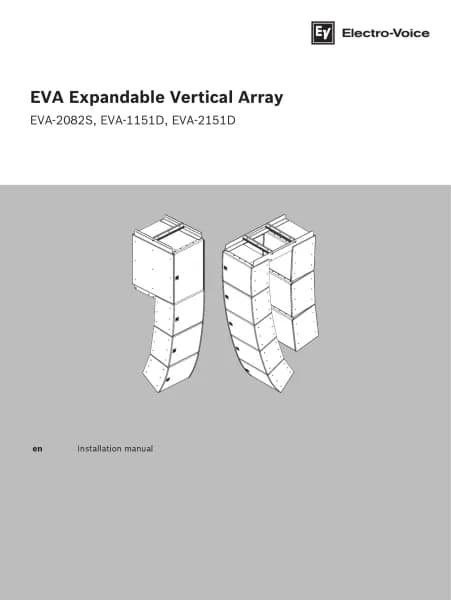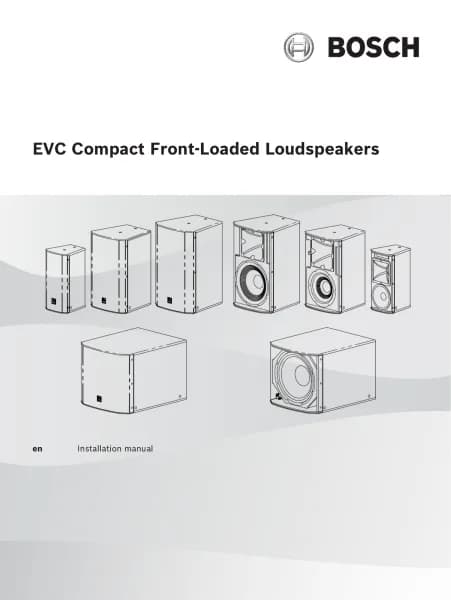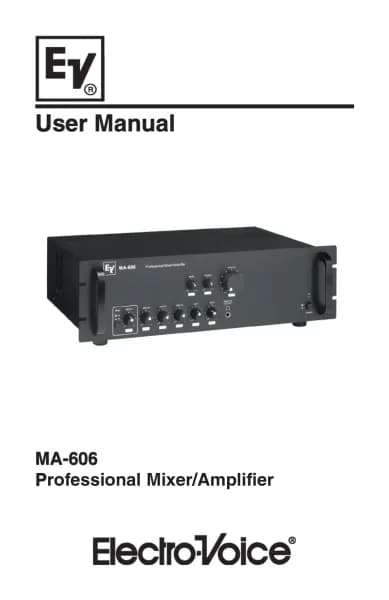Electro-Voice Evolve 90 handleiding
Handleiding
Je bekijkt pagina 14 van 64
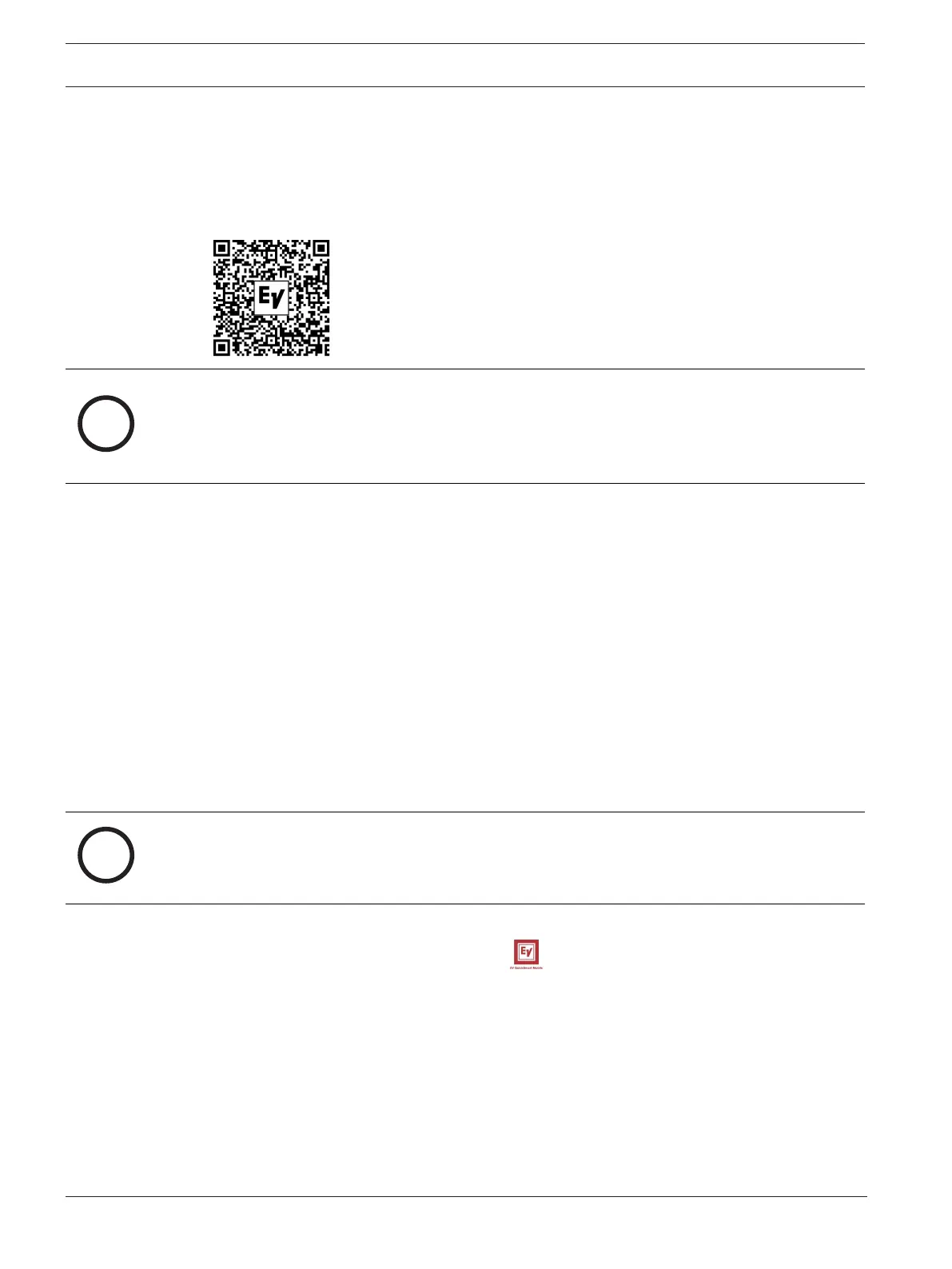
14 en | Pairing the QuickSmart Mobile application EVOLVE 70/90 Portable Column Loudspeaker
2025-03 | 01 |
User manual
Bosch Security Systems, LLC
6 Pairing the QuickSmart Mobile application
The EV QuickSmart Mobile app for tablets and smartphones is available for download from
the Apple App Store and the Google Play Store.
Download and check the app for the latest firmware updates to enjoy optimal audio
performance and maximize your control of the system.
i
Notice!
The EV QuickSmart Mobile app is designed to only find loudspeakers from Electro-Voice
featuring Bluetooth® control functionality.
The EV QuickSmart Mobile app will not display other types of Bluetooth® devices, e.g.
phones, laptops, tablets, or headsets.
Prior to pairing the EV QuickSmart Mobile app with Electro-Voice loudspeakers:
1. Ensure that Bluetooth® is enabled on the smartphone or tablet.
2. Ensure that pairing mode is enabled on the loudspeaker.
To place the loudspeaker in pairing mode for both control and streaming:
1. Press and hold INPUT 7/8 until Pairing Mode On and the 4-digit ID is shown on the
LCD.
Pairing mode can be enabled through the LCD menu for control and streaming
separately.
The loudspeaker remains in control pairing mode for about 2 minutes. If control pairing
fails, repeat this step.
2. Navigate to your mobile device's Bluetooth® settings menu, find the EVOLVE
loudspeaker with the matching 4-digit ID and ensure you are paired to the loudspeaker.
This will pair the mobile device to the EVOLVE loudspeaker for audio streaming.
3. Continue to the next step to pair for control.
i
Notice!
For Android devices running Android version 11 or older, ensure location services are
allowed. Electro-Voice does not collect, store, or track user location data or personal
information.
First time pairing
1. Open the EV QuickSmart Mobile app.
2. Select your Speakers is displayed on the screen.
The EV QuickSmart Mobile app is looking for available Bluetooth® enabled Electro-Voice
loudspeakers.
The available loudspeakers are displayed on the screen.
3. Tap the loudspeaker you want to pair with the app.
The selected loudspeaker will have a line under it acknowledging it is selected.
4. Repeat the previous step until all of the required loudspeakers are selected.
5. Tap the CONNECT button.
Bekijk gratis de handleiding van Electro-Voice Evolve 90, stel vragen en lees de antwoorden op veelvoorkomende problemen, of gebruik onze assistent om sneller informatie in de handleiding te vinden of uitleg te krijgen over specifieke functies.
Productinformatie
| Merk | Electro-Voice |
| Model | Evolve 90 |
| Categorie | Niet gecategoriseerd |
| Taal | Nederlands |
| Grootte | 5266 MB |