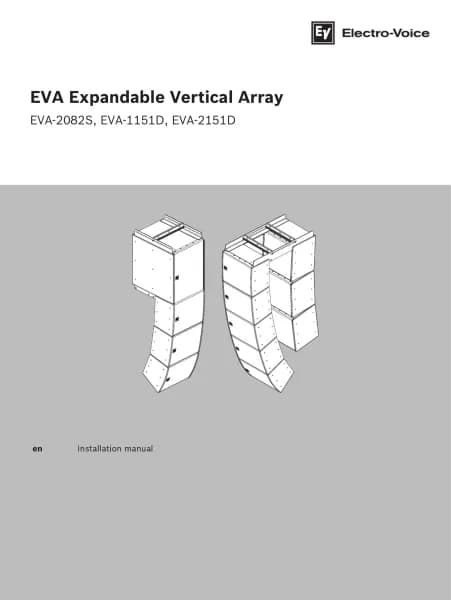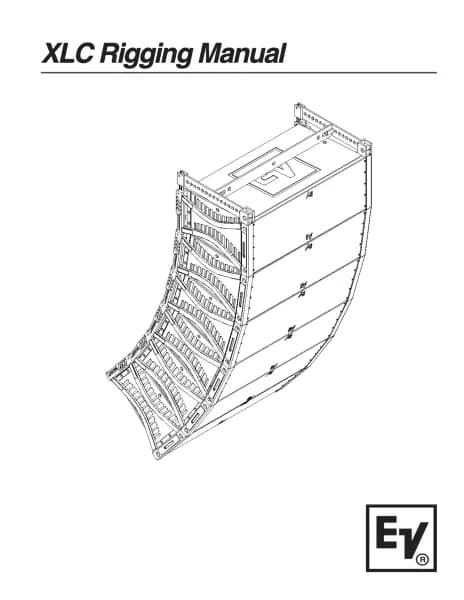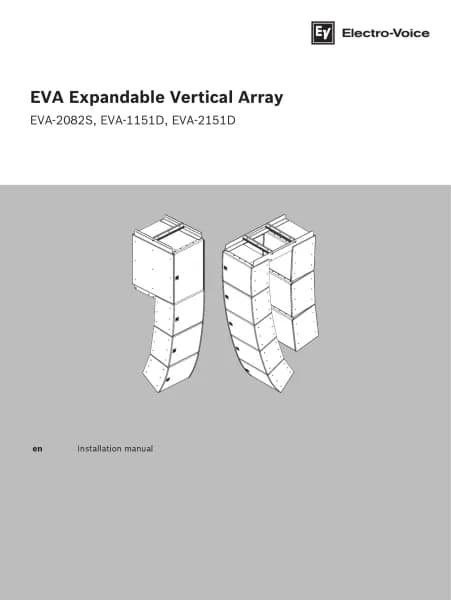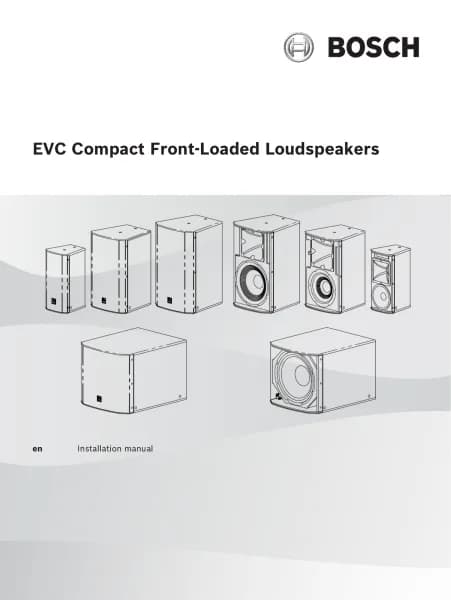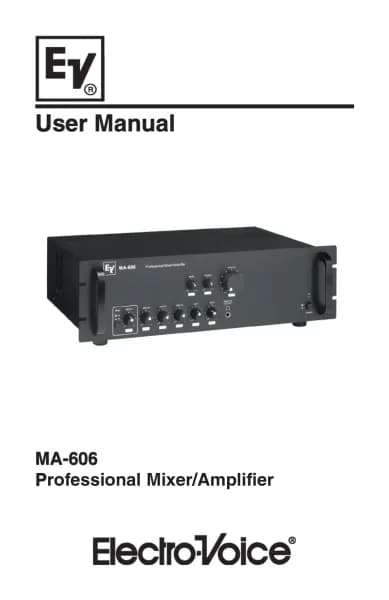Electro-Voice Evolve 90 handleiding
Handleiding
Je bekijkt pagina 12 van 64
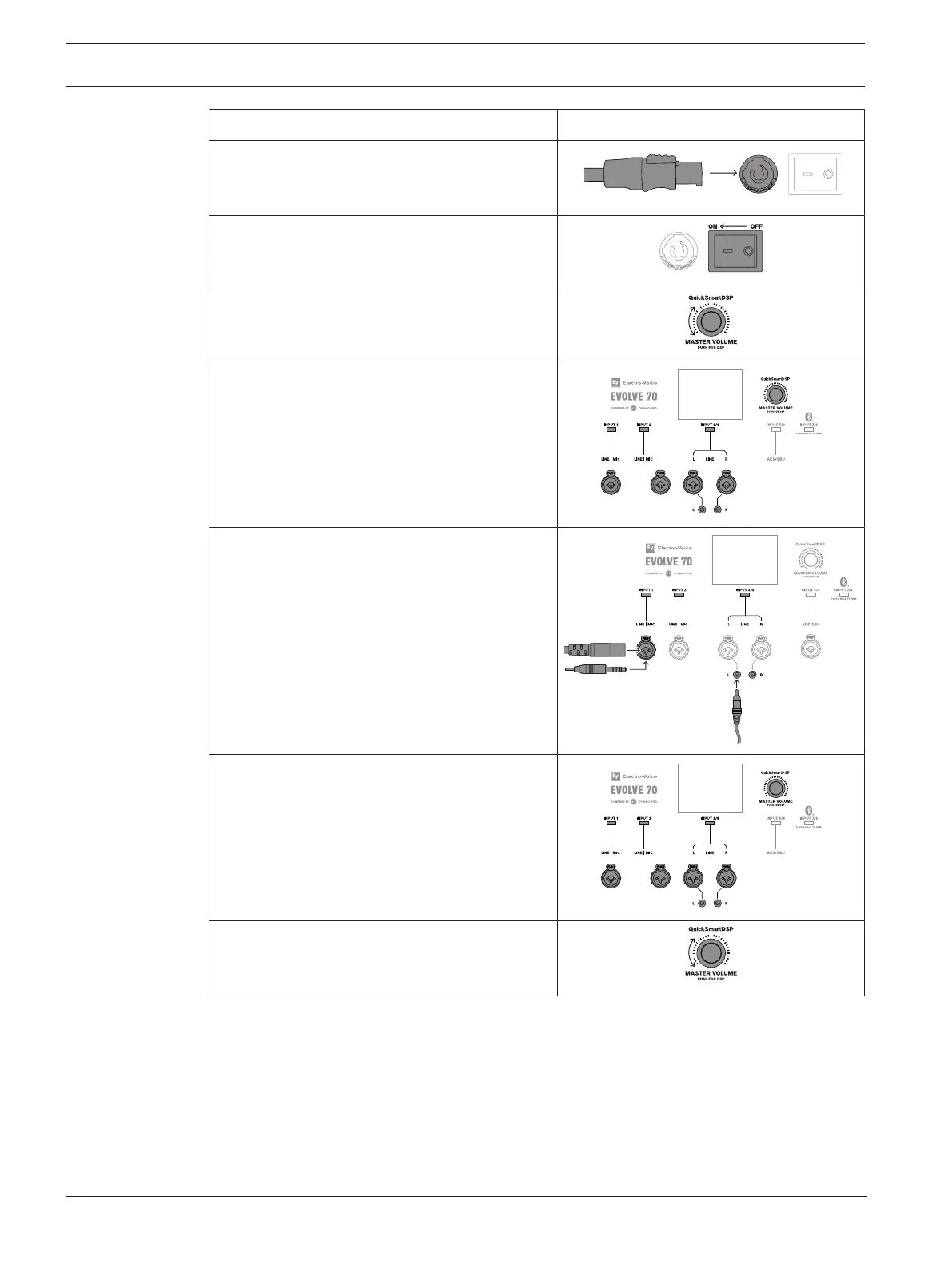
12 en | Description EVOLVE 70/90 Portable Column Loudspeaker
2025-03 | 01 |
User manual
Bosch Security Systems, LLC
Step Illustration
1. Connect the AC power cord from a
grounded receptacle to the MAINS IN.
2. Switch power to ON.
3. Adjust the volume (VOL) to 0dB using the
MASTER VOLUME knob.
4. Press the input selection soft key to select
the input channel.
The soft key will illuminate once selected.
5. Use the MASTER VOLUME knob to adjust
INPUT LEVEL to MUTE.
6. Connect an audio source using appropriate
XLR, TRS, or RCA (cinch) cables.
Ensure audio source is mute or at a low
level before making connection. After
connection is made, increase the source's
output to a reasonable level.
7. Adjust the INPUT LEVEL until the signal
peaks are just below maximum level or the
required output is achieved. If PEAK (PK)
is indicated, turn the level down until the
PEAK indication disappears.
8. Press the input selection soft key again to
exit the channel menu.
9. Using the MASTER VOLUME knob, adjust
the volume (VOL) until you get the
required output from the loudspeaker.
Bekijk gratis de handleiding van Electro-Voice Evolve 90, stel vragen en lees de antwoorden op veelvoorkomende problemen, of gebruik onze assistent om sneller informatie in de handleiding te vinden of uitleg te krijgen over specifieke functies.
Productinformatie
| Merk | Electro-Voice |
| Model | Evolve 90 |
| Categorie | Niet gecategoriseerd |
| Taal | Nederlands |
| Grootte | 5266 MB |