Electro-Voice Evid 4.2T handleiding
Handleiding
Je bekijkt pagina 16 van 32
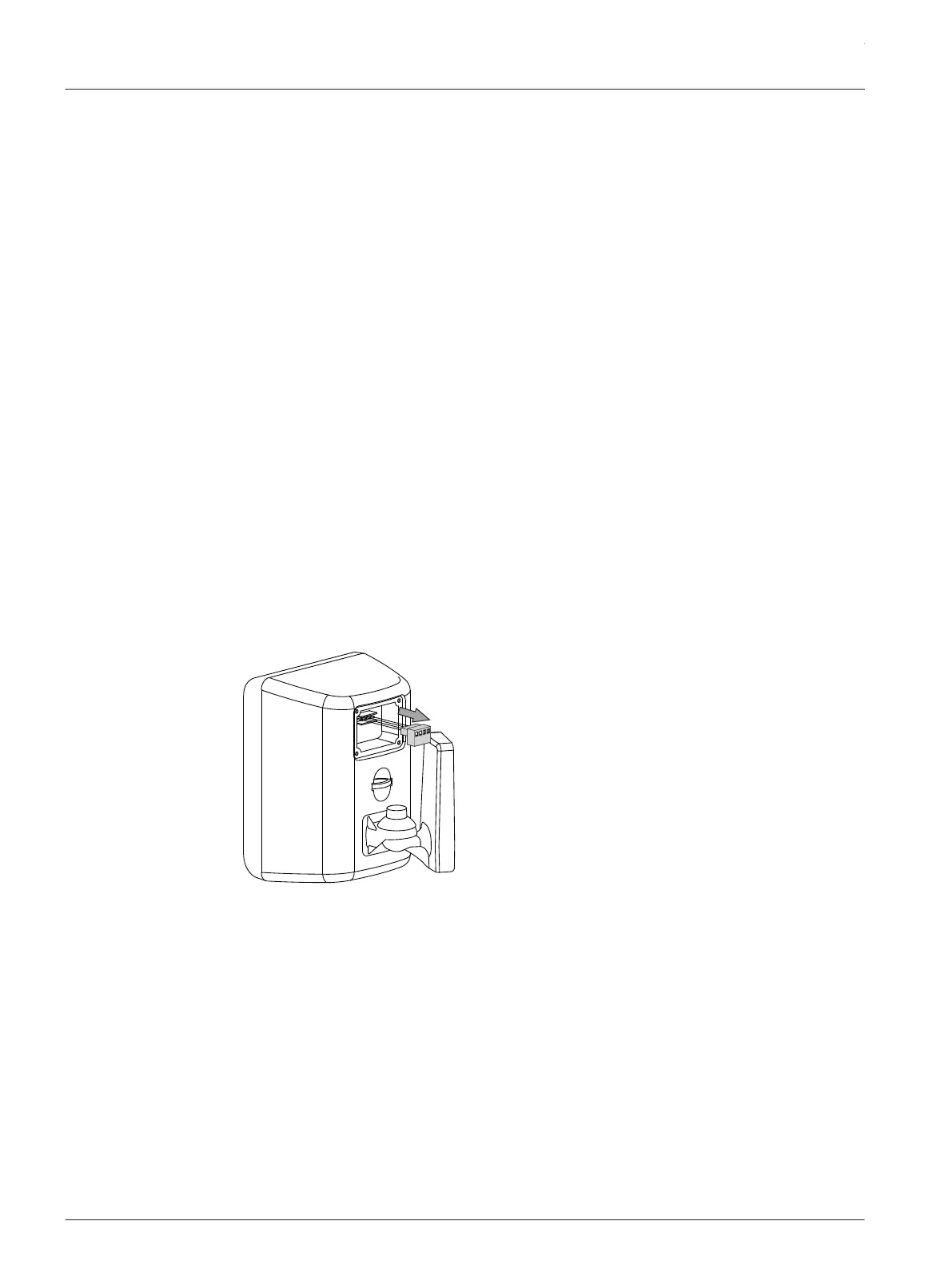
3. Adjust the tap settings, if needed.
4. Mount the speaker.
5. Plug the Euroblock connector into the speaker.
6. Insert the screws into the weather cover (B).
Loosely tighten the four screws to keep the weather cover in place.
7. Tighten all four screws to secure the weather cover.
Ensure the weather cover is secure.
8. Adjust the wire length.
9. Tighten the gland nut (C).
10. Readjust the horizontal or vertical speaker position.
See also
• Installing the speaker, page 10
Transformer taps
You can select the mode of operation for all models that have a transformer. For the EVID-
S4.2T you can select the power tap for 70V/100V operation by using the jumper connector in
the Euroblock on the input panel. For the EVID-S5.2T and the EVID-S8.2T you can select the
mode of operation (70V/100V/8 ohm) and power taps using the rotary switch on the input
panel.
EVID-S4.2T speaker 4” cabinet 70/100V
Configuring the transformer settings
To configure the transformer settings, do the following:
1. Remove the Euroblock connector from the input panel.
4.3
4.3.1
EVID-S Surface Mount Loudspeakers
2017.08 | 01 | F.01U.345.360 Installation manual Electro-Voice
Bekijk gratis de handleiding van Electro-Voice Evid 4.2T, stel vragen en lees de antwoorden op veelvoorkomende problemen, of gebruik onze assistent om sneller informatie in de handleiding te vinden of uitleg te krijgen over specifieke functies.
Productinformatie
| Merk | Electro-Voice |
| Model | Evid 4.2T |
| Categorie | Speaker |
| Taal | Nederlands |
| Grootte | 3664 MB |



