Handleiding
Je bekijkt pagina 14 van 31
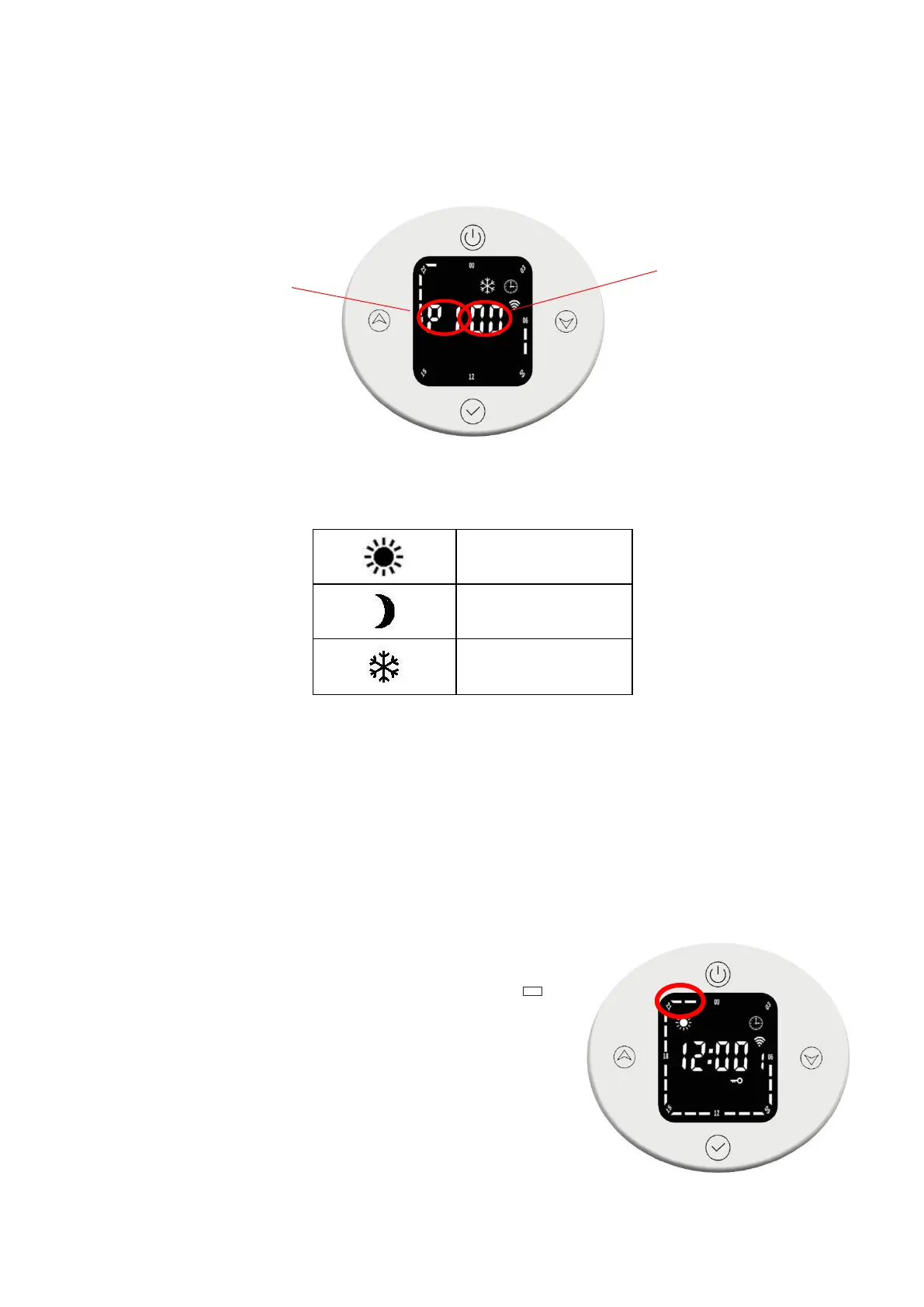
Page 14 of 31
ADJUSTING THE TIMER PATTERN
When adjusting the timer, each day is adjusted separately. Once the current day and time have
been confirmed as per the previous page, the unit will then be ready to adjust the timer. This will
start at 00:00 on P1 (Monday)
For each hour, check the symbol that is showing for the operating mode:
COMFORT
ECO
ANTI-FROST
WITHIN THE TIMER SETTINGS YOU HAVE THE FOLLOWING OPTIONS:
• Press the MODE button to change the operating mode starting at the hour displayed
• Press the INCREASE button to change to review the mode for the next hour.
• Hold the MODE button for 3 seconds to confirm the settings for that day and move to the
next day.
Once the settings for all 7 days have been confirmed, you have completed setting the timer.
In addition to the information above, the edge of the screen
also shows the periods of operation with each of the 24
symbols representing a 1 hour time slot, running clockwise
from the POWER button. When these are illuminated it
indicates the unit is in COMFORT or ECO mode for that time
period, and when not shown indicates the unit is in ANTI-
FROST mode for that time period.
DAY
TIME
(HOUR)
Bekijk gratis de handleiding van ElectriQ VS6-1800-2WW, stel vragen en lees de antwoorden op veelvoorkomende problemen, of gebruik onze assistent om sneller informatie in de handleiding te vinden of uitleg te krijgen over specifieke functies.
Productinformatie
| Merk | ElectriQ |
| Model | VS6-1800-2WW |
| Categorie | Heater |
| Taal | Nederlands |
| Grootte | 2862 MB |







