Handleiding
Je bekijkt pagina 23 van 31
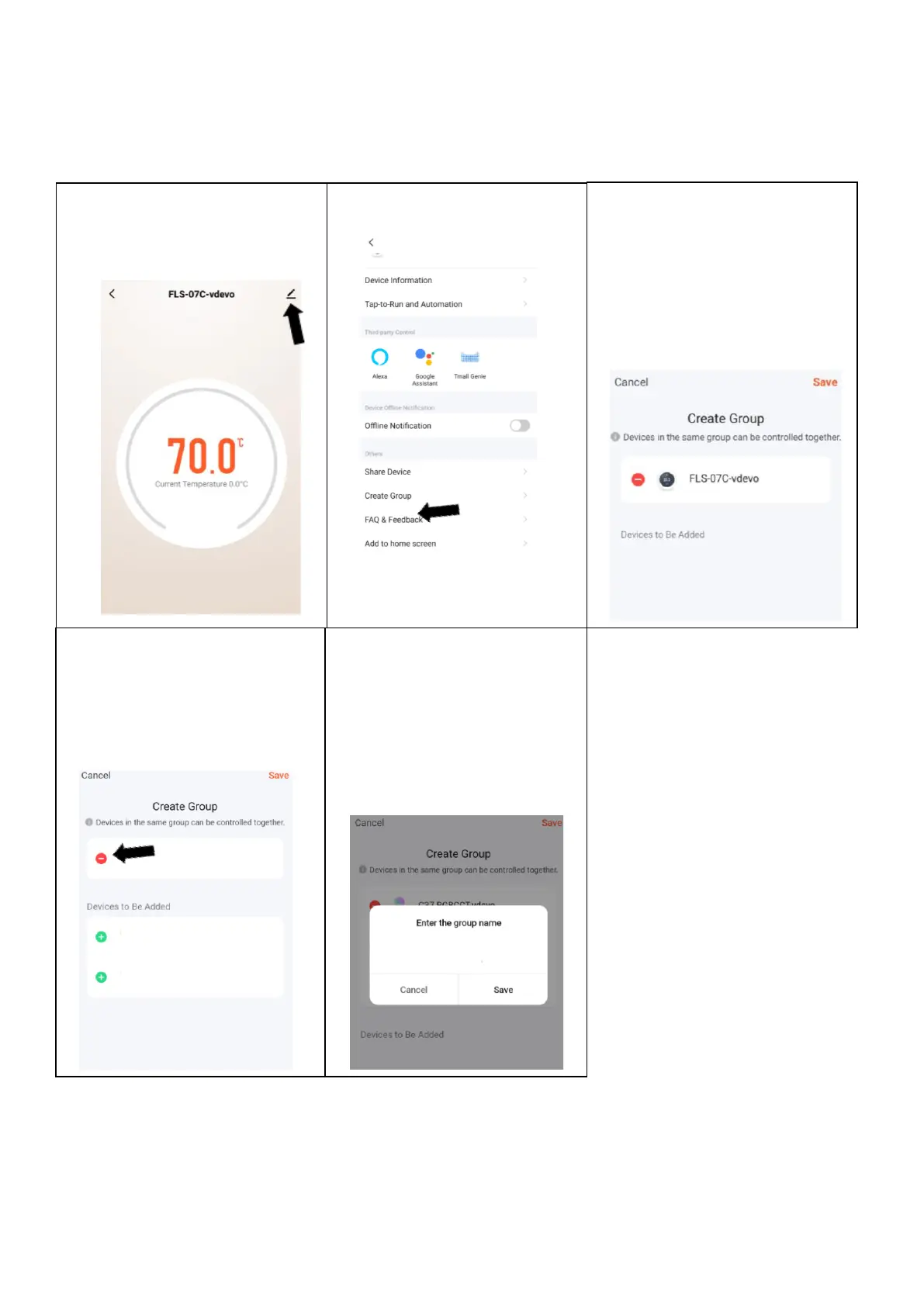
Page 23 of 31
GROUPING
Your heater is equipped with two heating elements that are controlled independently providing the
flexibility to run the heater at a lower power to conserve electricity. Within Tuya the elements can
also be grouped allowing them to also be controlled together as a single appliance, simplifying their
operation. Follow the steps below to group the heating elements:
2. Scroll down and press the
“Create Group” button.
3. You will now be able to group
your two heating elements.
Ensure that both heating
elements are connected to
the Wi-Fi. The device that
needs to be added will be
shown in “devices to be
added” drop down.
1. On the main device page,
press the device profile
button to enter the device
settings.
4. Press the green plus button
to add the new heating
element to your group. You
can remove items from your
group by pressing the red
minus button.
5. Press the save button to
save your new group. You
will then have the option to
name the group i.e
“Bathroom Heaters”. You
can now control both
heaters from the same
device screen.
Bekijk gratis de handleiding van ElectriQ VS6-1800-2LGW, stel vragen en lees de antwoorden op veelvoorkomende problemen, of gebruik onze assistent om sneller informatie in de handleiding te vinden of uitleg te krijgen over specifieke functies.
Productinformatie
| Merk | ElectriQ |
| Model | VS6-1800-2LGW |
| Categorie | Heater |
| Taal | Nederlands |
| Grootte | 2862 MB |







