ElectriQ STRV-Z1-WH handleiding
Handleiding
Je bekijkt pagina 9 van 20
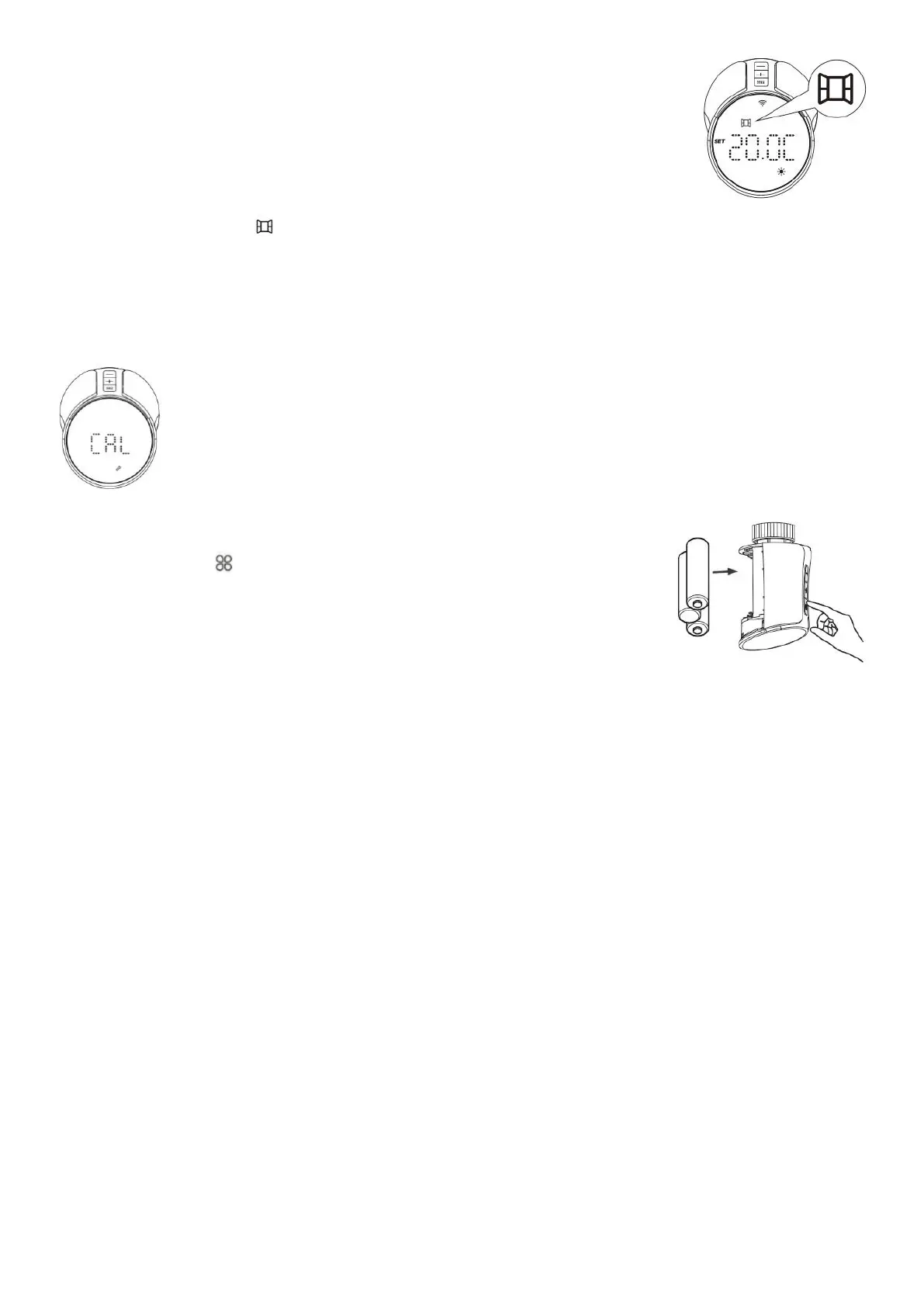
9
WINDOW OPENING DETECTION
The device detects sudden temperature drops to conserve energy when
windows are open.
HOW IT WORKS:
If the room temperature drops by more than 1.5°C within 5 minutes, the
valve will close, stopping heating for 30 minutes.
The screen will display " " during this period.
HOW TO CANCEL DETECTION:
• Adjust the temperature or change the mode using the app.
• If the temperature increases by more than 1.5°C within 4.5 minutes.
• After 30 minutes, with no further action.
ANTI-LIMESCALE PROTECTION
To prevent limescale build-up (calcification), the device automatically activates a
maintenance cycle every Monday at noon.
During this cycle, "CAL" will be displayed on the screen.
RESTORING FACTORY SETTINGS
Press and hold the button while inserting the batteries.
The screen will display "FAC" blinking for 3 seconds.
This action restores the device to its original factory settings and restarts
it.
NOTE: All previous settings will be permanently erased.
POWER FAILURE MEMORY FUNCTION
The device retains its last working mode during a power failure and automatically resumes the
same mode when power is restored.
SETTING UP THE WIFI APP
This is designed as a general guide to the setup. There may be differences in the interface and
features available due to product development and features of the model.
BEFORE YOU START
• Before setting up the app, ensure that your valves are properly installed with the correct adapter
(if necessary).
• Ensure your router provides a standard 2.4 GHz connection to your Tuya Zigbee / BT gateway.
• If your router is dual-band, ensure both networks have different network names (SSID). Your
router's provider or Internet service provider can provide advice specific to your router.
• Place the device as close as possible to the router during setup.
• Once the app has been installed on your phone, turn off the data connection and ensure your
phone is connected to your router via Wi-Fi.
• Ensure your Tuya Zigbee / BT gateway is configured and the radiator valves are installed before
adding any Zigbee radiator valves to the app.
Bekijk gratis de handleiding van ElectriQ STRV-Z1-WH, stel vragen en lees de antwoorden op veelvoorkomende problemen, of gebruik onze assistent om sneller informatie in de handleiding te vinden of uitleg te krijgen over specifieke functies.
Productinformatie
| Merk | ElectriQ |
| Model | STRV-Z1-WH |
| Categorie | Niet gecategoriseerd |
| Taal | Nederlands |
| Grootte | 4630 MB |

