ElectriQ STRV-Z1-AG handleiding
Handleiding
Je bekijkt pagina 7 van 20
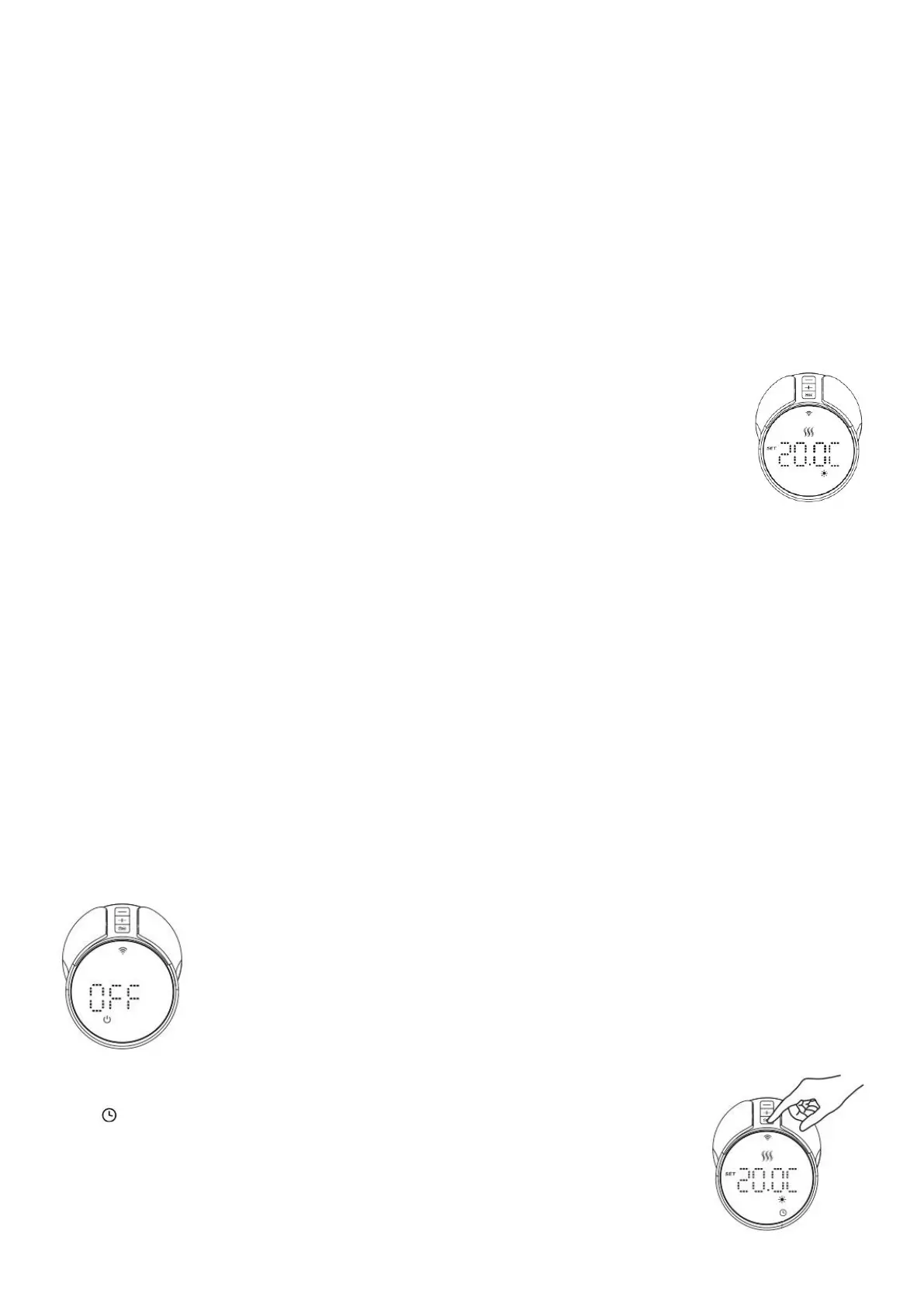
7
IMPORTANT INFORMATION FOR SMART VALVE USERS
• Smart Valve Functionality: Smart valves work by opening and closing the valve based on
thermostatic readings. The valve will not create heat on its own.
• Radiator Setup: For the smart valves to work, at least one radiator in your heating system
must have a non-TRV manual valve which is fully open.
• External Thermostat Placement: If using an external thermostat, place it in an area away
from the smart valves and your warmest room. The thermostat will override the smart
valves.
• Anti-Frost Mode: The valves will not operate if your boiler or heat pump is off or in non-
heating mode. Although the temperature maintained is very low in anti-frost mode, a heat
source such as a gas boiler or heat pump must be operational.
• Optimal Operation: For best results, use a smart boiler controller to trigger actions based
on the smart valve readings.
SETTING THE TEMPERATURE
Press “-“ or “+” to increase or decrease the temperature in precise increments of
0.5°C.
TEMPERATURE CONTROL MODES
Press the mode button briefly to toggle between Programming Mode and the four
Standard Modes.
FOUR STANDARD MODES
1. COMFORT MODE (20°C)
• Provides an optimal indoor temperature for cosy living.
• The heating system maintains the set temperature constantly.
2. ECO MODE (15°C)
• Energy-saving mode designed to reduce heating costs while maintaining reasonable indoor
comfort.
• Ideal for times when you want to conserve energy.
3. ANTI-FROST MODE (5°C)
• Protects pipes and radiators from freezing by maintaining a minimum temperature of 5°C.
• Recommended for extended periods of absence or during colder weather.
4. OFF MODE
• Switches the radiator off, but frost protection remains active.
To activate:
• Press the “-“ until "OFF" appears on the display.
• The frost protection feature prevents the temperature from dropping below
5°C, reopening the valve above 7°C.
NOTE: To disable the OFF function, press the “-“ button or switch to Auto mode.
PROGRAMMING MODE
The “ ” icon on the display signifies programming mode.
You may configure up to 6 heating programs per day for every day of the
week.
Adjust temperatures for each program using the four standard modes.
Use the Tuya app to set customised schedules.
Bekijk gratis de handleiding van ElectriQ STRV-Z1-AG, stel vragen en lees de antwoorden op veelvoorkomende problemen, of gebruik onze assistent om sneller informatie in de handleiding te vinden of uitleg te krijgen over specifieke functies.
Productinformatie
| Merk | ElectriQ |
| Model | STRV-Z1-AG |
| Categorie | Niet gecategoriseerd |
| Taal | Nederlands |
| Grootte | 4630 MB |

