Handleiding
Je bekijkt pagina 19 van 26
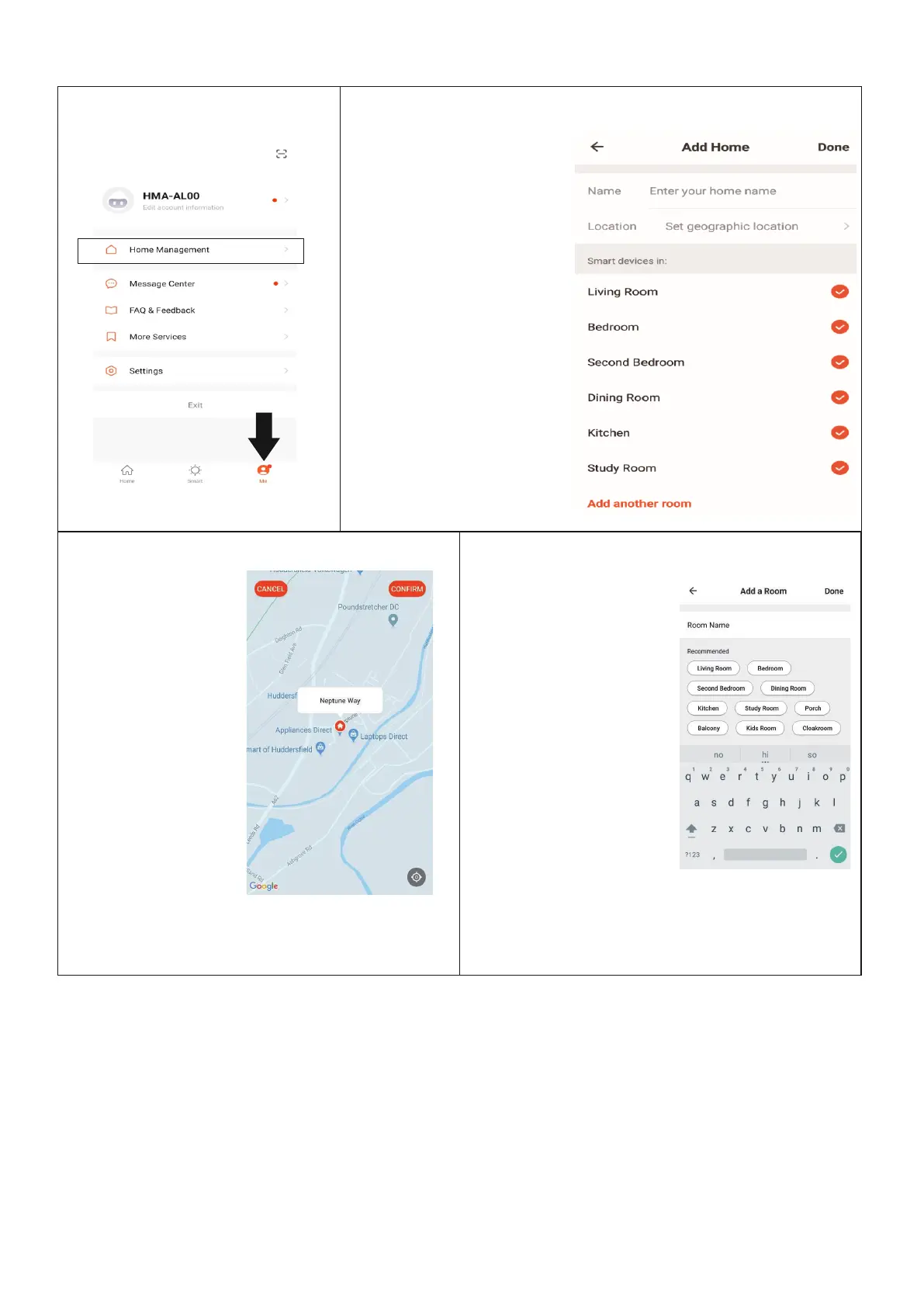
19
CREATING ROOMS
1. ON THE HOME SCREEN
Press on Home Management
2.
Type in a name for your home,
3. Press the location
button to select the
location of your home.
(See SETTING YOUR
LOCATION below)
4. New rooms can be
added by pressing the
ADD ANOTHER ROOM
option at the bottom.
(See ADD ANOTHER
ROOM below)
5. Untick any rooms that
are not required on the
app.
6. Press DONE in the top
right corner
SETTING YOUR LOCATION
ADD ANOTHER ROOM
Use your finger to
move the orange
HOME symbol.
When the symbol is
in the
approximate location
of your home, press
the confirm button in
the top right corner.
Type in the name of the
room, and press Done in
the top right corner
button
Bekijk gratis de handleiding van ElectriQ P12HPW, stel vragen en lees de antwoorden op veelvoorkomende problemen, of gebruik onze assistent om sneller informatie in de handleiding te vinden of uitleg te krijgen over specifieke functies.
Productinformatie
| Merk | ElectriQ |
| Model | P12HPW |
| Categorie | Airco |
| Taal | Nederlands |
| Grootte | 2442 MB |







