Handleiding
Je bekijkt pagina 28 van 37
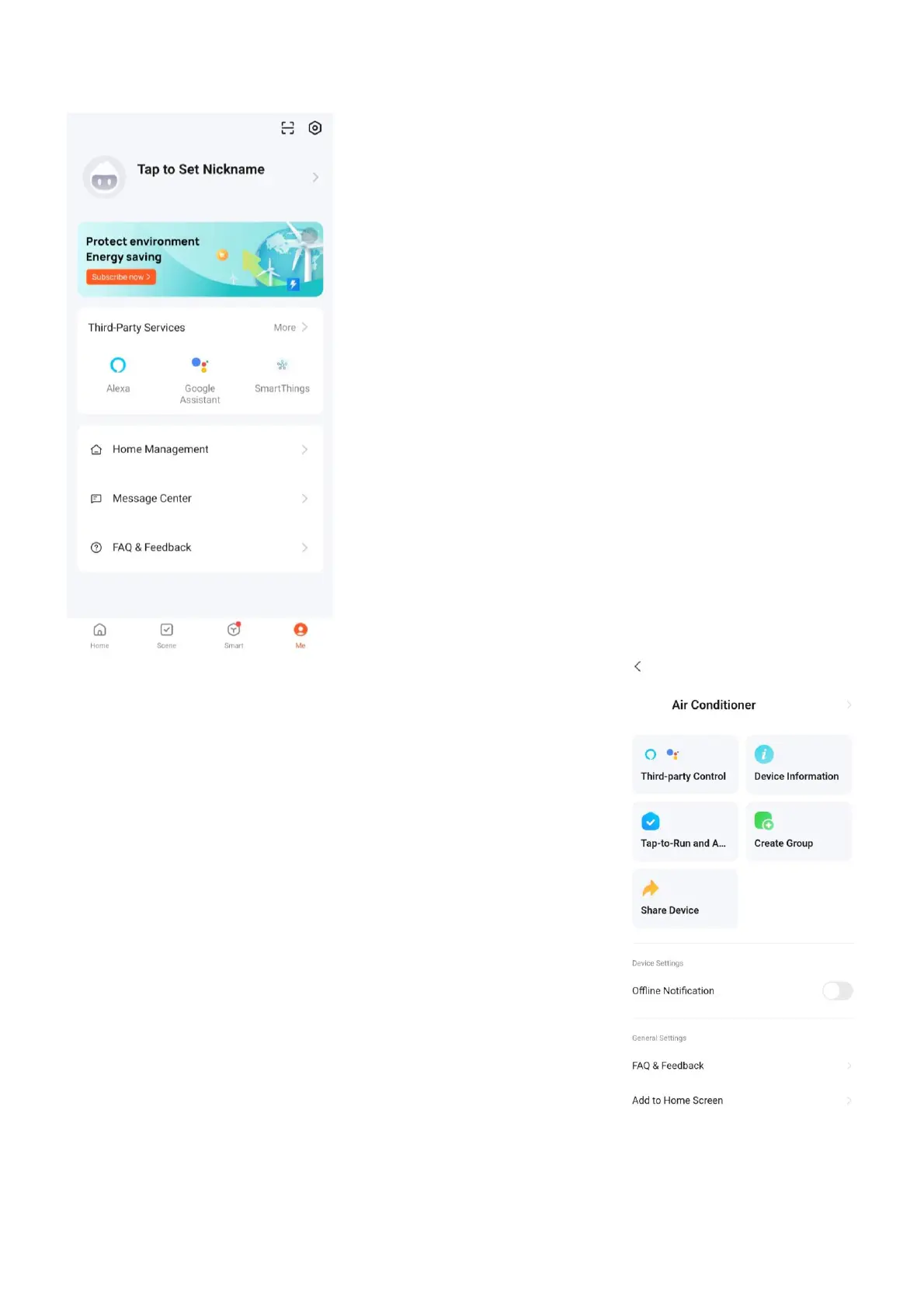
USING THE WiFi APP
28
PROFILE TAB
The profile tab gives you the option to edit both your detail, and
use the added features of the unit, such as setting up room
management, where appliances can be grouped by rooms.
This will also show you the third party support offered on the
app, for linking the product up with Google Home and Amazon
Alexa.
DEVICE SETTINGS
When in the device screen further settings for the device can be
accessed, by pressing on the three dots in the top right hand
corner.
CHANGING THE NAME OF YOUR DEVICE
The top option within this allows you to change the name of the
device to something relevant to the use of the product, such as
“Living Room Air Conditioner”. Within the menu, you also have
the option of setting up a pattern lock or change your password.
SHARE DEVICE
This allows you to share access to the controls of your air
conditioner with friends and family.
THIRD PARTY CONTROL
This will take you through step by step how to connect the device
to your Amazon Alexa or Google Home device.
Bekijk gratis de handleiding van ElectriQ iQool-SRC48HP, stel vragen en lees de antwoorden op veelvoorkomende problemen, of gebruik onze assistent om sneller informatie in de handleiding te vinden of uitleg te krijgen over specifieke functies.
Productinformatie
| Merk | ElectriQ |
| Model | iQool-SRC48HP |
| Categorie | Airco |
| Taal | Nederlands |
| Grootte | 7819 MB |







