Handleiding
Je bekijkt pagina 15 van 37
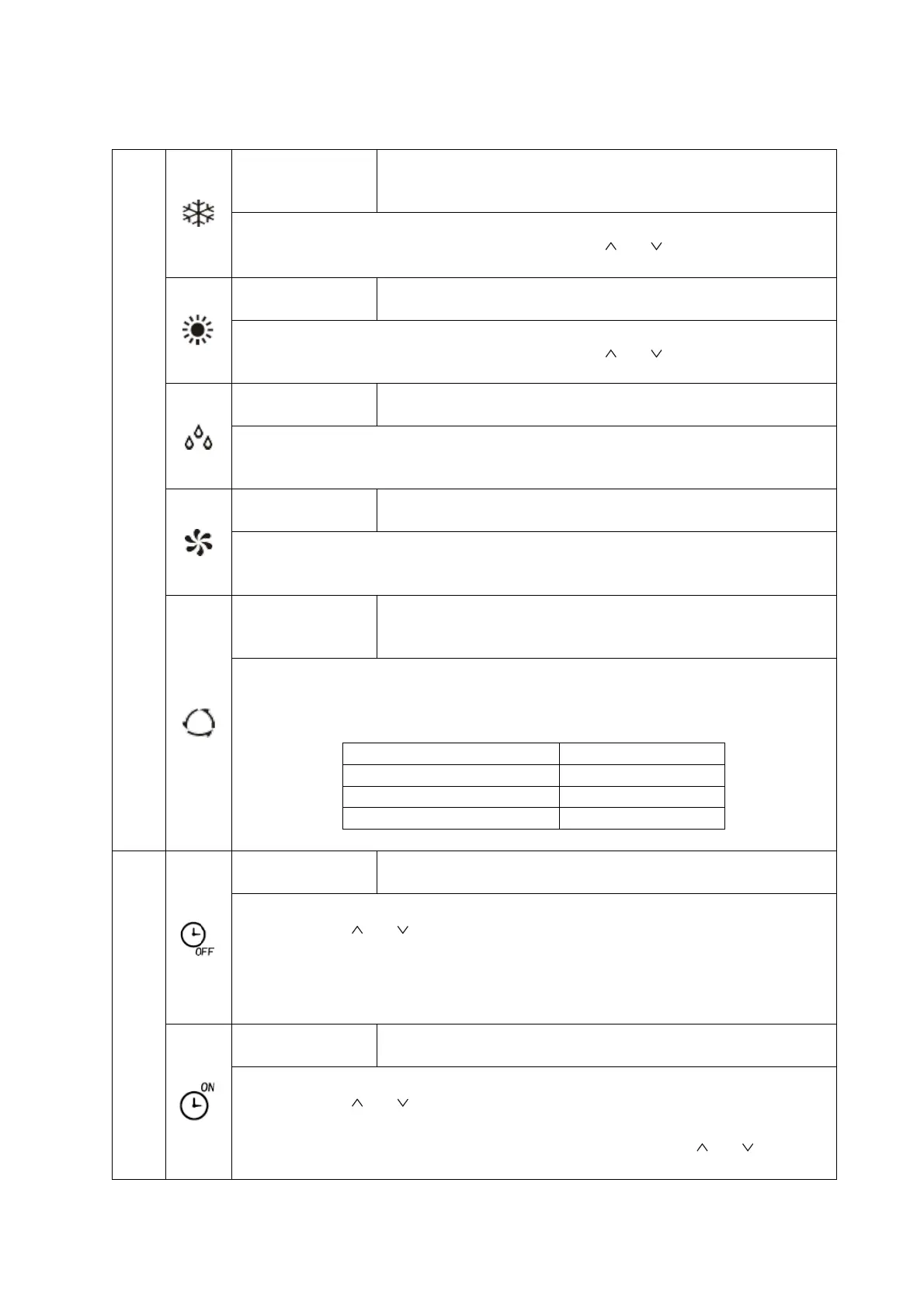
SETTING UP THE WiFi APP
15
MODES
COOLING
Cools the room when the room temperature is above the
desired temperature set. It will also help reduce humidity at
the same time.
1. Press the MODE button until the COOL indicator appears.
2. Set the desired room temperature using the and buttons (16 - 31°C)
3.
Use the FAN button
to set the fan speed.
HEATING
Heats the room when the room temperature is below the
desired temperature set.
1. Press the MODE button until the HEAT indicator appears.
2. Set the desired room temperature using the and buttons (16 - 31°C)
3. Use the FAN button to set the fan speed.
DRY
Removes moisture from the air, by creating a cold surface
within the indoor unit for moisture to condensate on.
1. Press the MODE
button until the DRY indicator appears.
The fan speed will always be low in this mode and the fan speed and temperature
cannot be adjusted in dry mode
FAN
Helps air circulation within the room while acting as a fan, with
no heating or cooling function.
1. Press MODE
button until the FAN indicator appears.
2. Use the FAN button to set the fan speed, cycling through AUTO, MUTE,
LOW, LOW-MID, MID, MID-HIGH, HIGH and TURBO
AUTO
The operating mode will automatically be selected depending
on the room temperature, and aims for a room temperature of
23°C.
1. Press the MODE button until the AUTO indicator appears.
2. The room temperature determines how the air conditioner operates. It is
not possible to change the temperature in this mode the unit will operate to
achieve best performance. The operation logic is as below:
Ambient Temperature
Operation Mode
˂20°C
Heating
20°C - 26°C
Dry
˃26°C
Cool
3. Use the FAN button to set the fan speed.
TIMER
OFF TIMER
Set while the air conditioner is running, so it turns off after the
period of operation set.
1. With the air conditioner running, press the TIMER button.
2. Use the and buttons to set the duration (max 24 hours).
3. Press the TIMER button to confirm.
Once the running time has elapsed, the appliance will switch itself off.
To cancel the timer function before the set time has elapsed, press the TIMER
button again.
ON TIMER
Set while the air conditioner is in standby, so it turns on after
the period set and operates with the previous settings.
1. With the air conditioner in standby, press the TIMER button.
2. Use the and buttons to set the duration (max 24 hours).
3. Press the TIMER button to confirm.
4. The operating parameters can then be adjusted using the and , MODE
and FAN buttons.
Bekijk gratis de handleiding van ElectriQ Iqool-SRC36HP, stel vragen en lees de antwoorden op veelvoorkomende problemen, of gebruik onze assistent om sneller informatie in de handleiding te vinden of uitleg te krijgen over specifieke functies.
Productinformatie
| Merk | ElectriQ |
| Model | Iqool-SRC36HP |
| Categorie | Airco |
| Taal | Nederlands |
| Grootte | 3393 MB |







