Handleiding
Je bekijkt pagina 21 van 36
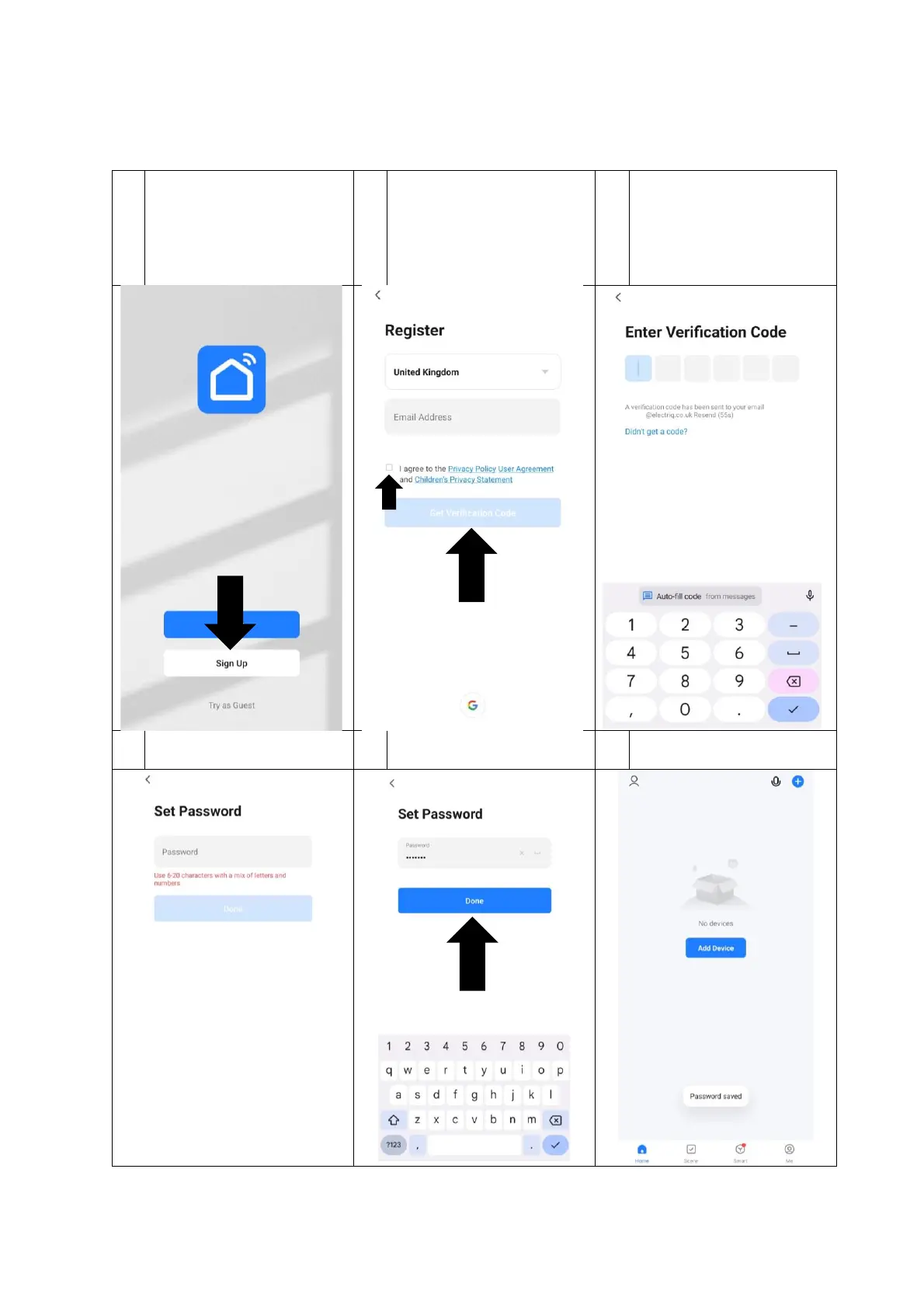
SETTING UP THE WiFi APP
21
REGISTER THE APP
Upon the first use, an account will need to be registered which can be done as below:
1
Press the Sign Up button at
the bottom of the screen.
2
Change the country (If
required) before entering
your email address, ticking
the checkbox, and pressing
the Get Verification Code
button.
3
A verification code will be
sent to your email address.
Type it into the boxes.
4
Create a password following
the requirements.
5
Once it has been entered,
press Done.
6
The app will then load to the
main device screen.
Bekijk gratis de handleiding van ElectriQ iQool-C3MSC5SPM, stel vragen en lees de antwoorden op veelvoorkomende problemen, of gebruik onze assistent om sneller informatie in de handleiding te vinden of uitleg te krijgen over specifieke functies.
Productinformatie
| Merk | ElectriQ |
| Model | iQool-C3MSC5SPM |
| Categorie | Airco |
| Taal | Nederlands |
| Grootte | 3297 MB |







