Handleiding
Je bekijkt pagina 33 van 37
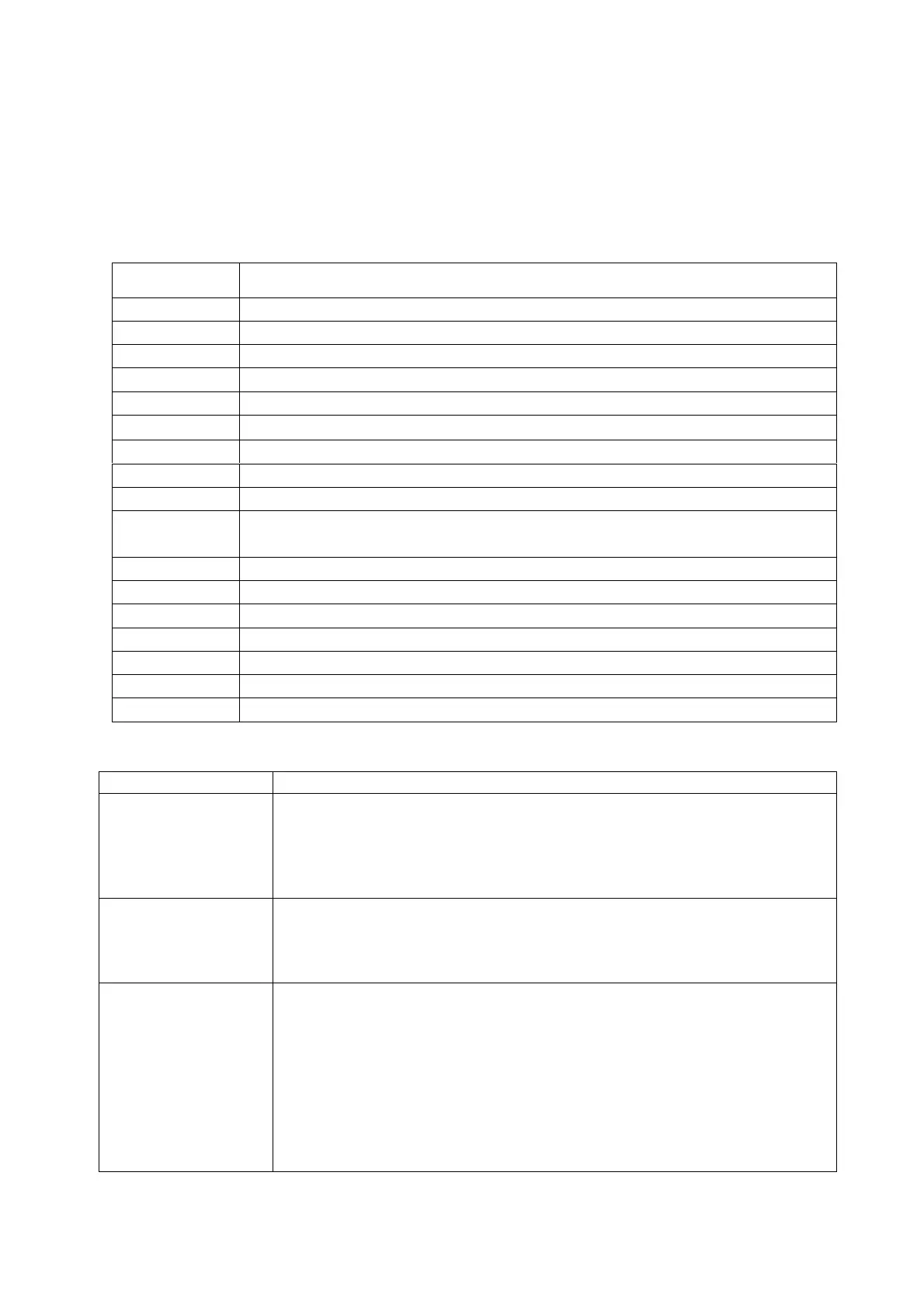
TROUBLESHOOTING AND SELF DIAGNOSIS
33
OUTDOOR UNIT FAULT CODES
The outdoor unit has an LED on the power board. This LED will be illuminated when the
compressor is running and blink 1s on and 1s off when the compressor is in standby. If there is
a fault on the outdoor unit, it will blink on and off for half a second at a time, followed by a 3s
gap. The number of consecutive blinks will show the fault as per the table below:
No. of blinks
Fault
1
IPM protection
2
Over voltage /lower voltage
3
Overcurrent
4
Exhaust over temperature protection
5
Outdoor coil over temperature protection
6
Drive fault and protection (V1,VP1)
7
Communication fault with indoor unit
8
Compressor overheat fault (compressor top switch)
9
Short-circuit / open-circuit fault of outdoor temperature sensor
10
Short circuit / open-circuit fault of outdoor heat exchanger temperature
sensor
11
Short-circuit / open-circuit fault of exhaust temperature sensor
12
Voltage sensor fault
13
Current sensor fault
14
IPM fault
15
Communication fault between power source board and IPM
16
No feedback from DC fan motor(outdoor unit)
17
Defrost state
WIFI CONTROL TROUBLESHOOTING
Description
Possible Cause
Air conditioner can’t
be configured
successfully
1. Check the mobile device is connected to WIFI
2. Check the AC is connected
3. Check that any firewall or other restrictions are causing problems
4. Check the router is functioning normally
5. Check that the router isn’t blocking the App
Mobile device can’t
control the air
conditioner
The app displays “Identification failed”. This indicates that the AC has been
reset and the mobile device has lost contact with the AC. Reconnect the
device following the above instructions. If this fails, delete the AC from your
devices list and start the install process from the beginning.
Mobile device can’t
find AC
The app displays “Air conditioner out of line”. Check the below:
1. The AC has been reconfigured
2. The AC is not receiving power
3. The router is not powered on
4. The AC can’t connect to router
5. The AC can’t connect to network through the router
6. The mobile device can’t connect to the router
7. The mobile device can’t connect to a network (when being used
remotely)
Bekijk gratis de handleiding van ElectriQ iQool-4MS12K12K12K12K, stel vragen en lees de antwoorden op veelvoorkomende problemen, of gebruik onze assistent om sneller informatie in de handleiding te vinden of uitleg te krijgen over specifieke functies.
Productinformatie
| Merk | ElectriQ |
| Model | iQool-4MS12K12K12K12K |
| Categorie | Airco |
| Taal | Nederlands |
| Grootte | 3231 MB |







