Handleiding
Je bekijkt pagina 23 van 44
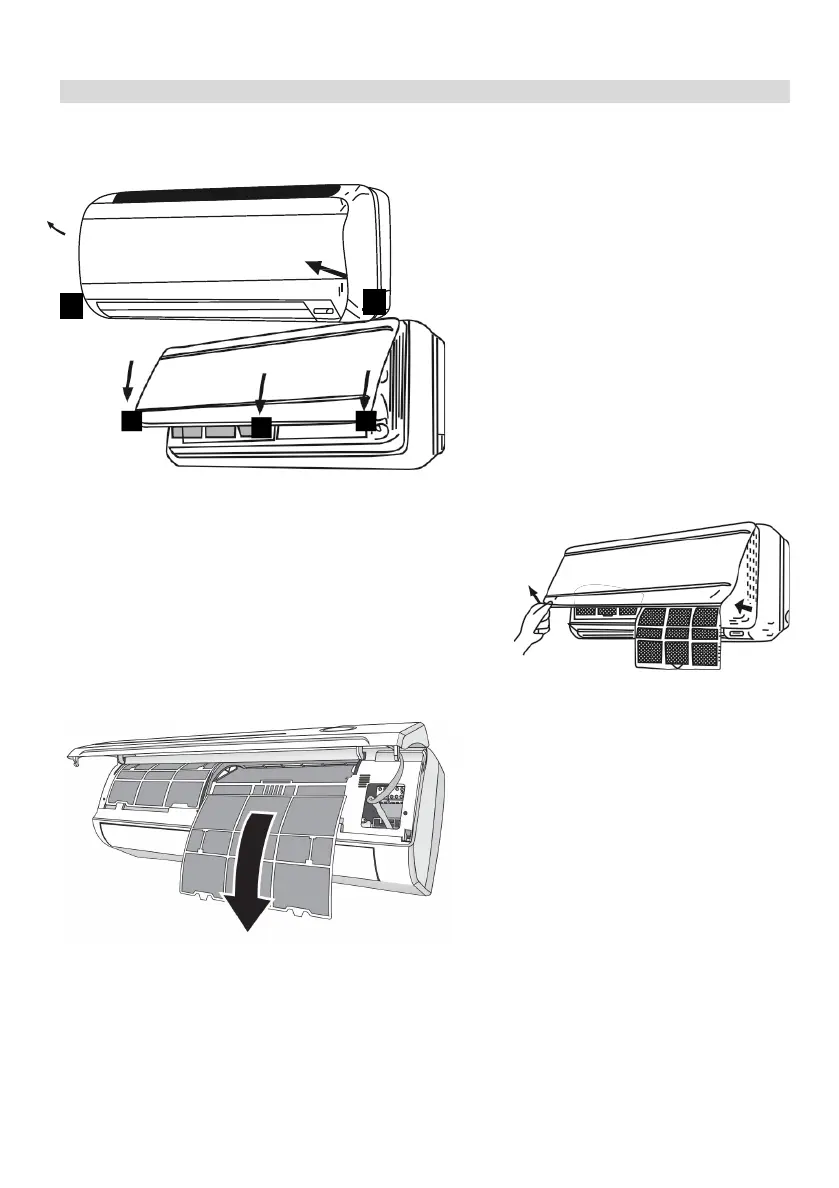
23
MAINTENANCE
FILTERS
Ensure the power is turned off to the unit before attempting to service the filters.
OPENING THE FRONT PANEL: At the recesses,
pull the front part up with both hands. The front
panel will stay horizontal (at around 90°).
CLOSING THE FRONT PANEL: Press the
front part down at the sides and in the middle.
Make sure it is properly clicks into place.
REMOVING AND REPLACING THE FILTERS
1. Hold the front panel open (or put it in horizontal
position) and remove the filter(s).
2. Use a vacuum cleaner to remove dirt. If the dust
filter is very dirty, it may be washed in lukewarm
water with a very small amount of neutral detergent.
Rinse well and allow to dry completely (not in direct
sunlight or near a source of heat).
3. Keep the front panel open and
reinstall the filter(s). Press the panel shut;
a click indicates it is closed properly.
4. Restore the power from the
consumer unit and turn the air conditioner
on.
INDOOR UNIT: While the unit is
disconnected from power dust regularly with a dry cloth or slightly damp paper towel. Never use
chemicals or solvents. Never spray a liquid in or over the appliance.
OUTDOOR UNIT: While the unit is disconnected from power. Remove dirt and keep the air
intake and exhaust openings free of debris, etc. Cleaning with chemicals may cause damage.
Bekijk gratis de handleiding van ElectriQ iQool-2MS9K9KB, stel vragen en lees de antwoorden op veelvoorkomende problemen, of gebruik onze assistent om sneller informatie in de handleiding te vinden of uitleg te krijgen over specifieke functies.
Productinformatie
| Merk | ElectriQ |
| Model | iQool-2MS9K9KB |
| Categorie | Airco |
| Taal | Nederlands |
| Grootte | 2848 MB |







