Handleiding
Je bekijkt pagina 22 van 31
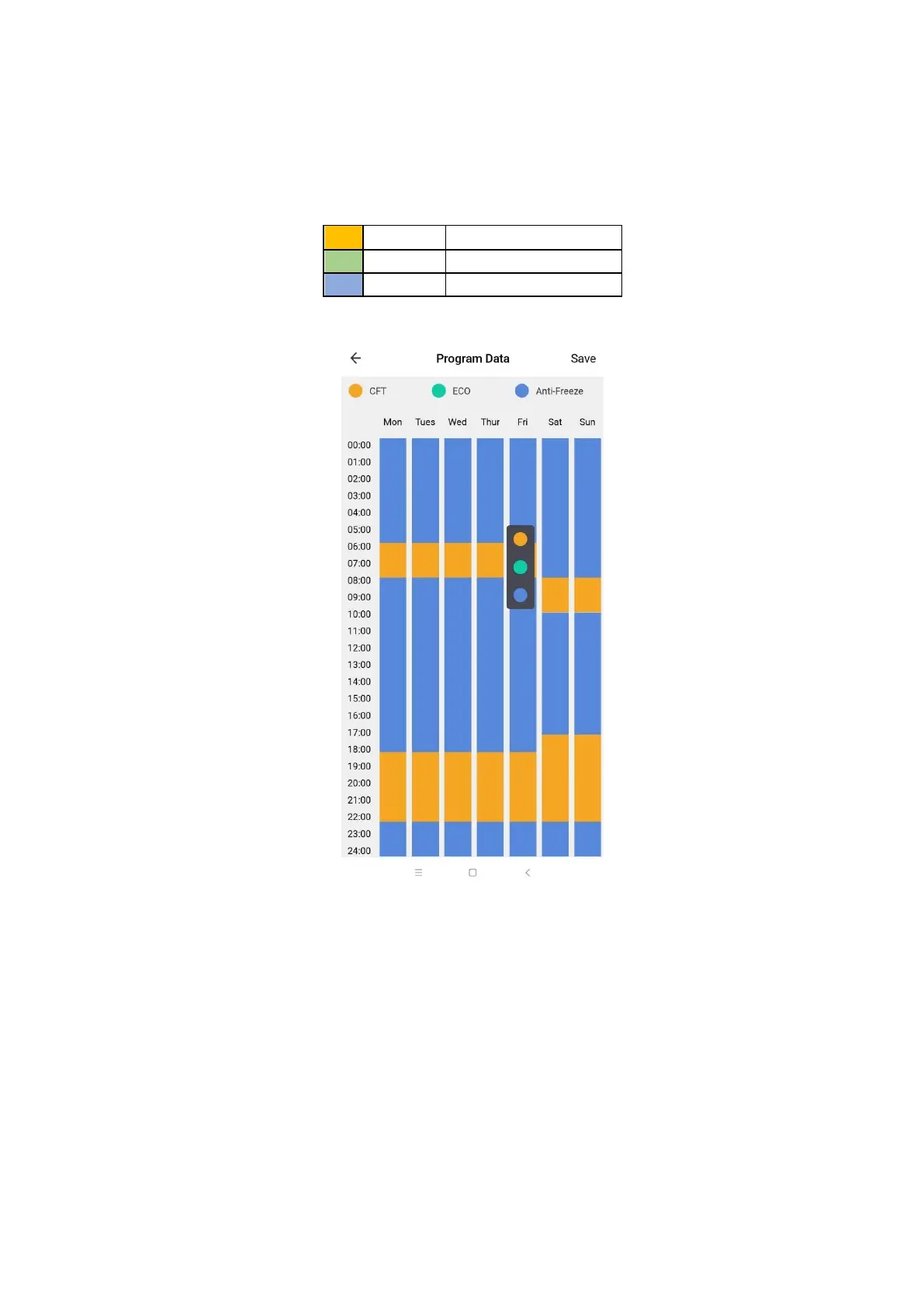
Page 22 of 31
PROGRAM DATA / WEEKLY TIMER:
This screen can be used to easily program the weekly timer on the device.
The screen gives a visual representation of the weekly timer, with all the 1 hour time slots visible. To
change a timeslot, press on it, and then choose the mode you want to operate for that hour
between.
ORANGE
Comfort Mode
GREEN
ECO Mode
Blue
Anti-Frost
Once you have updated the schedule as required, press the save button in the top right hand
corner.
Notes:
• Please note changes to the schedule can take upto 30 seconds to update on the heater.
• Any changes will only start for the following hour. i.e. if you amend the schedule at 14:30,
the schedule will be followed from 15:00.
Bekijk gratis de handleiding van ElectriQ HC18-400-1.2BW, stel vragen en lees de antwoorden op veelvoorkomende problemen, of gebruik onze assistent om sneller informatie in de handleiding te vinden of uitleg te krijgen over specifieke functies.
Productinformatie
| Merk | ElectriQ |
| Model | HC18-400-1.2BW |
| Categorie | Heater |
| Taal | Nederlands |
| Grootte | 2837 MB |







