Handleiding
Je bekijkt pagina 9 van 20
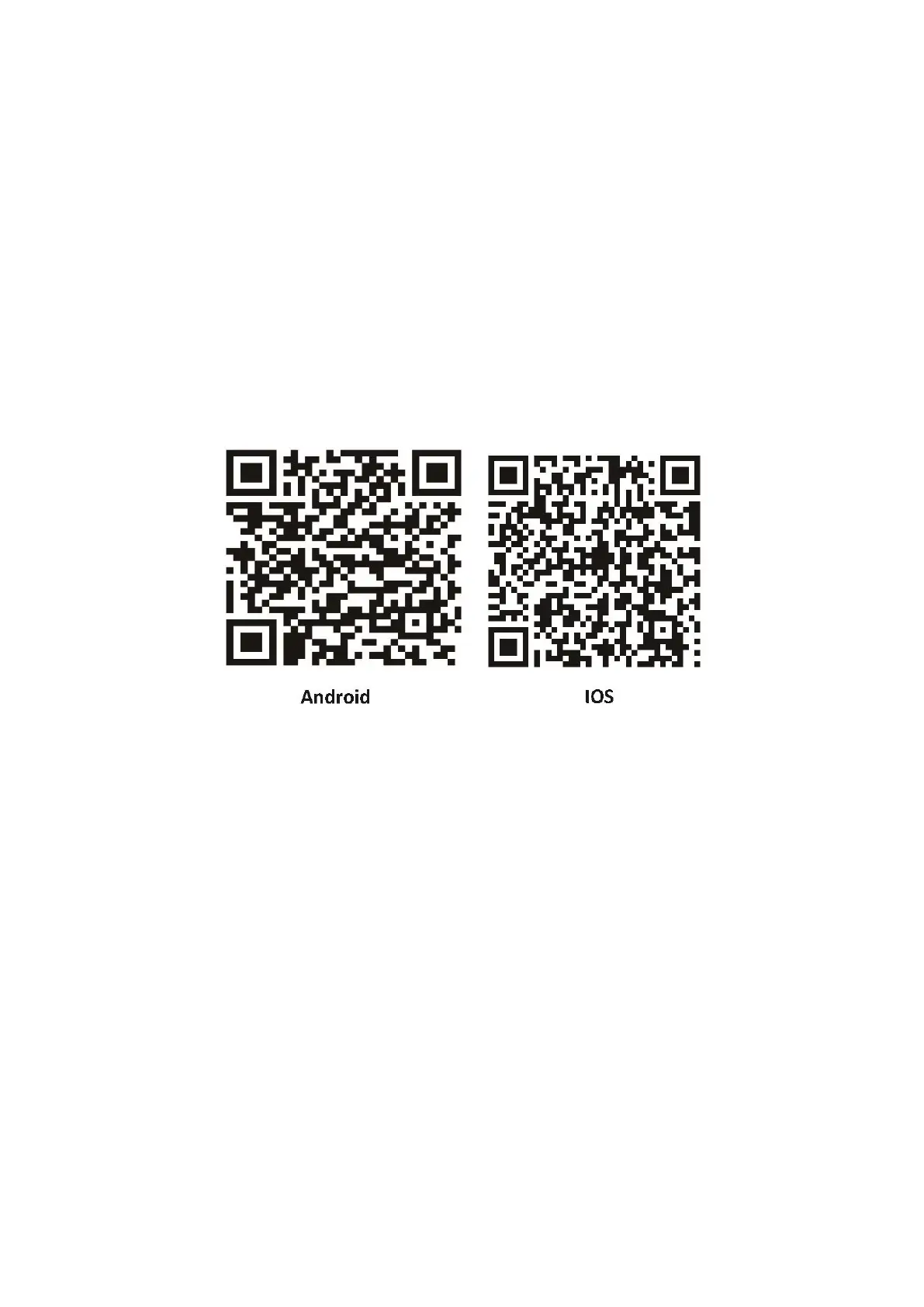
9
SETTING UP THE WIFI APP
This is designed as a general guide to the setup. There may be differences in the interface and
features available due to product development and features of the model.
BEFORE YOU START
• Ensure your router provides a standard 2.4 GHz connection.
• If your router is dual-band, ensure both networks have different network names (SSID). Your
router's provider or Internet service provider can provide advice specific to your router.
• Place the device as close as possible to the router during setup.
• Once the app has been installed on your phone, turn off the data connection and ensure your
phone is connected to your router via Wi-Fi.
DOWNLOAD THE APP TO YOUR PHONE
You can download the” TUYA SMART” app from your chosen app store by using the QR codes
below or searching for the app in your chosen store.
Bekijk gratis de handleiding van ElectriQ ELPH750LEDWW, stel vragen en lees de antwoorden op veelvoorkomende problemen, of gebruik onze assistent om sneller informatie in de handleiding te vinden of uitleg te krijgen over specifieke functies.
Productinformatie
| Merk | ElectriQ |
| Model | ELPH750LEDWW |
| Categorie | Heater |
| Taal | Nederlands |
| Grootte | 1533 MB |







