Handleiding
Je bekijkt pagina 12 van 20
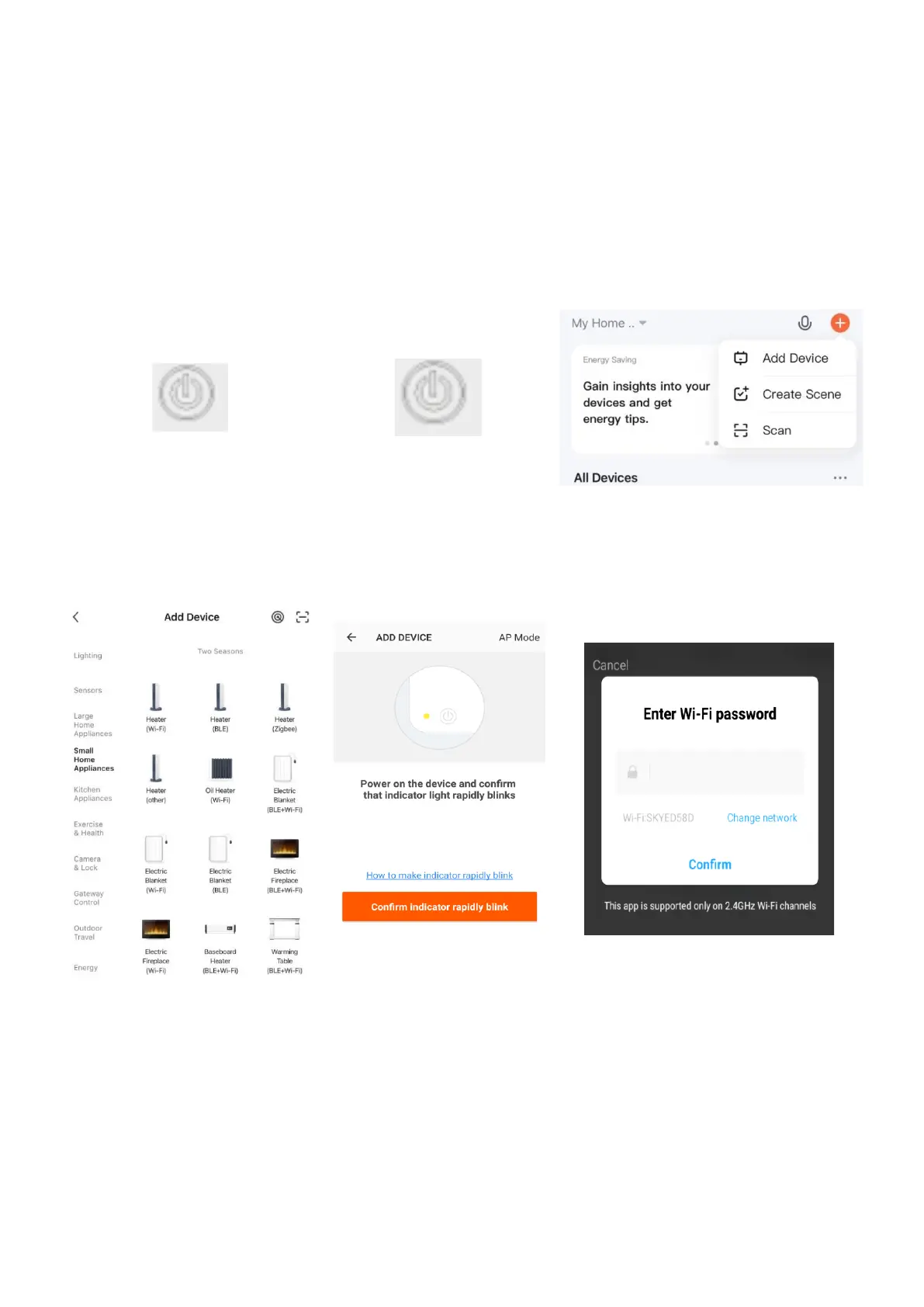
12
CONNECTING TO THE UNIT
1. Turn the heater on using
the power button.
2. Turn the wifi on by
holding the power
button for 5
seconds. The icon
will flash until
connected. Hold the
power button again
if you would like to
turn the wifi off.
3. select the 'Add' button in the app in
the top corner. Then, select 'Add
Device'.
4. Ensure your phone is
connected to the same Wi-Fi as
the unit. Then select 'Small
Home Appliances' and then
electric heaters. Your device's
name is 'GSH 3.4'.
5. Confirm the indicator is
blinking on the app (if it is,
return to step 1 if not).
6. Enter the Wi-Fi password and then
wait for the settings transfer to be
completed.
Bekijk gratis de handleiding van ElectriQ ELPH750LEDWW, stel vragen en lees de antwoorden op veelvoorkomende problemen, of gebruik onze assistent om sneller informatie in de handleiding te vinden of uitleg te krijgen over specifieke functies.
Productinformatie
| Merk | ElectriQ |
| Model | ELPH750LEDWW |
| Categorie | Heater |
| Taal | Nederlands |
| Grootte | 1533 MB |







