Handleiding
Je bekijkt pagina 12 van 23
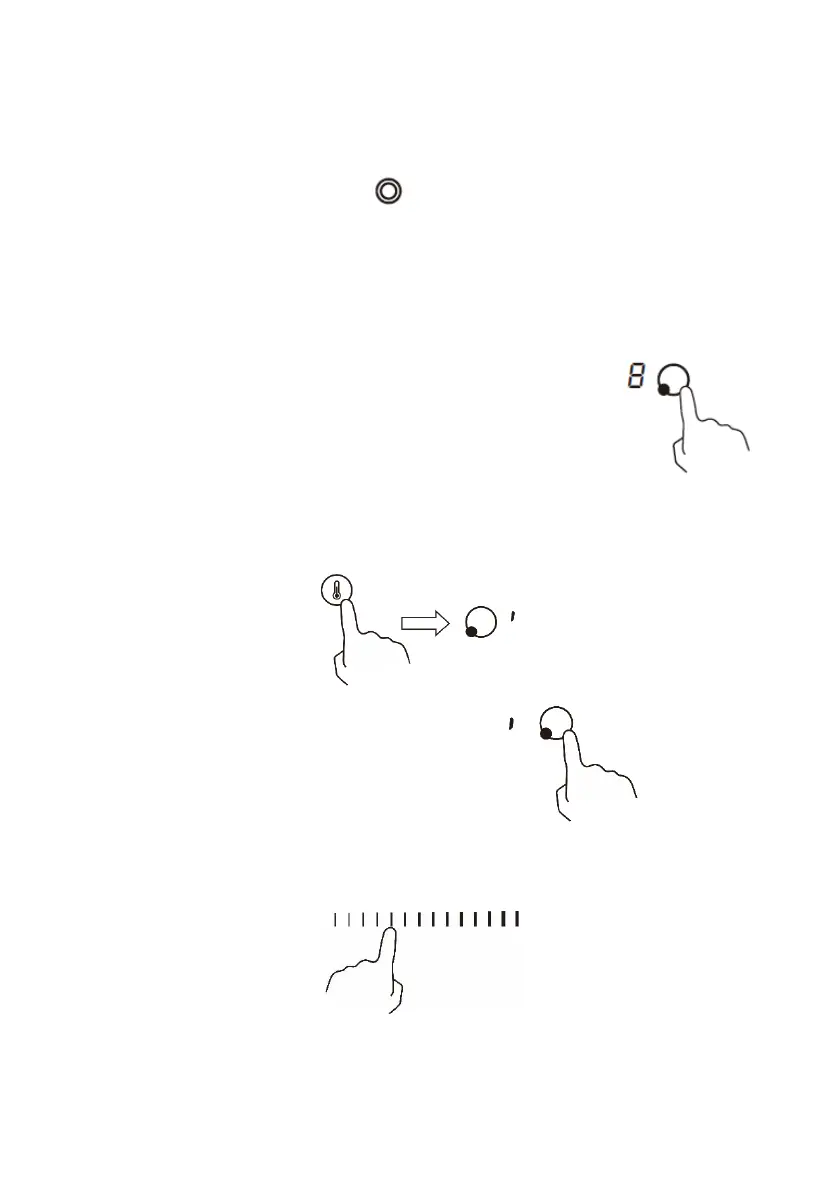
12
BOOST FUNCTION
Zone 3 has a special feature. It can be used as an 1100W zone and
by pressing the Boost button , its power is doubled to 2200W. To
turn the feature off, press the Boost button again.
KEEP WARM FUNCTION
The Keep Warm function instantly sets the selected
heating zone to level 1.
Activate the Keep Warm function
1. Select the zone required to use the Keep Warm
function.
2. Touch the keep warm button. The zone indication shows “ | ”
Cancel the Keep Warm function
1. Touch the heating zone select button.
2. a: Touching slider will cancel the keep warm function. The
cooking zone will revert to the level you select.
b: Touch another function button. The cooking zone will revert to
your selection.
Bekijk gratis de handleiding van ElectriQ eiQC77V3, stel vragen en lees de antwoorden op veelvoorkomende problemen, of gebruik onze assistent om sneller informatie in de handleiding te vinden of uitleg te krijgen over specifieke functies.
Productinformatie
| Merk | ElectriQ |
| Model | eiQC77V3 |
| Categorie | Fornuis |
| Taal | Nederlands |
| Grootte | 1124 MB |