Handleiding
Je bekijkt pagina 24 van 29
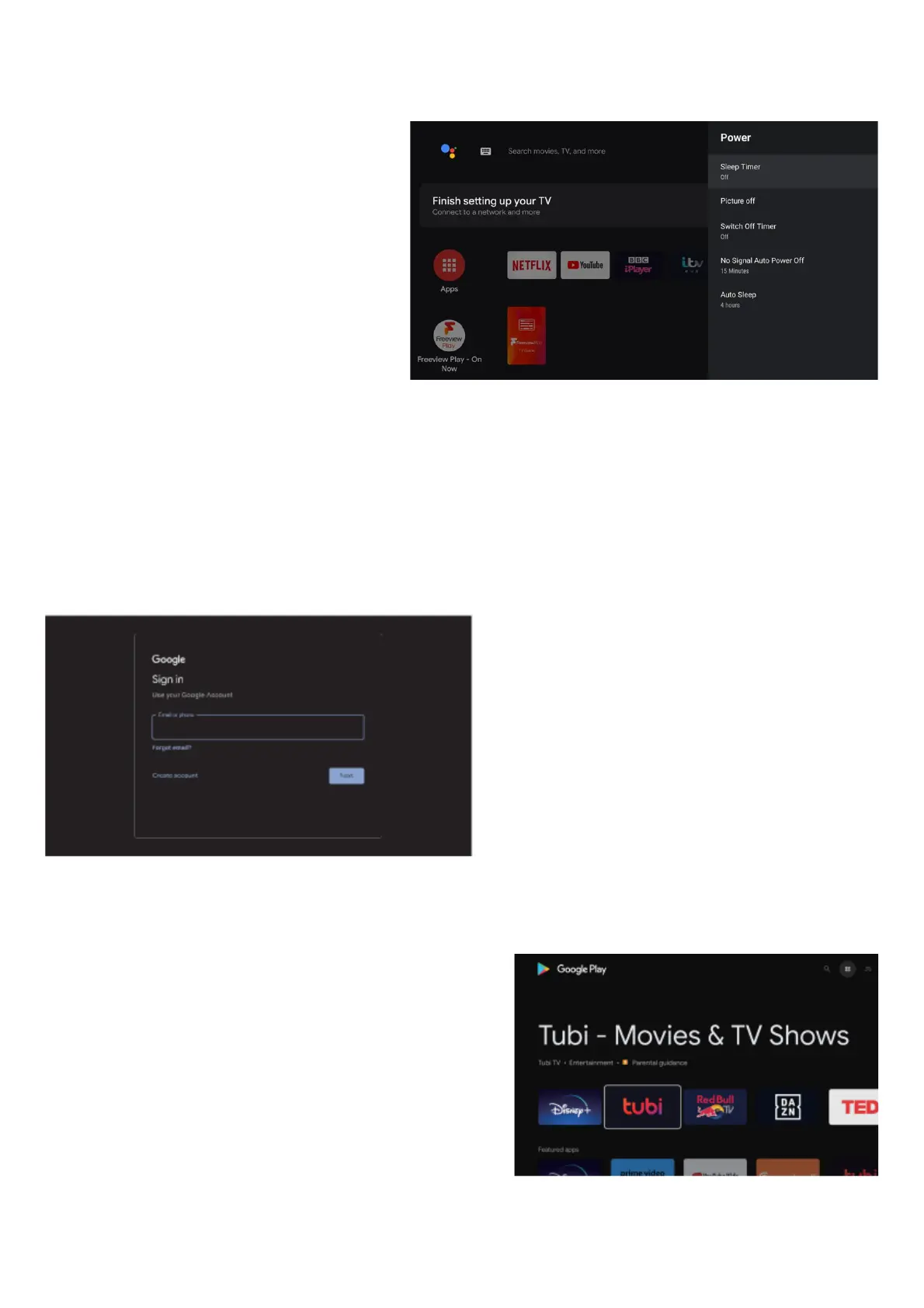
24
POWER
In the power menu, you have various
settings relating to the power functions of
the television.
Sleep timer – Set the sleep timer
function on or off.
Picture off – Turn off the screen, but still
keep the sound playing.
Switch off timer – set a timer for when
the television will turn off and go into
standby mode.
No signal auto power off – Set a timer for when the television will be turned off when no inputs
have been made by the user.
Auto sleep - Set a timer until the television screen goes into power saving mode.
GOOGLE PLAY
To have access and to download applications from the google play store, you must sign in with
a google account.
Once you open google play, you will be
prompted to sign in or create a new
account.
Once you have signed in, you will be brought to the
app page, scroll through the list of applications using
the navigation buttons to choose and app to
download, or press the google assistant button on
your remote to talk to google and search for an app
via voice control.
Bekijk gratis de handleiding van ElectriQ eiQ-M455DVA, stel vragen en lees de antwoorden op veelvoorkomende problemen, of gebruik onze assistent om sneller informatie in de handleiding te vinden of uitleg te krijgen over specifieke functies.
Productinformatie
| Merk | ElectriQ |
| Model | eiQ-M455DVA |
| Categorie | Televisie |
| Taal | Nederlands |
| Grootte | 5080 MB |







