Handleiding
Je bekijkt pagina 18 van 29
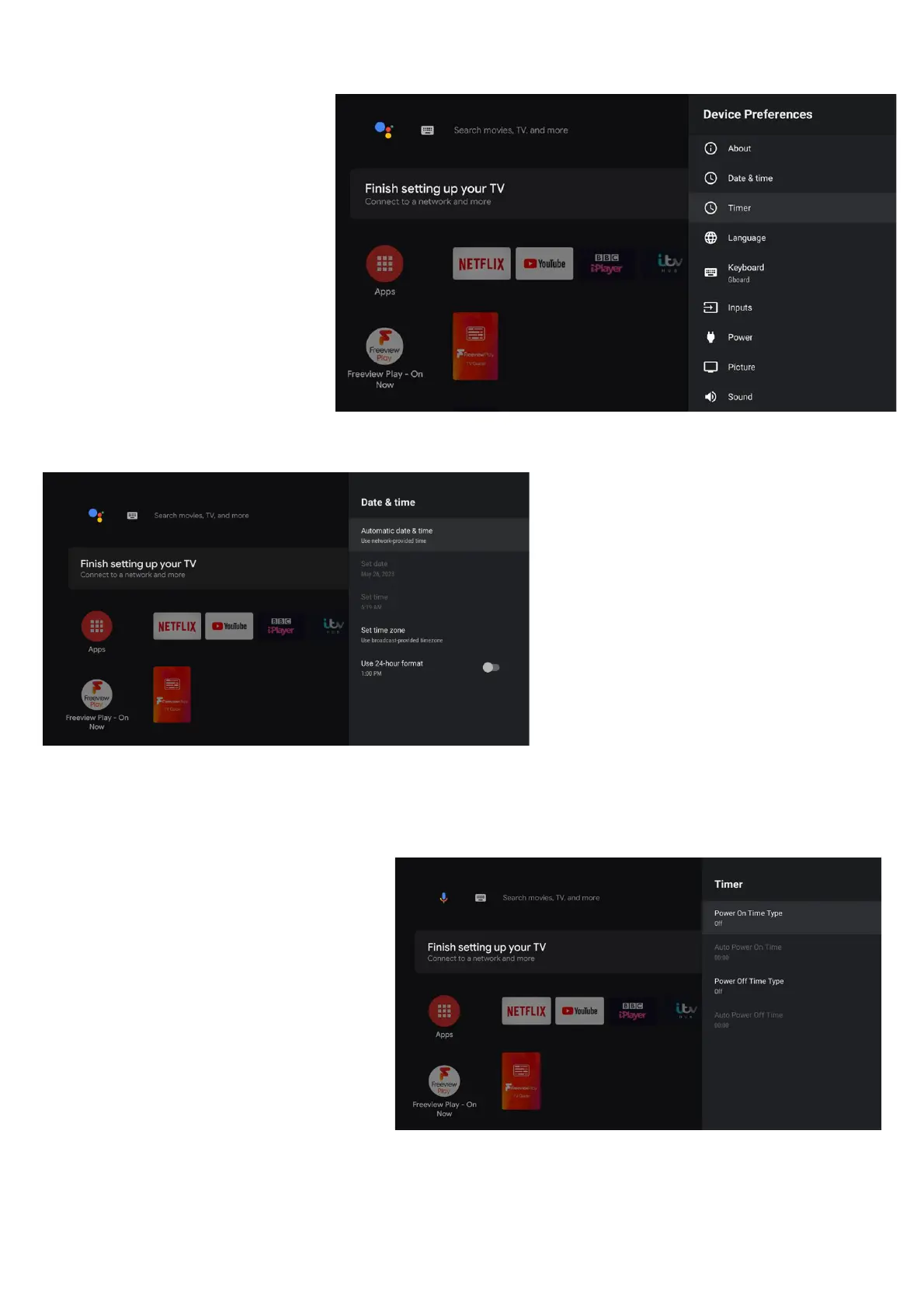
18
DEVICE PREFERENCES
Use the navigation buttons to
select from the options:
About - Use the navigation
buttons to check the additional
information of the television
including system update, device
name, restart, status and more.
Press the back button to return
to the previous menu, press the
exit button to exit the menu.
DATE AND TIME
Automatic date and time – set the
date and time to automatically sync
with your current region. If not using
this function, the date and time can
be set manually.
Set time zone – set your current
time zone.
Use 24-hour format – Change the
time between 12 and 24 hour.
TIMER
Power on time – Turn on the function that enables the television to turn on by itself when in
standby mode for a specific time.
Auto power on time – set the time for
television to turn on when using power
on time.
Power off time – Turn on the function
that enables the television to be turned
off into standby mode for specific time.
Auto power off time – Set the time for
television to turn off when using power
off time.
Bekijk gratis de handleiding van ElectriQ eiQ-M455DVA, stel vragen en lees de antwoorden op veelvoorkomende problemen, of gebruik onze assistent om sneller informatie in de handleiding te vinden of uitleg te krijgen over specifieke functies.
Productinformatie
| Merk | ElectriQ |
| Model | eiQ-M455DVA |
| Categorie | Televisie |
| Taal | Nederlands |
| Grootte | 5080 MB |







