Handleiding
Je bekijkt pagina 16 van 29
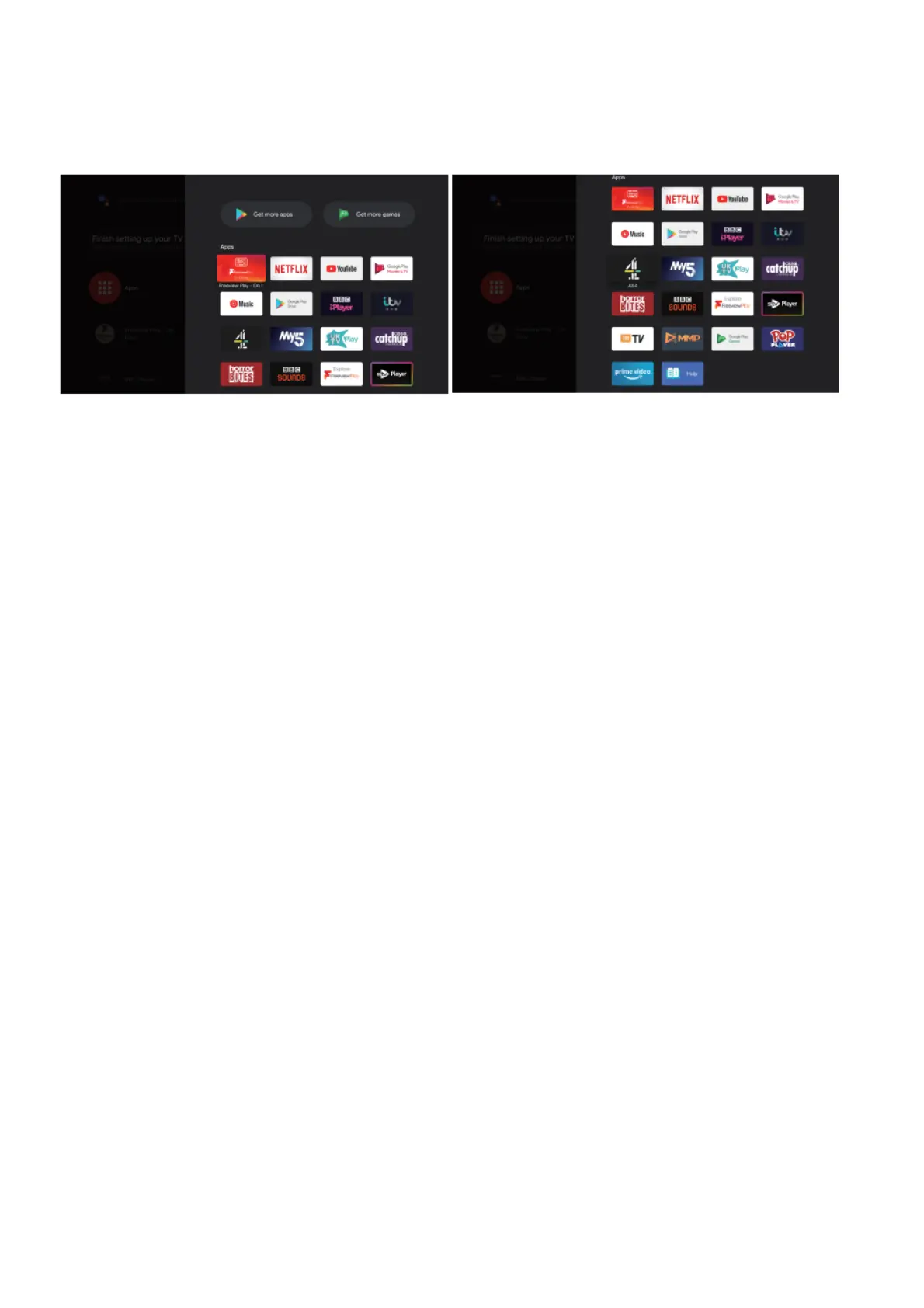
16
HOME PAGE
Once set up is completed, you can press the “home” button and be taken to the television
homepage.
In the homepage you have the below options:
• Google assistant
Use your voice to access shows, control devices and more, just ask Google.
• Apps
Select apps to access all of your applications. Pre-installed applications are available
here. New apps can be downloaded from “Google Play”.
• Notifications
All notifications relating to your televisions will be displayed here.
• Inputs
Select inputs to change the input signal.
• Network
Displays the current network connectivity status.
• Settings
Manage your apps, televisions controls, change preferences, sounds and account.
Bekijk gratis de handleiding van ElectriQ eiQ-M455DVA, stel vragen en lees de antwoorden op veelvoorkomende problemen, of gebruik onze assistent om sneller informatie in de handleiding te vinden of uitleg te krijgen over specifieke functies.
Productinformatie
| Merk | ElectriQ |
| Model | eiQ-M455DVA |
| Categorie | Televisie |
| Taal | Nederlands |
| Grootte | 5080 MB |







