Handleiding
Je bekijkt pagina 14 van 29
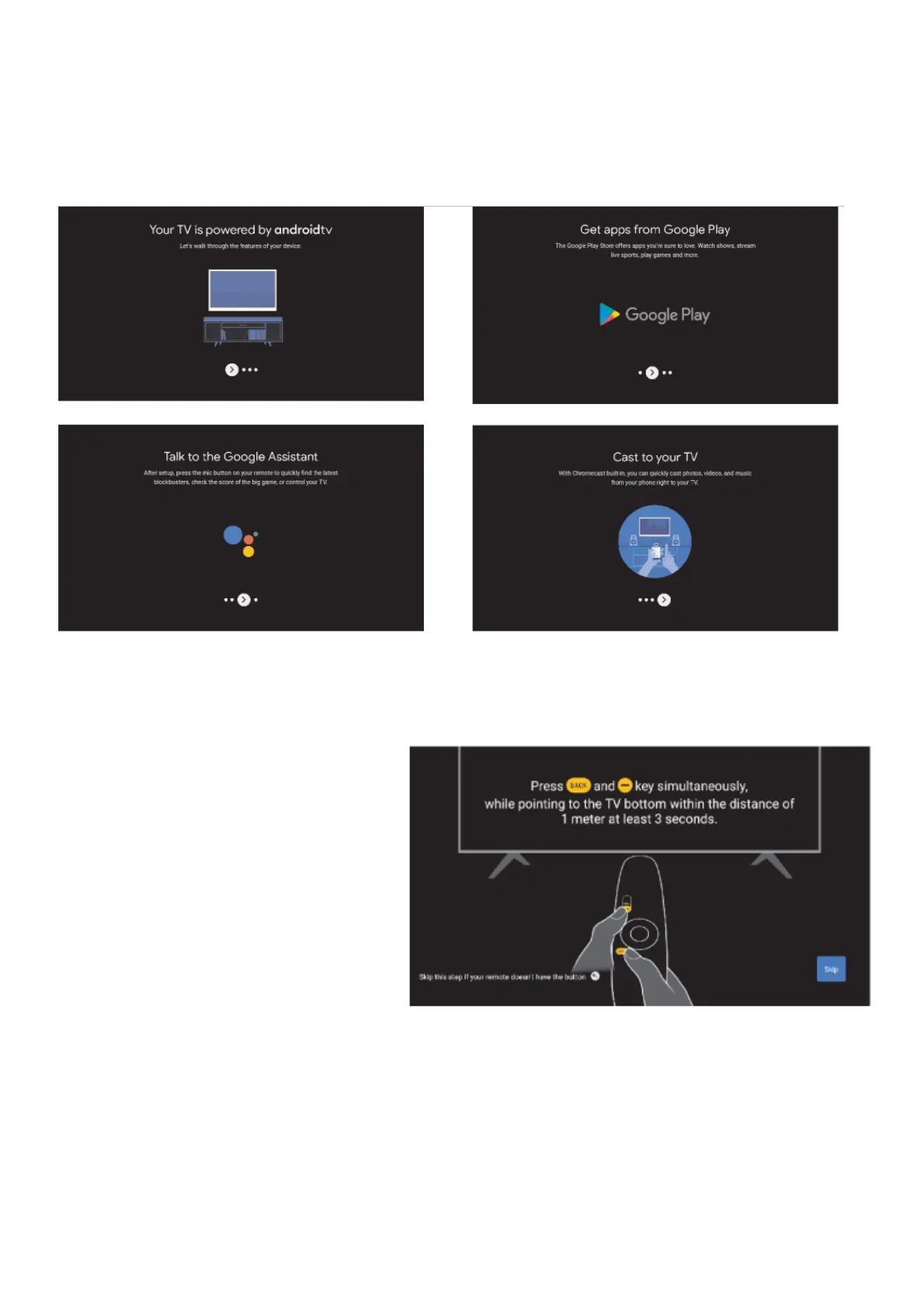
14
INFORMATION SCREENS
Information screens will now appear detailing necessary information to correctly use your
television. Use the right navigation button to cycle through these screens.
PAIRING BLUETOOTH REMOTE
Press the “Back” and “VOL - “buttons at
the same time for at least 3 seconds on
the remote control and the device will
enter Bluetooth pairing mode. The
indicator light on the remote will flash.
Press “Back” to skip this step.
Bekijk gratis de handleiding van ElectriQ eiq-M450DVA, stel vragen en lees de antwoorden op veelvoorkomende problemen, of gebruik onze assistent om sneller informatie in de handleiding te vinden of uitleg te krijgen over specifieke functies.
Productinformatie
| Merk | ElectriQ |
| Model | eiq-M450DVA |
| Categorie | Televisie |
| Taal | Nederlands |
| Grootte | 5080 MB |







