ElectriQ eiq-C22EW handleiding
Handleiding
Je bekijkt pagina 14 van 18
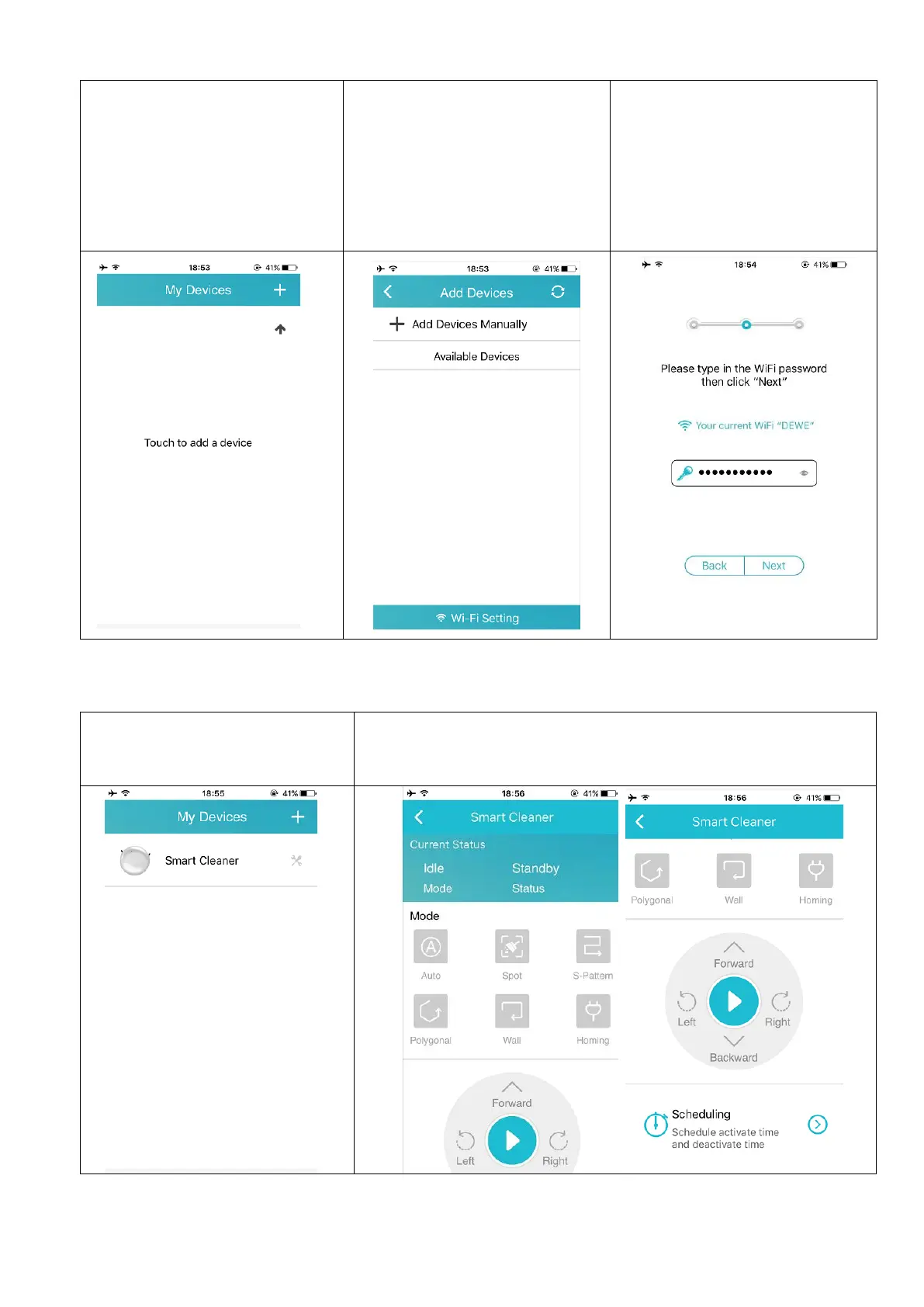
14
Open the app and press on
the plus in the top right
hand corner.
Select Wi-Fi setting at the
bottom of the screen
Enter your wifi password into
the box, and press next (Please
note the password is case
sensitive). This will now take
up to 60 seconds to connect
your Robot to your network.
Click confirm when finished
Controlling your Cleaner
Press the device from the "My
Device" List
You are then presented with all the controls for the device
including specifying cleaning patterns and setting up a cleaning
schedule.
Bekijk gratis de handleiding van ElectriQ eiq-C22EW, stel vragen en lees de antwoorden op veelvoorkomende problemen, of gebruik onze assistent om sneller informatie in de handleiding te vinden of uitleg te krijgen over specifieke functies.
Productinformatie
| Merk | ElectriQ |
| Model | eiq-C22EW |
| Categorie | Stofzuiger |
| Taal | Nederlands |
| Grootte | 1640 MB |