Handleiding
Je bekijkt pagina 27 van 36
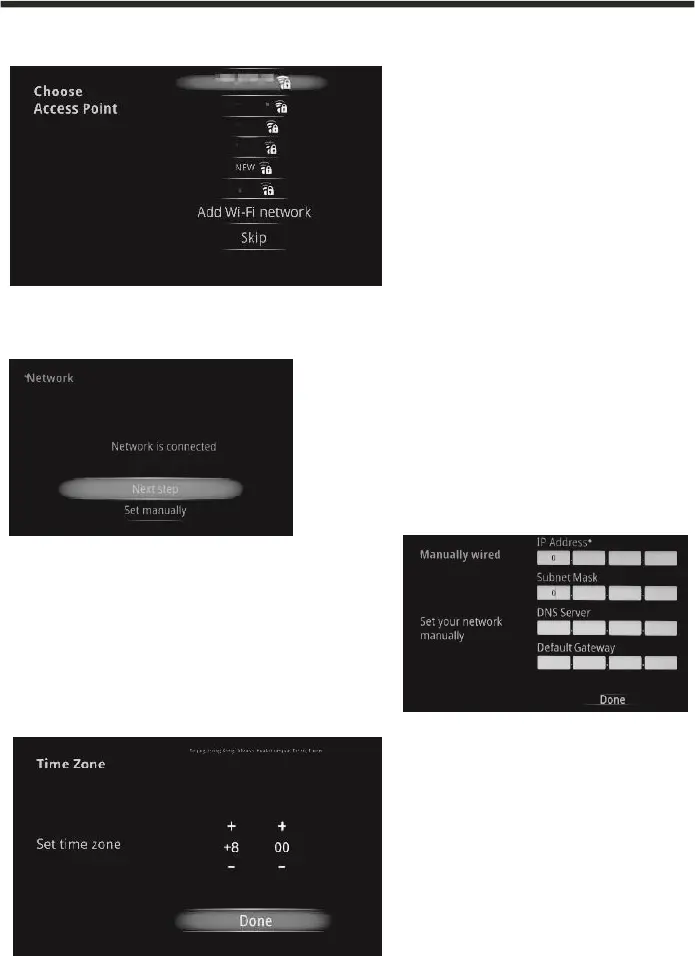
26
Select Wireless Network (Wi-Fi)
If the WIFI option is chosen, a list of
detected Access points will be
displayed. Select the one which
relates to your network and enter the
password from your Router. Please
note this is case sensitive.
Select Ethernet Network (LAN)
If an Ethernet cable is connected and the Ethernet
Network option is selected, your network should
be automatically.
Configure Ethernet Manually
If the Television does not connect to Ethernet
automatically, the network settings can be entered
manually. Please request these details from your
network administrator.
Set up the correct Time Zone
If the television was not connected to
a network in the last step, the setup
will require for the Time Zone, Date
and Time to be entered manually.
(UK Time Zone GMT +/- 0:00)
Bekijk gratis de handleiding van ElectriQ eiQ-75UHDT2SM, stel vragen en lees de antwoorden op veelvoorkomende problemen, of gebruik onze assistent om sneller informatie in de handleiding te vinden of uitleg te krijgen over specifieke functies.
Productinformatie
| Merk | ElectriQ |
| Model | eiQ-75UHDT2SM |
| Categorie | Televisie |
| Taal | Nederlands |
| Grootte | 1856 MB |







