Handleiding
Je bekijkt pagina 20 van 36
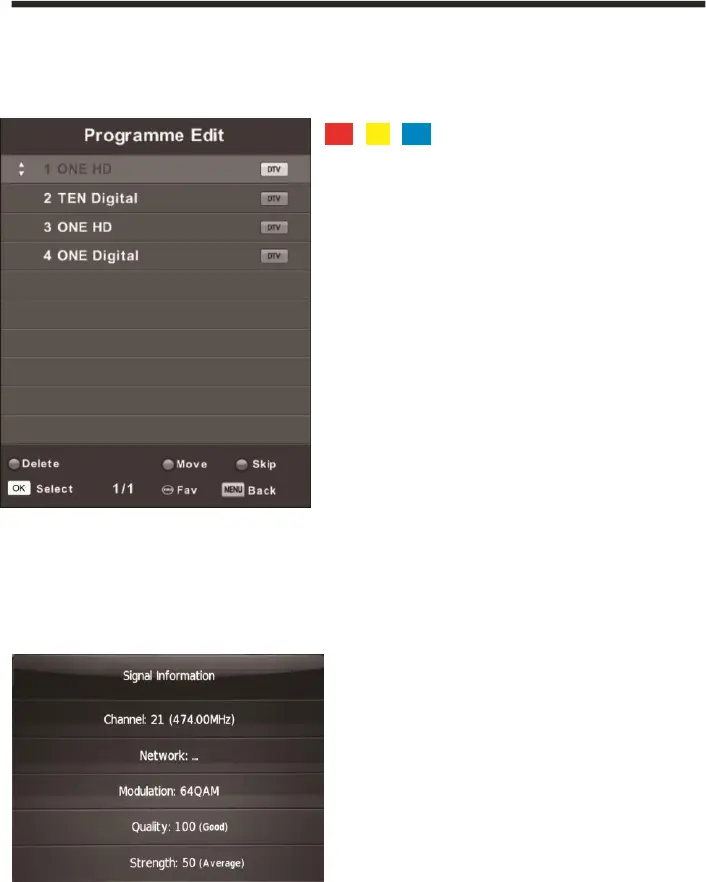
19
Programme Edit
This allows the order of your channels to be amended.
The three coloured buttons are
the shortcut key for programming the
channels.
Press the▼ / ▲ buttons to highlight the
channel you want to delete, move or skip.
Press the Red button to delete the selected
channel.
Press the Yellow button to skip the select
channel. (When using the CH+/- buttons to
scroll through channels, a skipped channel will
not be displayed)
Press the Blue button to select a channel for
moving. Then press the▼ / ▲ buttons to move
it to the required, and press Blue button again
to confirm the move.
Signal Information
This option is only available when viewing a channel within the DTV, and shows details
regarding the current channel including signal strength and quality.
After finishing within the current screen, Press the MENU button to return back to the
main menu.
Bekijk gratis de handleiding van ElectriQ eiQ-75UHDT2SM, stel vragen en lees de antwoorden op veelvoorkomende problemen, of gebruik onze assistent om sneller informatie in de handleiding te vinden of uitleg te krijgen over specifieke functies.
Productinformatie
| Merk | ElectriQ |
| Model | eiQ-75UHDT2SM |
| Categorie | Televisie |
| Taal | Nederlands |
| Grootte | 1856 MB |







