Handleiding
Je bekijkt pagina 18 van 36
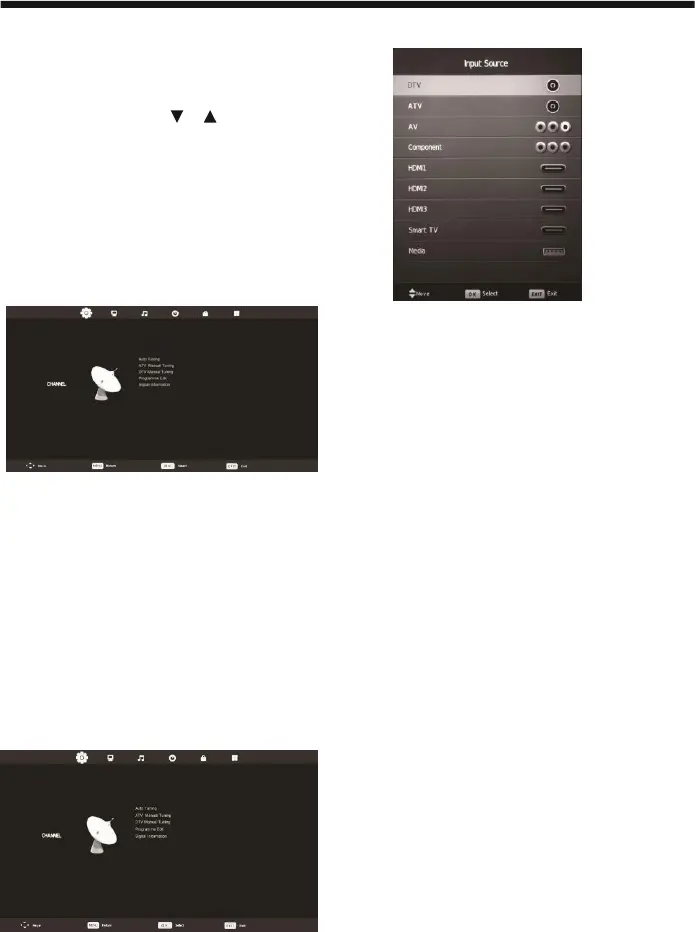
17
1. Press the MENU button on the remote control, to display the on screen menu
2. Use the ◄ / ► buttons to select the required sub menu between the options at the
top of the screen (Channel, Picture, Sound, Time, Lock and Setup).
3. Use the ▼/▲ buttons to highlight your chosen option within the menu, then use
the ◄ / ► buttons to change the setting.
4. Press the MENU to exit the menu.
Channel Menu
Press MENU button to display the main menu, and Use the ▼/▲ buttons to highlight
your chosen option within the menu
After finishing your adjustment, Press
MENU button to return back to the
previous menu.
Basic Operation
Press the SOURCE button to display the
input source list, Press
/
or the
SOURCE button to select the input
source you require, Press the OK button
to select the input source, Press the EXIT
button to quit.
Select Input Source
Bekijk gratis de handleiding van ElectriQ eiQ-75UHDT2SM, stel vragen en lees de antwoorden op veelvoorkomende problemen, of gebruik onze assistent om sneller informatie in de handleiding te vinden of uitleg te krijgen over specifieke functies.
Productinformatie
| Merk | ElectriQ |
| Model | eiQ-75UHDT2SM |
| Categorie | Televisie |
| Taal | Nederlands |
| Grootte | 1856 MB |







