Handleiding
Je bekijkt pagina 15 van 36
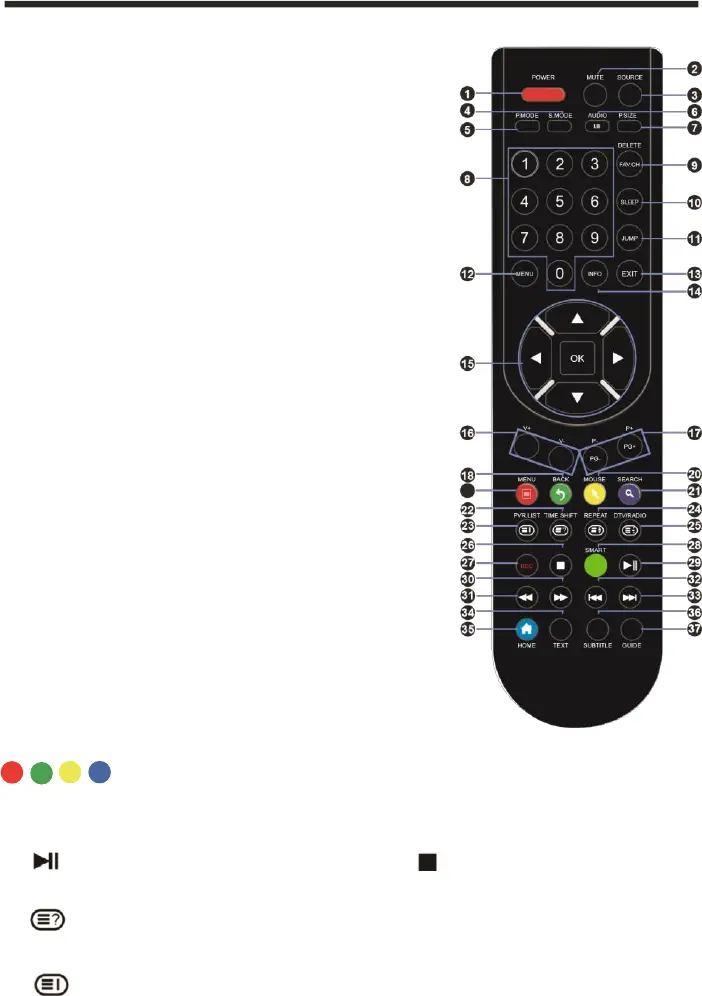
14
REMOTE CONTROL
1. POWER: Turn on the TV/Standby.
2. MUTE: Mute or restore the sound.
3. SOURCE: Press to change the signal source.
4. S. MODE: Audio setting options.
5. P. MODE: Output image mode selection.
6. AUDIO: Switch the audio channel when DVD or
multimedia playing. I/II: In the TV mode, press this
button to select the stereo size.
7. P. SIZE: Press to select the different picture size.
8. NUMBER KEYS: Change the channel.
9. FAV. CH: Show the list of favourite channels.
10. SLEEP: Auto Power Off Timer.
11. JUMP: Return to the previous channel tuned.
12. MENU: Show Menu.
13. EXIT: Exit the Menu.
14. INFO: Show information about the current program
15. NAVIGATION KEYS (Up, Down, Left, Right and OK): To
move in the menus and confirm settings.
16. V+ / V-: Increase / decrease volume.
17. P+ / P-: Next / Previous channel.
18. BACK: Key navigation.
19. MENU: Contextual menu and options.
20. MOUSE: Turns on / off the mouse emulation. When
turned on use the arrows to navigate and OK to select.
To return to keys navigation press mouse key again.
21. SEARCH: function enable quick text search.
Press the appropriate colour to direct access
functions in TELETEXT or EPG OSD mode.
22. TIME SHIFT: In DTV mode, press TIME SHIFT button to start the delay function, press the
button to start playing delay program, press the button to terminate the delay
function.
Reveals hidden information such as the answers to a quiz in TELETEXT Mode.
23. PVR LIST: IN DTV mode, displays the executed PVR LIST.
Displays the main index in TELETEXT mode.
19
Bekijk gratis de handleiding van ElectriQ eiQ-75UHDT2SM, stel vragen en lees de antwoorden op veelvoorkomende problemen, of gebruik onze assistent om sneller informatie in de handleiding te vinden of uitleg te krijgen over specifieke functies.
Productinformatie
| Merk | ElectriQ |
| Model | eiQ-75UHDT2SM |
| Categorie | Televisie |
| Taal | Nederlands |
| Grootte | 1856 MB |







