Handleiding
Je bekijkt pagina 25 van 28
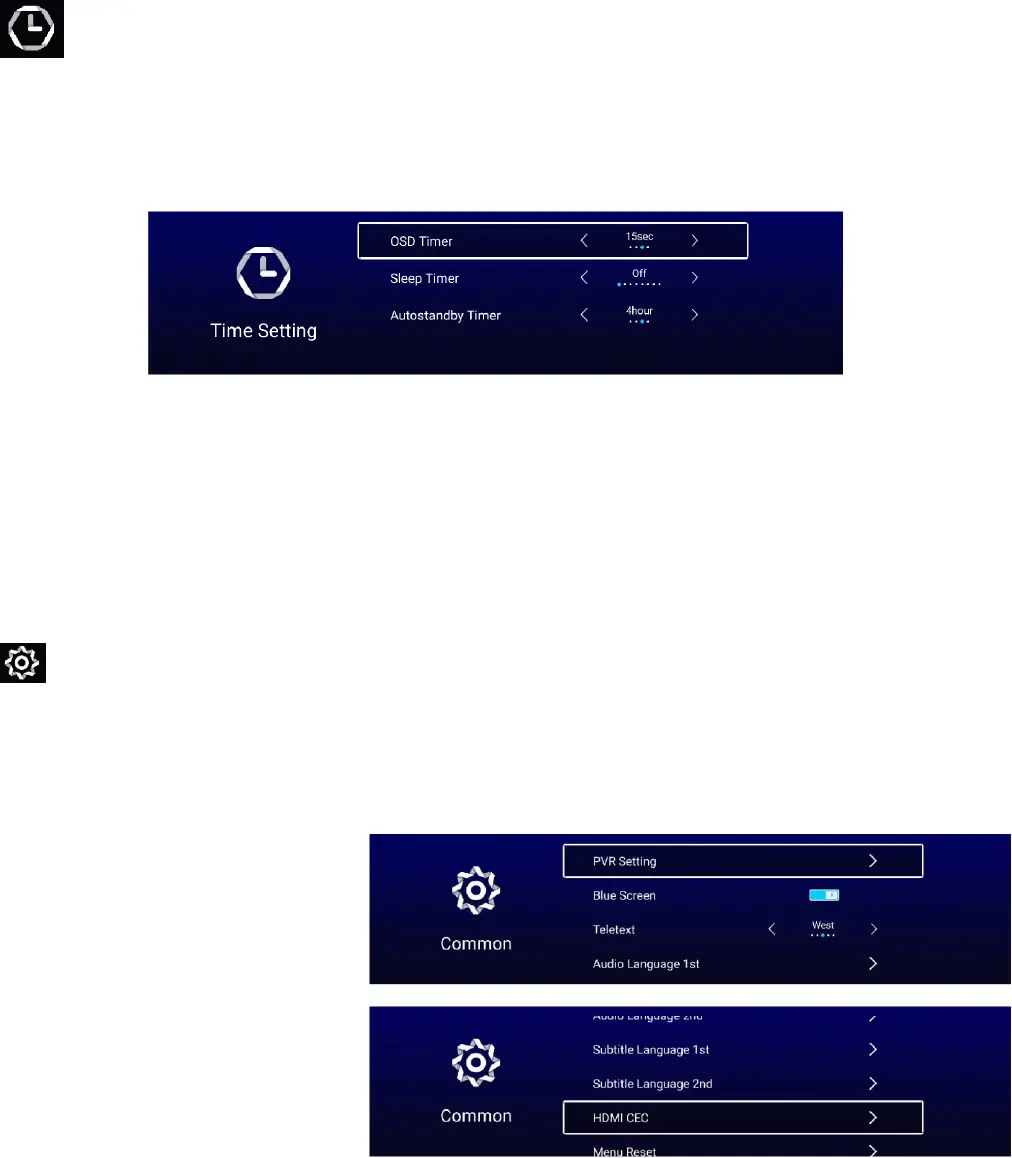
25
TIME SETTING
The Time Setting section provides you with the options to change the Time settings.
Navigate the Time Setting section using the▼ and ▲ buttons, and select or modify the
selected line using the ◄ and ► buttons: Within this section you can make changes to the:
OSD Timer/Sleep Timer/Auto standby Timer
OSD TIMER
Can be changed between: off,5sec,15sec,30sec.
SLEEP TIMER
Can be changed between: off,15min,30min,45min,60min,90min,120min,240min.
AUTOSTANDBY TIMER
Can be changed between: off,3hour,4hour,5hour.
COMMON
Navigate the Common section using the▼ and ▲ buttons, and select or modify the selected
line using the ◄ and ► buttons: Within this section you can make changes to the: Blue
Screen/HDMI CEC/Menu Reset
PVR SETTING
Use to select the recording
location for the PVR.
BLUE SCREEN
Used to turn blue screen On and
Off when the current channel is
not receiving a broadcast.
HDMI CEC
Turn the HDMI control On and
Off.
MENU RESET
Use this option to return all the settings within the TV menu back to the factory default.
Bekijk gratis de handleiding van ElectriQ eiQ-50UHDT2SMH-V2, stel vragen en lees de antwoorden op veelvoorkomende problemen, of gebruik onze assistent om sneller informatie in de handleiding te vinden of uitleg te krijgen over specifieke functies.
Productinformatie
| Merk | ElectriQ |
| Model | eiQ-50UHDT2SMH-V2 |
| Categorie | Televisie |
| Taal | Nederlands |
| Grootte | 2250 MB |







