Handleiding
Je bekijkt pagina 30 van 36
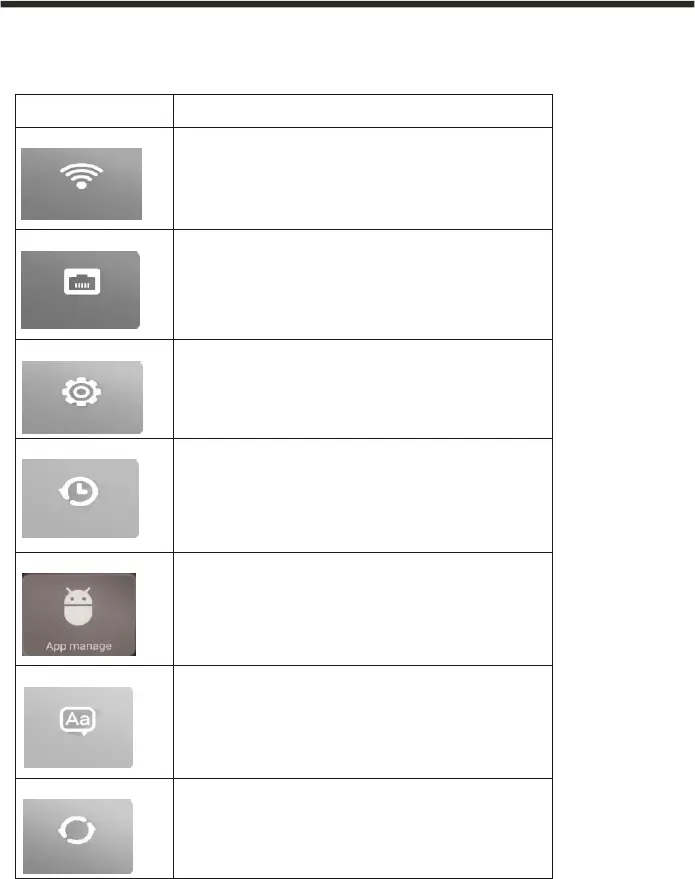
29
Smart Settings Menu
FUNCTION
DESCRIPTION
Wifi-settings
Provides options to to turn on the Wi-Fi to connect to wireless
networks
Can also be set to receive an alert when an open Wi-Fi network
becomes available
Ethernet
Turn on/off the Ethernet.
Also gives the options of manually setting:
IP address , Subnet Mask, DNS Server, Default Gateway etc
Advance settings
Contains all of the android settings for the SMART TV.
Factory reset
Will return the Smart functions of the television back to their
factory defaults.
App manage
Management application, allowing apps to be deleted or moved
to external storage.
Language & input
Allows the Language of the Smart function to be changed, and
for the language of the keyboard layout to be set.
System updates
Local update
Update system via update.zip from USB flash drive or micro SD
card
Net update
OTA network upgrade
Bekijk gratis de handleiding van ElectriQ eiQ-49UHDT2SM, stel vragen en lees de antwoorden op veelvoorkomende problemen, of gebruik onze assistent om sneller informatie in de handleiding te vinden of uitleg te krijgen over specifieke functies.
Productinformatie
| Merk | ElectriQ |
| Model | eiQ-49UHDT2SM |
| Categorie | Televisie |
| Taal | Nederlands |
| Grootte | 1856 MB |







