Handleiding
Je bekijkt pagina 9 van 21
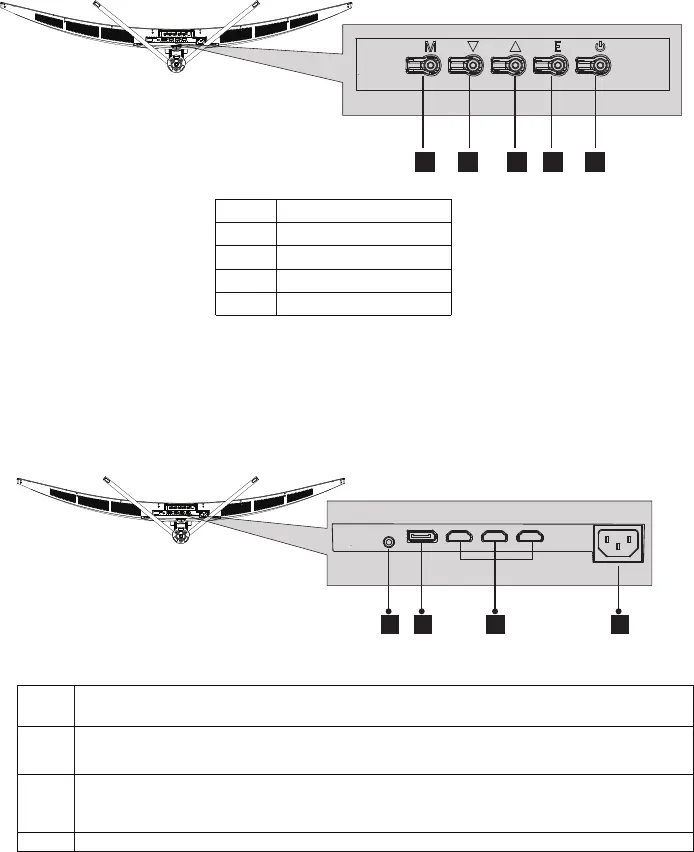
9
CONTROL PANEL
The controls are located centrally at the base of the monitor. Pressing any button when the OSD
(On screen display) is not visible will display the Quick Menu
1 Menu
2 Down
3 Up
4 Exit
5 Power
INPUT / OUTPUT TERMINALS
Power Connector: Insert the power cable to supply power to the monitor
6
Audio Output: Insert one and of the Audio cable into the computer’s
Audio output to receive the Audio signals from your monitor.
7
DP Connector: Insert one end of the DP cable into the computer’s
DP output and connect the other end to the monitor’s DP port.
8
9
HDMI Connector: Insert one end of the HDMI cable into a suitable HDMI
source. HDMI output and connect the other end to the monitor’s HDMI
port.
2 3 4 5 1
6 7 8 9
Bekijk gratis de handleiding van ElectriQ eiQ-43CVSUWD120FSH, stel vragen en lees de antwoorden op veelvoorkomende problemen, of gebruik onze assistent om sneller informatie in de handleiding te vinden of uitleg te krijgen over specifieke functies.
Productinformatie
| Merk | ElectriQ |
| Model | eiQ-43CVSUWD120FSH |
| Categorie | Monitor |
| Taal | Nederlands |
| Grootte | 1105 MB |



