Handleiding
Je bekijkt pagina 20 van 21
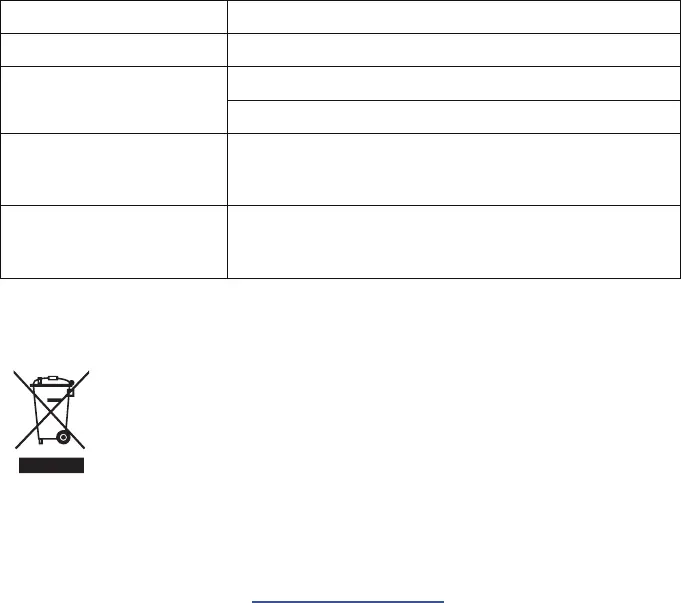
20
TROUBLESHOOTING
PROBLEM SOLUTION
No power Insert the plug securely into the power outlet.
No picture
Ensure that the equipment is connected properly.
Ensure the correct input is selected.
Buons on the monitor don’t
do anything
Disconnect the power plug and then reconnect it. (The unit may not
be operang properly due to lightning, stac, or other factors.)
Noise or other interference
Electronic equipment near the unit may be causing interference.
Relocate the unit or move the equipment.
ENVIRONMENTAL PROTECTION
Recycling facilies are now available for all customers at which you can deposit your old
electrical products. Customers will be able to take any old electrical equipment to
pacipang civic amenity sites run by their local councils. Please remember that this
equipment will be further handled during the recycling process, so please be
considerate when deposing your equipment. Please contact the local co
uncil for details
of your local household waste recycling centres
electriQ UK SUPPORT
www.electriQ.co.uk/support
If the unit fails to operate call: 0871 620 1057 or complete the online form
Oce hours: 9AM - 5PM Monday to Friday
www.electriQ.co.uk
Unit J6, Lowelds Business Park
Lowelds Way, Elland
West Yorkshire, HX5 9DA
Bekijk gratis de handleiding van ElectriQ eiQ-43CVSUWD120FSH, stel vragen en lees de antwoorden op veelvoorkomende problemen, of gebruik onze assistent om sneller informatie in de handleiding te vinden of uitleg te krijgen over specifieke functies.
Productinformatie
| Merk | ElectriQ |
| Model | eiQ-43CVSUWD120FSH |
| Categorie | Monitor |
| Taal | Nederlands |
| Grootte | 1105 MB |



