Handleiding
Je bekijkt pagina 13 van 21
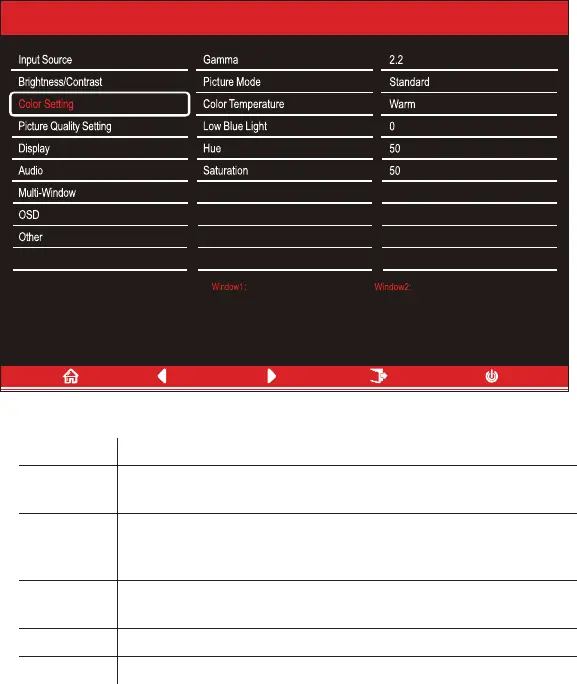
13
COLOUR SETTINGS
Gamma Change the Gamma value for the display between 2.0, 2.2 and 2.4.
Picture
Mode
Change the picture mode between Standard, Photo, Movie, Game,
FPS and RTS.
Colour
Temperature
Change the Colour Temperature of the display to Normal, Warm,
Cool or User. When the User Mode is selected, the Red, Green, and
Blue values can be adjusted independently between 0 and 100.
Low Blue
Light
Change the blue light emied by the display between0 and 100.
Hue Change the Hue value between 0 and 100.
Saturaon Change the Saturaon of the display between 0 and 100.
Resolution: 3440x1200@60Hz
HDMI1
InputSource: DP
Resolution: 3840x1200@60Hz
InputSource:
Resolution:
Bekijk gratis de handleiding van ElectriQ eiQ-43CVSUWD120FSH, stel vragen en lees de antwoorden op veelvoorkomende problemen, of gebruik onze assistent om sneller informatie in de handleiding te vinden of uitleg te krijgen over specifieke functies.
Productinformatie
| Merk | ElectriQ |
| Model | eiQ-43CVSUWD120FSH |
| Categorie | Monitor |
| Taal | Nederlands |
| Grootte | 1105 MB |



