Handleiding
Je bekijkt pagina 16 van 25
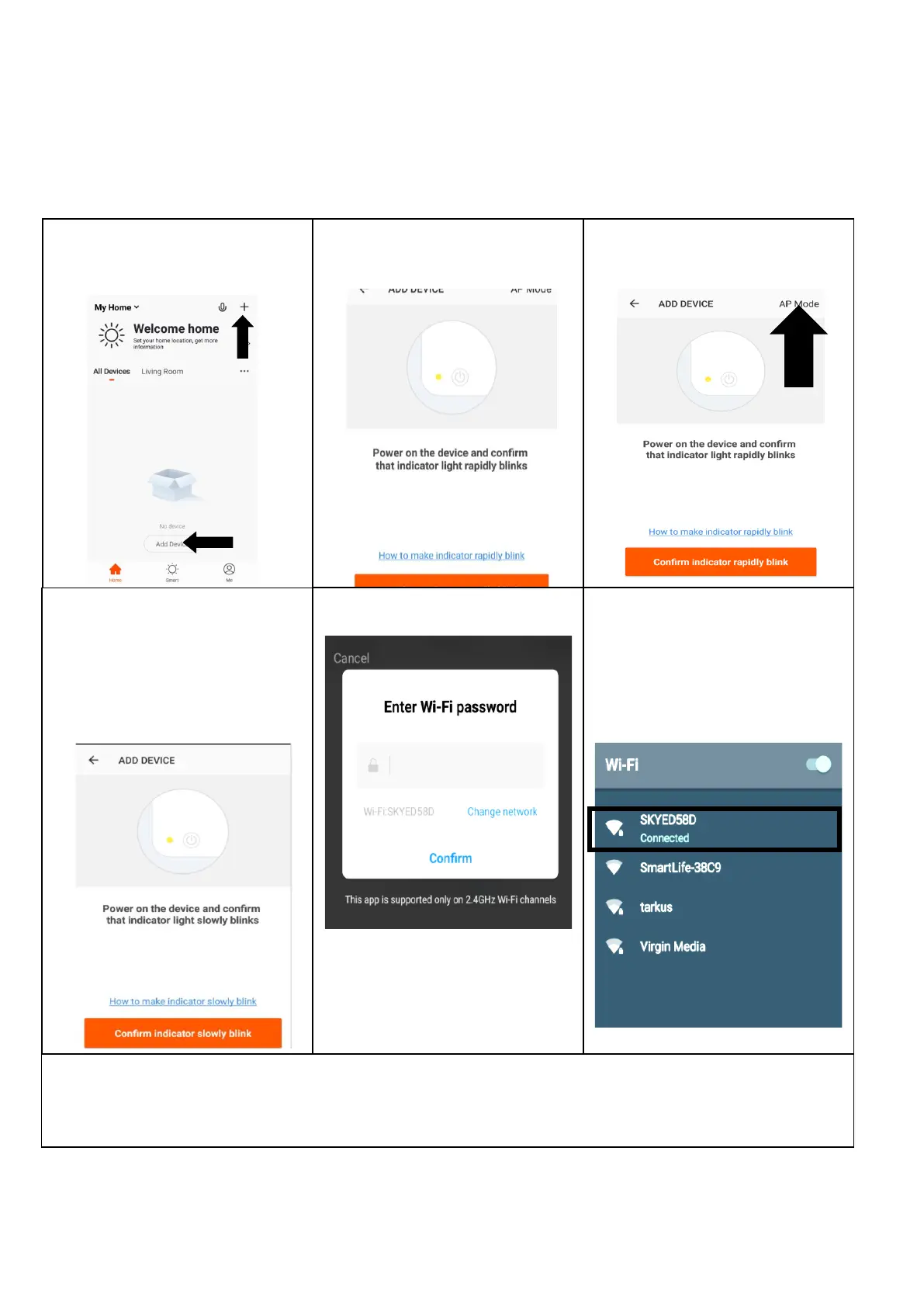
Page 16 of 25
CONNECTING USING THE APP MODE ALTERNATIVE METHOD
Before initiating the connection, make sure the unit is in standby mode, with the WiFi Light
Indicator flashing once per second. If not, follow the instructions for changing the WiFi
connection mode. Also, ensure your phone is connected to the WiFi network. (We advise
turning mobile data off during setup)
1. Open app and press “+”
to add device, or use the
add device button.
2. Select the type of device
as “Heater” within the
Home Appliance tab.
3. Press on the AP mode
button in the top right of
the screen.
4. Ensure the WiFi indicator
on the heater is slowly
flashing (once per
second), then press on
the orange button at the
bottom of the screen to
confirm.
5. Enter your WiFi password
and press confirm.
6. Go to network settings in
your phone and connect to
the “SmartLife xxx”
connection. There is no
password to enter. Then
return back to the app to
complete setup.
This will then transfer the settings to the heater.
Once the connection process has completed, go back to the network settings on your phone to
ensure your phone has reconnected to your WiFi router.
Bekijk gratis de handleiding van ElectriQ EGH20AWB, stel vragen en lees de antwoorden op veelvoorkomende problemen, of gebruik onze assistent om sneller informatie in de handleiding te vinden of uitleg te krijgen over specifieke functies.
Productinformatie
| Merk | ElectriQ |
| Model | EGH20AWB |
| Categorie | Heater |
| Taal | Nederlands |
| Grootte | 2074 MB |







