Handleiding
Je bekijkt pagina 9 van 25
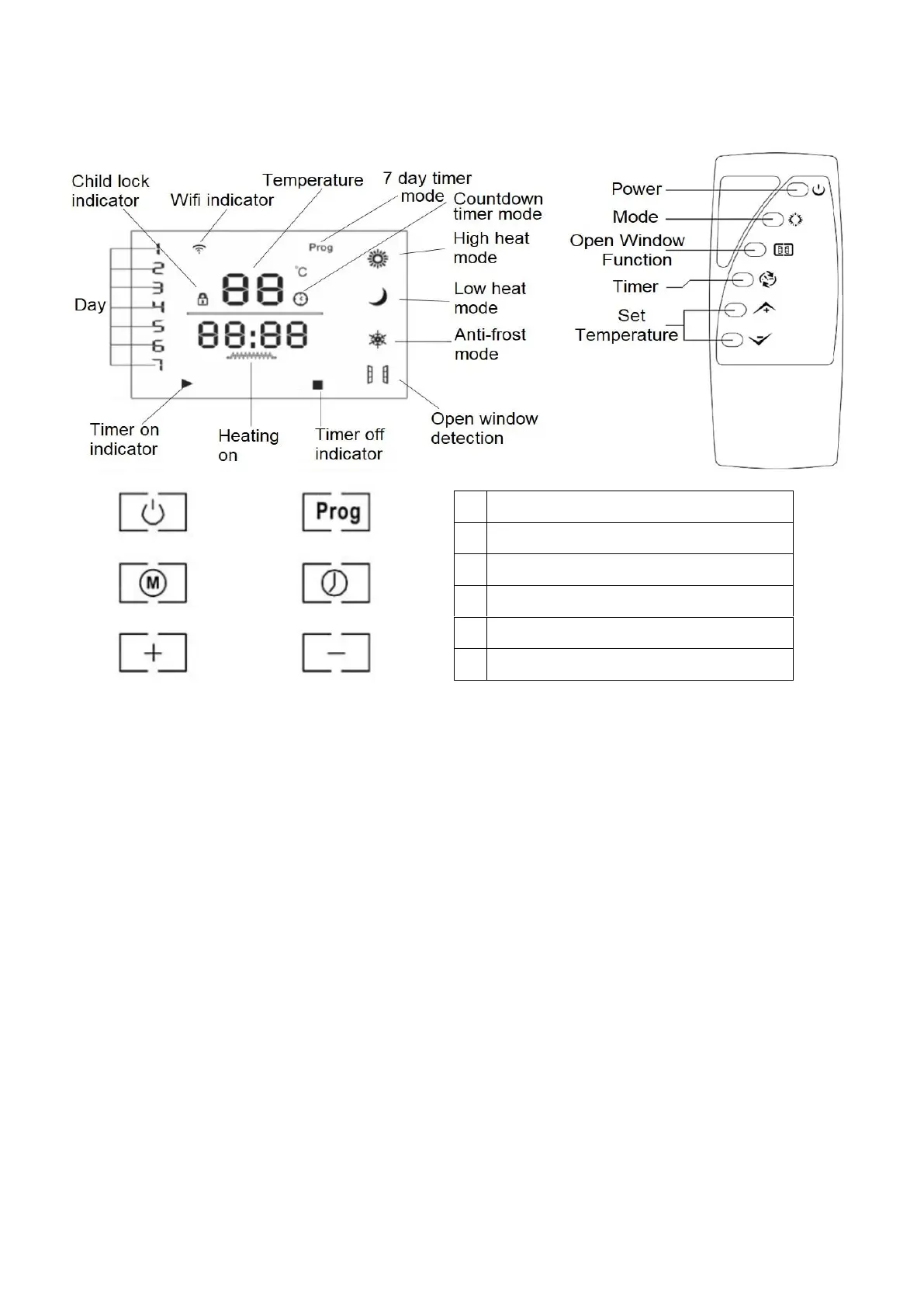
Page 9 of 25
PRODUCT OVERVIEW
CONTROL PANEL
SWITCHING ON THE HEATER
Plug the heater into the power supply and turn on the power switch (on the side of the
unit). You will hear a sound, and the display will show the current ambient temperature.
This indicates that the power supply is now connected.
The LED display will illuminate when the POWER button is pressed.
QUICK USE GUIDE
1. Switch the unit on using the main power switch on the side of the unit. The heater
will make a sound, and the display will flash.
2. Press the STANDBY button to turn on the heater. The display panel will light up,
and the unit will start to operate with the default settings.
3. Set the current day and time.
4. Use the UP and DOWN buttons to change the desired temperature and the MODE
button to switch between High Heat, Low Heat, and Anti Frost modes.
SETTING THE DAY AND TIME
1. With the appliance turned on, hold the TIMER button for 3 seconds until the hour
value starts to flash.
2. Change the hour value using the UP and DOWN buttons.
3. Hold the TIMER button for 3 seconds to confirm the hour value.
REMOTE CONTROL
1
3
2
5
1
Power / Standby button
2
Program button
3
Mode button
4
Timer button
5
Up button
6
Down button
4
6
Bekijk gratis de handleiding van ElectriQ EGH20AW, stel vragen en lees de antwoorden op veelvoorkomende problemen, of gebruik onze assistent om sneller informatie in de handleiding te vinden of uitleg te krijgen over specifieke functies.
Productinformatie
| Merk | ElectriQ |
| Model | EGH20AW |
| Categorie | Heater |
| Taal | Nederlands |
| Grootte | 2074 MB |







