Handleiding
Je bekijkt pagina 10 van 25
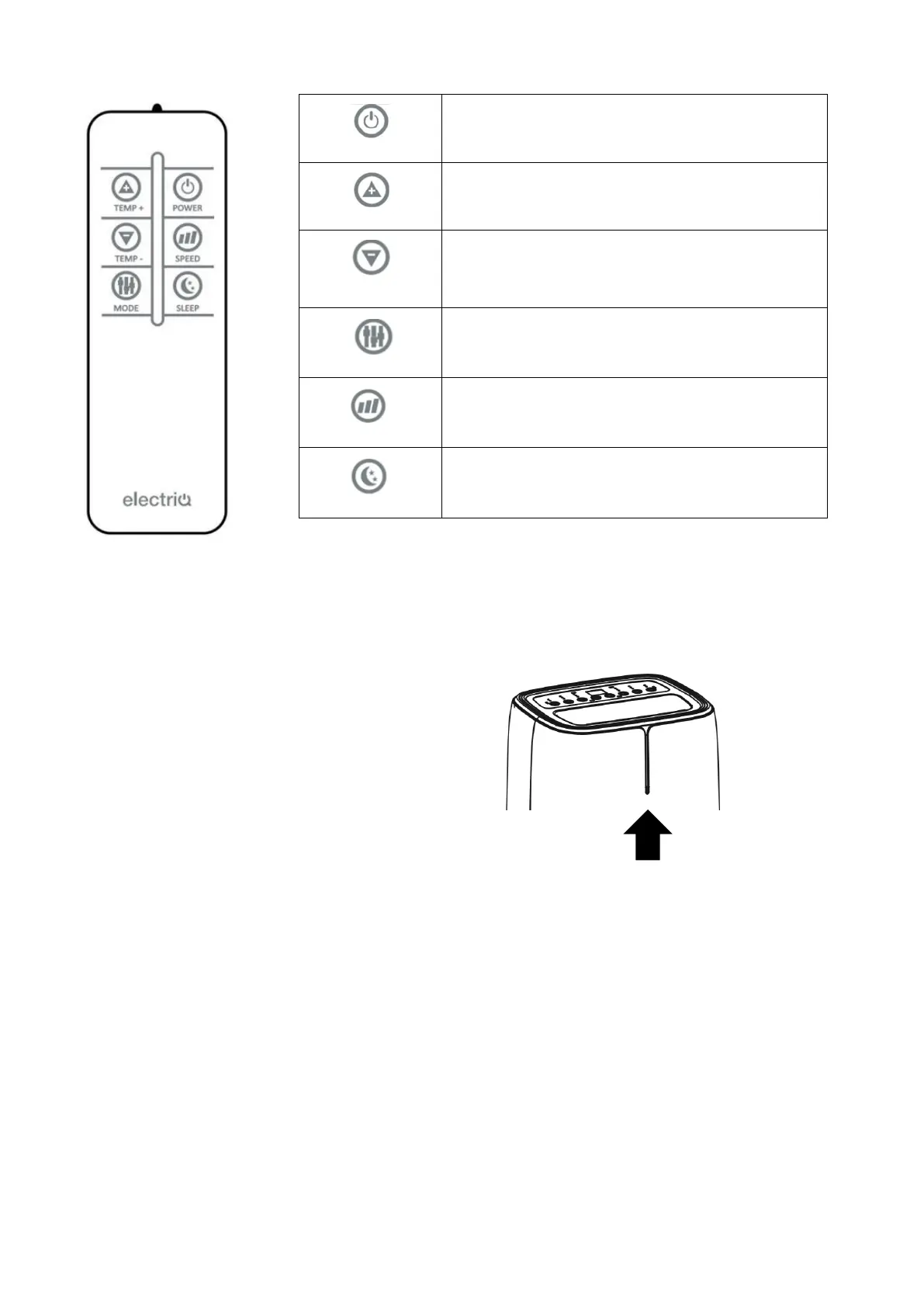
10
REMOTE CONTROL
NOTE: The design of the remote may vary from the diagram, due to
continuous product improvement.
SMART INDICATOR LED
The air conditioner contains a Smart Indicator which changes colour to show from a distance what mode
the air conditioner is set to.
COOL MODE
The indicator will display Blue.
SMART COOL MODE
The indicator will display Blue.
FAN (AIR PURIFIER) MODE
The indicator will display Green.
DRY (DEHUMIDIFY) MODE
The indicator will display Orange.
POWER
Press to turn the unit on or off.
TEMP +
Press to increase the desired temperature.
TEMP -
Press to decrease the desired temperature.
MODE
Press to change between Cooling, Fan,
Dehumidifying and Auto Modes.
SPEED
Press to change between the fan speeds.
SLEEP
Press the sleep button to enter sleep mode.
Smart Indicator
Bekijk gratis de handleiding van ElectriQ EcoSilent12, stel vragen en lees de antwoorden op veelvoorkomende problemen, of gebruik onze assistent om sneller informatie in de handleiding te vinden of uitleg te krijgen over specifieke functies.
Productinformatie
| Merk | ElectriQ |
| Model | EcoSilent12 |
| Categorie | Airco |
| Taal | Nederlands |
| Grootte | 4953 MB |







