Elation ZW37 handleiding
Handleiding
Je bekijkt pagina 16 van 30
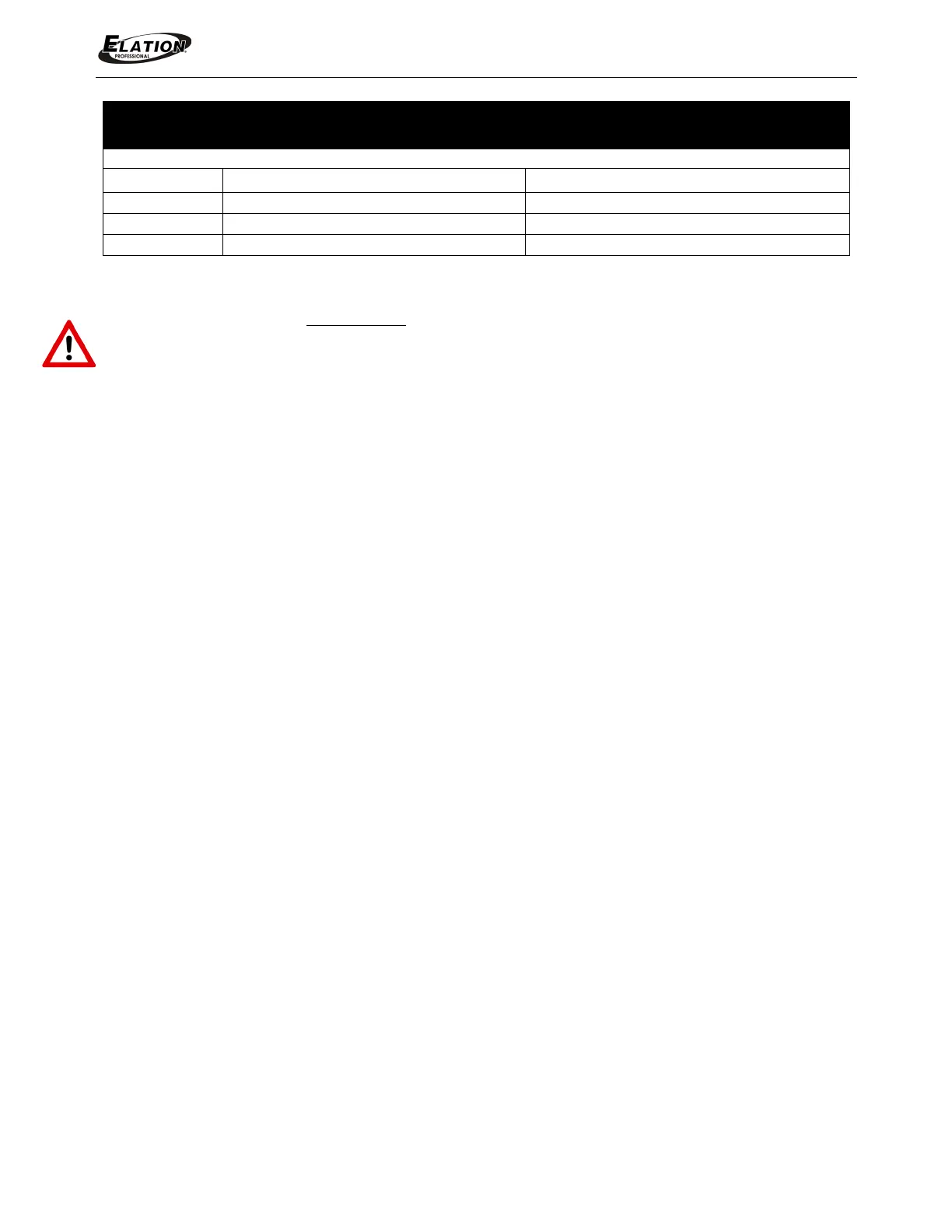
www.elationlighting.com
16 ZW37™ User Manual
ELATION© ZW37™
O F F S E T A D J U S T M E N U
Specifications are subject to change without any prior written notice.
MENU OPTIONS / VALUES Default Settings in BOLD. DESCRIPTION
Pan Offset (-128) - 0 - (127)
Adjust PAN Home Position
Tilt Offset
(-128) - 0 - (127)
Adjust TILT Home Position
Zoom
0 - 255
Adjust Zoom Position
OFFSET ADJUST MENU – Calibration
ONLY QUALIFIED TECHNICIANS SHOULD PERFORM THESE FUNCTIONS.
This menu allows small adjustments to be made to the PAN, TILT, and ZOOM home
positions, to compensate for ware and/or in the event a sensor has been knocked
slightly out of place.
To access the OFFSET ADJUST MENU press and release the MENU button, then press
the ENTER button for at least 3 seconds, and the fixture will now be in the OFFSET
MENU. Press the UP or DOWN buttons to select Pan, Tilt, or Zoom then press ENTER.
Use the UP and DOWN buttons to adjust the home position of the selected function
(Pan, Tilt, Zoom). Once the desired new home position has been set, press the ENTER
button to save the new position.
To exit the OFFSET MENU press and hold the MENU button for at least 1 second.
Bekijk gratis de handleiding van Elation ZW37, stel vragen en lees de antwoorden op veelvoorkomende problemen, of gebruik onze assistent om sneller informatie in de handleiding te vinden of uitleg te krijgen over specifieke functies.
Productinformatie
| Merk | Elation |
| Model | ZW37 |
| Categorie | Verlichting |
| Taal | Nederlands |
| Grootte | 4431 MB |






