Elation Vision Scan 250 handleiding
Handleiding
Je bekijkt pagina 29 van 52
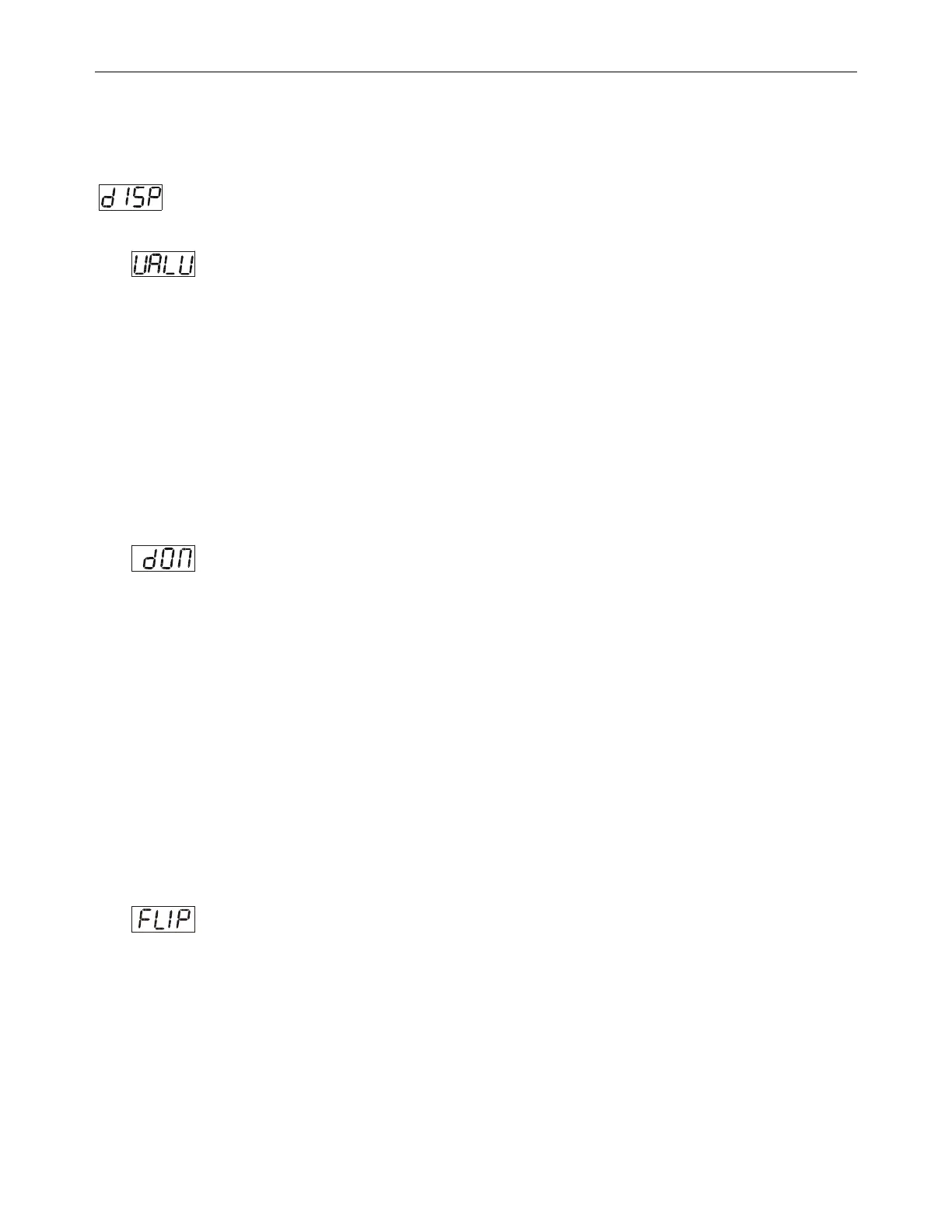
Vision Scan 250™
©Elation Professional® 29 Vision Scan 250™
6. Press MODE/ESC to return to the main menu.
11. DISPLAY MENU
- This menu function will control the various on-board display features.
VALU – This function will display the DMX value of each channel as it is
adjusted through the use of a DMX console.
1. Access the main menu.
2. Tap the UP button until “DISP” is displayed.
3. Press ENTER, the display will show“VALU”.
4. Press ENTER, once again “d-00” will be displayed.
5. Press ENTER to confirm.
6. Press MODE/ESC to return to the main menu.
D ON – This function will turn the display of f after the unit has gone two
seconds without any activity.
1. Access the main menu.
2. Tap the UP button until “DISP” is displayed.
3. Press ENTER, the display will show“VALU”.
4. Tap the UP button until “”D-ON” is displayed and tap the ENTER button.
5. Press the UP button to select “ON” to activate this function, or “OFF” to
deactivate this function.
6. Press ENTER to confirm.
7. Press MODE/ESC to return to the main menu.
FLIP – This function will reverse the display readout buy 180˚.
1. Access the main menu.
2. Tap the UP button until “DISP” is displayed.
3. Press ENTER, the display will show“VALU”.
4. Tap the UP button until ”FLIP” is displayed and tap the ENTER button.
5. Press the UP button to select “ON” to activate this function, or “OFF” to
Bekijk gratis de handleiding van Elation Vision Scan 250, stel vragen en lees de antwoorden op veelvoorkomende problemen, of gebruik onze assistent om sneller informatie in de handleiding te vinden of uitleg te krijgen over specifieke functies.
Productinformatie
| Merk | Elation |
| Model | Vision Scan 250 |
| Categorie | Verlichting |
| Taal | Nederlands |
| Grootte | 5353 MB |






