Elation Vision Color 250 handleiding
Handleiding
Je bekijkt pagina 36 van 52
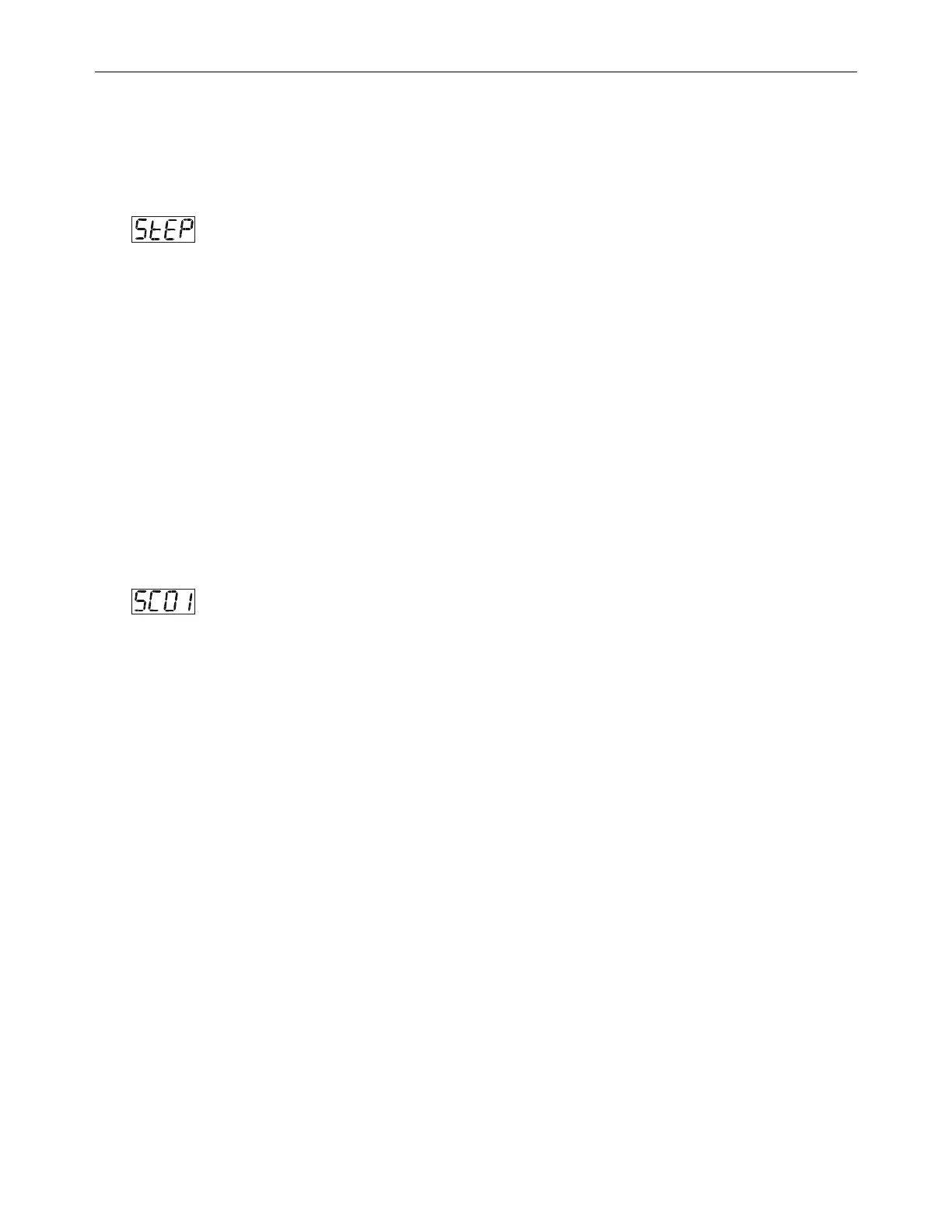
Vision Color 250™
©Elation Professional® 36 Vision Color 250™
ENTER to confirm and lock the scene into the fixture’s memory.
7. Press MODE/ESC to return to the main menu.
STEP
- With this function you can program the number of steps in your individual
Program.
1. Access the main menu.
2. Tap the UP button until “EDIT” is displayed, press ENTER.
3. Tap the UP button until “STEP” is displayed, press ENTER.
4. The display shows “S-01,” this indicates the first step of your program. You can
call up to 48 scenes in “Run.” For example; if “S-05” is displayed, it means that
the scene will “RUN” the first 5 scenes you saved in “Edit.”
5. Press ENTER to save and MODE/ESC to exit.
SC01
- This function allows you to choose the total number of scenes in your internal
program.
1. Access the main menu.
2. Tap the UP button until “EDIT” is displayed, press ENTER.
3. Tap the UP button until “SC01” is displayed.
4. The display indicates “SC01,” this stands for the first scene of your program.
You may recall up to 48 scenes. For example, if you choose “SC05,” and then
select the “Run” function, the first 5 scenes you saved in “Edit” mode will run.
5. Press ENTER to save and MODE/ESC to exit.
Editing procedure 1: Using the control board only.
1. Access the main menu.
2. Tap the UP button until “EDIT” is displayed and press ENTER.
3. The display will show “SC-01”, this stands for the scene number. For
example, “SC-01” is displayed, it means you will be editing scene 1, press
ENTER. You can change the scene number by tapping the UP button.
4. Press ENTER, the display will show “C-01,” this represents the channel number.
Bekijk gratis de handleiding van Elation Vision Color 250, stel vragen en lees de antwoorden op veelvoorkomende problemen, of gebruik onze assistent om sneller informatie in de handleiding te vinden of uitleg te krijgen over specifieke functies.
Productinformatie
| Merk | Elation |
| Model | Vision Color 250 |
| Categorie | Verlichting |
| Taal | Nederlands |
| Grootte | 4990 MB |






