Elation TVL1000 handleiding
Handleiding
Je bekijkt pagina 9 van 10
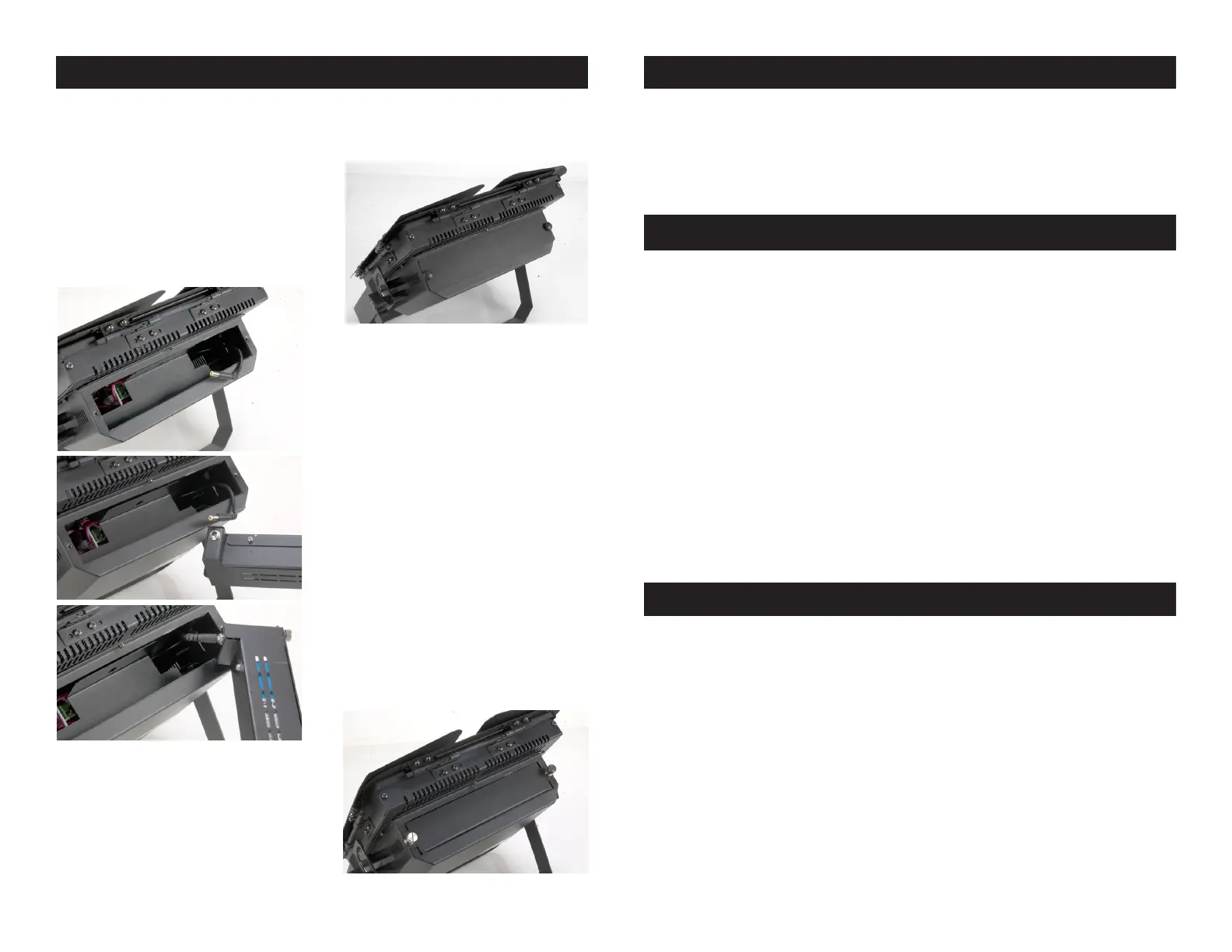
©Elation Professionals® - www.elationlighting.com - TVL1000 Instruction Manual Page 17
TVL1000 Cleaning
TVL1000 Trouble Shooting
Listed below are a few common problems that you may encounter,
with solutions.
No light output from the unit;
1. Be sure the external fuse has not blown. The fuse is located on
the rear panel of the unit.
2. Be sure the fuse holder is completely and properly seated.
Fixture Cleaning: Due to fog residue, smoke, and dust cleaning
the internal and external optical lenses and mirror should be carried
out periodically to optimize light output. Cleaning frequency depends
on the environment in which the fixture operates (I.e. smoke, fog
residue, dust, dew). In heavy club use we recommend cleaning on a
monthly basis. Periodic cleaning will ensure longevity, and crisp out-
put.
1. Use normal glass cleaner and a soft cloth to wipe down the out-
side casing.
2. Use a brush to wipe down the cooling vents and fan grill.
3. Clean the external optics and mirror with glass cleaner and a soft
cloth every 20 days.
4. Clean the internal optics with glass cleaner and a soft cloth every
30-60 days.
5. Always be sure to dry all parts completely before plugging the unit
back in.
TVL1000 Fuse Replacement
First unplug the power. Locate and remove the unit’s power cord.
Once the cord has been removed located the fuse holder located
inside the power socket. Insert a flat-head screw driver into the power
socket and gently pry out the fuse holder. Remove the bad fuse and
replace with a new one. The fuse holder has a built-in socket for a
spare fuse be sure not to confuse the spare fuse with active fuse.
©Elation Professionals® - www.elationlighting.com - TVL1000 Instruction Manual Page 18
TVL1000 Battery Installation
The TVL1000 can also be powered by battery; Part# TVL-
1000Bat (not included ). Connecting the battery is a very simple
procedure. Follow the instructions below to connect the battery.
1. Start by unscrewing and
removing the thumb screws
that hold the panel in place.
2. Once the panel has been
removed, connect the battery to
the battery wire located inside
the unit.
3. When the battery has been
connected simply slide the
battery into the compart-
ment, and secure using the
pop up thumb screws.
Bekijk gratis de handleiding van Elation TVL1000, stel vragen en lees de antwoorden op veelvoorkomende problemen, of gebruik onze assistent om sneller informatie in de handleiding te vinden of uitleg te krijgen over specifieke functies.
Productinformatie
| Merk | Elation |
| Model | TVL1000 |
| Categorie | Verlichting |
| Taal | Nederlands |
| Grootte | 2153 MB |






